Then the communists take power and form the People's Republic, this is what happens shortly after...
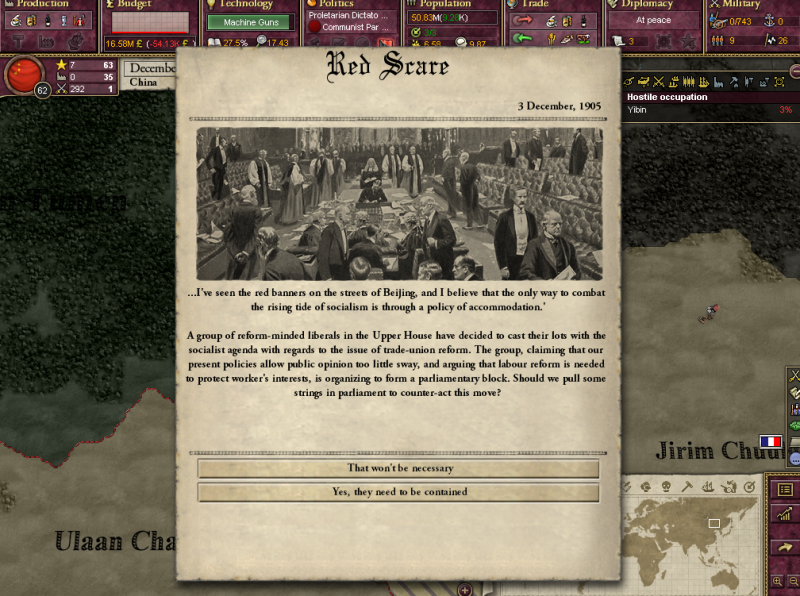
Does Communist China only form in this mod? I've never seen such a thing.
If so, which mod?

Then the communists take power and form the People's Republic, this is what happens shortly after...
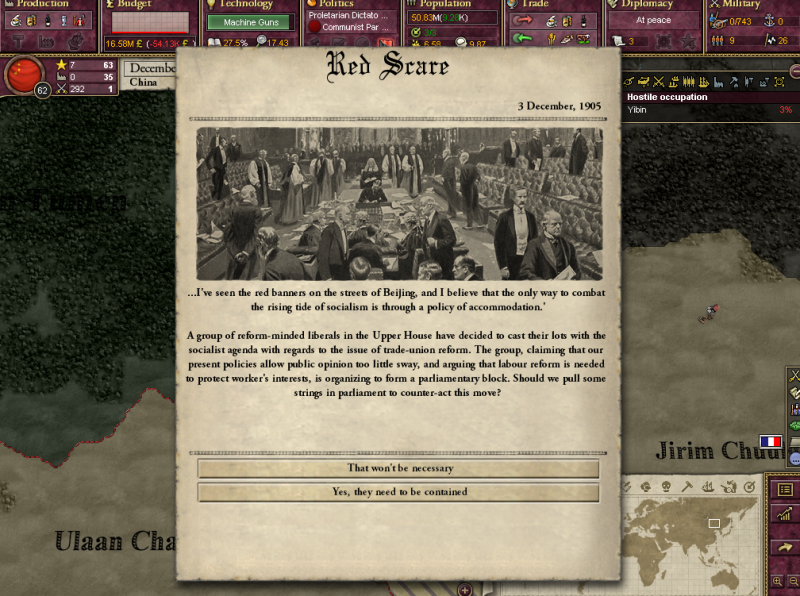
How do you take a screenshot from your game and send it here?
F12, then upload it to a website like photobucket, then link to it here with the "img" tags.
Same thing happened to me. It happens in Windows 7 if you install the game into "Program Files" see this thread for the fix.
http://forum.paradoxplaza.com/forum/showthread.php?515372-Victoria-2-tech-support-read-this-first!-Patches-localisations-and-solutions&p=11980321&viewfull=1#post11980321
Found the shot in the Windows 7 Compatibility Files, but it's useless. It's not a true screenshot, just the map in various colours without any of the writing or other things. BMP file. Not worth my trouble to change the whole install just to send a screenshot. If anyone else knows a quick fix or a way to get a true screenshot with everything included on Windows 7 it would be appreciated. Thanks.
1. Press print screen while in game. (labeled as "prnt scrn" on my keyboard)
2. Open paint.
3. Paste into paint.
4. Save the image.
5. Upload the image to an image hosting website.
6. Post a link to the image inon this forum.
7. ???
8. Profit!
Found the shot in the Windows 7 Compatibility Files, but it's useless. It's not a true screenshot, just the map in various colours without any of the writing or other things. BMP file. Not worth my trouble to change the whole install just to send a screenshot. If anyone else knows a quick fix or a way to get a true screenshot with everything included on Windows 7 it would be appreciated. Thanks.
F11 takes a screenshot, F12 takes a "mapshot" of the worldmap. Shift-F12 takes a mapshot of only your and your vassal's territory.
And people, don't spam.
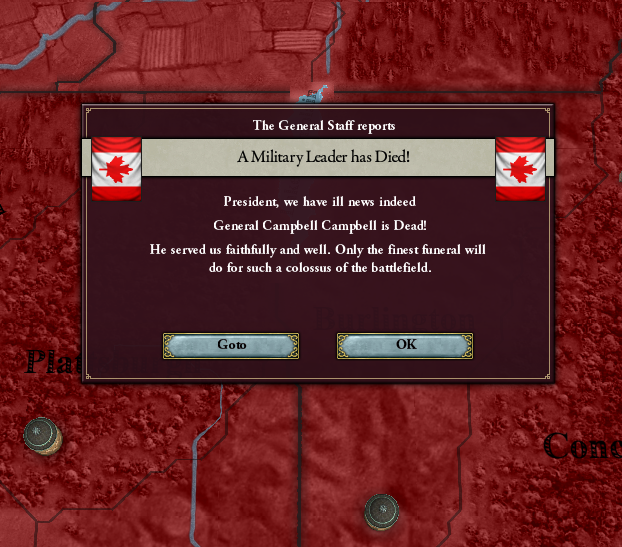
Thanks. Now that I'm pressing the right key (F11 not F12), it works. Screenshot to follow.
