How about we make the E3 map compatible for Hearts of Iron 2 Complete v2.0.0.1? Let's do it come on!
[MOD] Darkest Hour in the E3-FN map
- Thread starter novapaddy
- Start date
-
We have updated our Community Code of Conduct. Please read through the new rules for the forum that are an integral part of Paradox Interactive’s User Agreement.
You are using an out of date browser. It may not display this or other websites correctly.
You should upgrade or use an alternative browser.
You should upgrade or use an alternative browser.
How about we make the E3 map compatible for Hearts of Iron 2 Complete v2.0.0.1? Let's do it come on!
Not sure but if I understood it correctly from other threads, it is unfortunately the other way around: Not the map but HoI2 needs to be made compatible,
converting the map to a mod is not as easy as it sounds. I am currently converting The Grand Campaign to work with the E3FN map and have made a lot of progress, The 1914 scenario is fully playable except for the fact that every event in the TGC mod has to be checked and about 30% to 50% of the Events have to be made to work with the new map coordinates . This is a monstrous amount of work involving identifying all 5500 provinces and converting all events that use map coordinates. And there are a lot of events. It is something much easier said than done
- 2
- 1
You DO have the map id's? Just make it up as you go.converting the map to a mod is not as easy as it sounds. I am currently converting The Grand Campaign to work with the E3FN map and have made a lot of progress, The 1914 scenario is fully playable except for the fact that every event in the TGC mod has to be checked and about 30% to 50% of the Events have to be made to work with the new map coordinates . This is a monstrous amount of work involving identifying all 5500 provinces and converting all events that use map coordinates. And there are a lot of events. It is something much easier said than done
Anybody have a link please? most recent one seems to have been removed.

388.11 MB file on MEGA
- 2
For now I am just using the blank map on MS paint for fun, however I really wish I can play this map in game. Although the mod seems very complicated with all the IDs and events. I hope it gets finished.
The 36 scenario is playable
If anyone is interested I have a 1914 scenario which is playable
If anyone is interested I have a 1914 scenario which is playable
- 2
Wait, 36 scenario can be played?! Wow that sounds coolThe 36 scenario is playable
If anyone is interested I have a 1914 scenario which is playable
- 1
Also how can I play it? I am not good with technology. Should I just make a new file like "e3 map" in game "mods" file and extract there what I downloaded?
Also what exact link should I download? I see last edit on the first post was in 2018 so should I download the latest link @Igoryuri posted?
Also what exact link should I download? I see last edit on the first post was in 2018 so should I download the latest link @Igoryuri posted?
Last edited:
In the unlikely event that someone is still interested in improving the map, there is some kind of problem with the Ducks' Lagoon naval province in Brazil. Any attempt by player or AI to move naval units into the bay causes an instant game crash. I haven't quite been able to figure out what the issue is. If anyone familiar with map edition might have an idea why this might be, would be much appreciated.
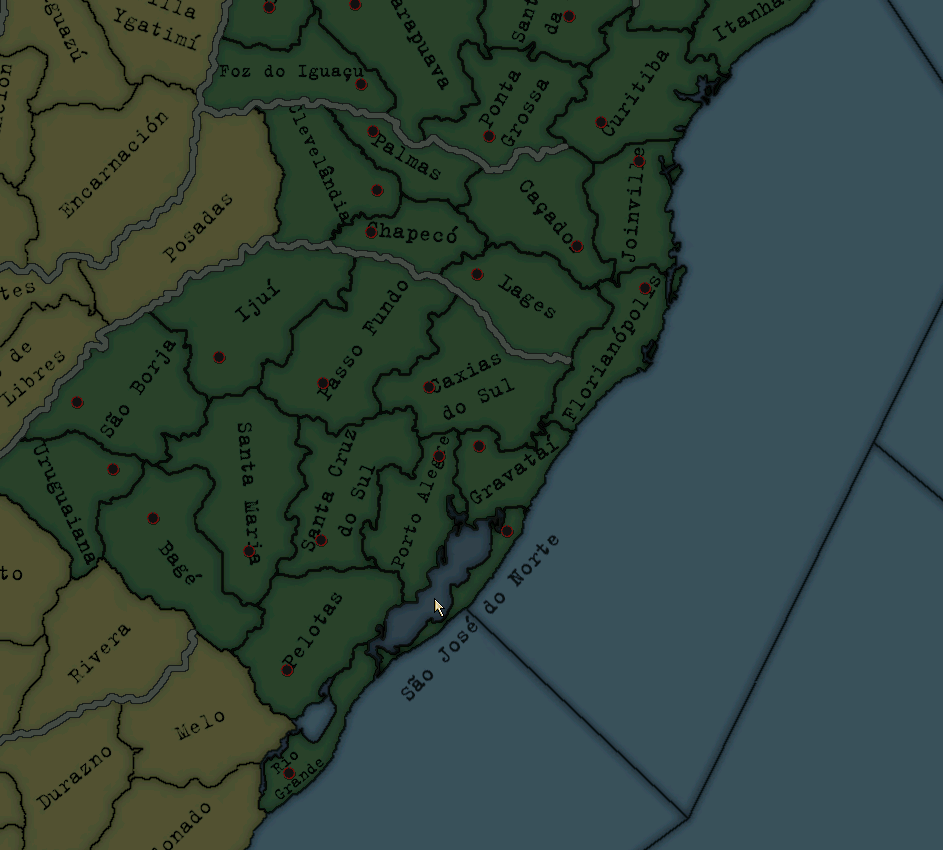
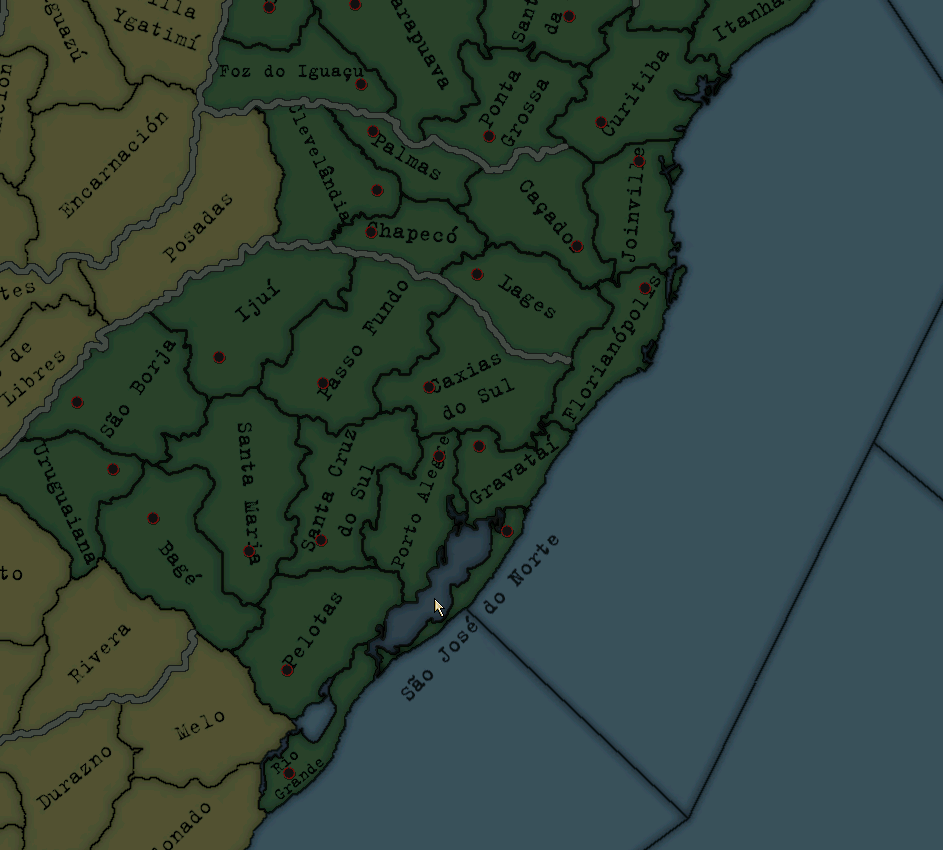
- 1
Hi, how can you have this graphic map ? Thank you for answers.In the unlikely event that someone is still interested in improving the map, there is some kind of problem with the Ducks' Lagoon naval province in Brazil. Any attempt by player or AI to move naval units into the bay causes an instant game crash. I haven't quite been able to figure out what the issue is. If anyone familiar with map edition might have an idea why this might be, would be much appreciated.
View attachment 1037538
Is there a way of simply restoring the base game colours and removing the topographical layers? For me it's a bit too brilliant. Trying to play Japan, I can't see anything of the names in the south-west corner of the mountainous island, as you can see.
Thank you very much.

Thank you very much.

Last edited:
I'm currently using it as part of the so-called Putin mod. If you download the Putin mod, you get the E3-FN map automatically.Hi, how can you have this graphic map ? Thank you for answers.
I believe the "topographic look" is baked into the lightmaps, so there is no easy way to turn it on or off, you just have to download the non-topographic version instead and copy the lightmaps. There are multiple links to the non-topographic version which I found lying around, unfortunately all of them seem to be broken.Is there a way of simply restoring the base game colours and removing the topographical layers? For me it's a bit too brilliant. Trying to play Japan, I can't see anything of the names in the south-west corner of the mountainous island, as you can see.
Thank you very much.
View attachment 1040060

[MAP] FN map for Darkest Hour and AOD
Hello, myself and fabfeingold are currently working on improving mumia's E3 map. Mumia's E3 map is excellent and we salute his work. From using the E3 map in mods, I found the performance suffered from having 8021 provinces. Our aim is to do...
However, there is still at least one working link to the Putin mod that i mentioned previously, which does come with the non-topographic E3FN map that is otherwise standard E3FN from what I can tell. If you just need the lightmaps, you can download that mod and copy over the lightmaps.

[Legacy MOD] Modern Day Scenario 2015 now in DH1.05.1
I was asked yesterday to port a dh1.03 version of MDS2015 to dh1.05.1 by PM. He had a copy of MDS, I didn't. I expected the work to take about 4 hours, but actually it only took about 20 minutes. :) So this legacy mod runs ok under light...
I also think that Topography is blocked in Lightmaps. Trying to remove some of them I've had some conclusive results, but nothing I'd really like.
I didn't know that the P*tin mod had the map! Thank you again.
I didn't know that the P*tin mod had the map! Thank you again.
Seriously how exactly should I download this? I made new folder in Mods folder and called it E3map, I extracted there what I downloaded from @Igoryuri and when I played I actually got hoi 1 map.... Makes me wonder was I supposed to copy DH full folder and rename the copy like "E3 map" and then extract what I downloaded there?
Anyone have a clue? I am very bad with technology
Anyone have a clue? I am very bad with technology
Now extracted it just to "mods" file and got only a crdownload file that is named "unconfirmed" and can't be opened ... It was already downloaded like that and I compressed it to zip file so I can extract it to new folder in "mods"
I think the E3 mod might be in an extra folder if you're seeing the HOI2 map. Some zip and compress apps create a new folder for some reason when zipping and unzipping. Just download to your desktop and extract it there. Open up the folder and make sure you don't have a folder within a folder. In other words, when you open the folder, you should immediately see the game files and inner folders. But if you open it and see another folder, then you have the double folder error which causes the launcher to load HOI2 for some reason.Seriously how exactly should I download this? I made new folder in Mods folder and called it E3map, I extracted there what I downloaded from @Igoryuri and when I played I actually got hoi 1 map.... Makes me wonder was I supposed to copy DH full folder and rename the copy like "E3 map" and then extract what I downloaded there?
Anyone have a clue? I am very bad with technology

