Image Overlay
- Thread starter algernon
- Start date
-
We have updated our Community Code of Conduct. Please read through the new rules for the forum that are an integral part of Paradox Interactive’s User Agreement.
You are using an out of date browser. It may not display this or other websites correctly.
You should upgrade or use an alternative browser.
You should upgrade or use an alternative browser.
Sorry if I missed it, but how exactly are we supposed to scale the images to be accurate in-game? I vaguely remember for CS1 but with the map-size difference in CS2 I'm not quite sure where to begin. Has anyone figured this out?
14,33 кмИзвините, если я пропустил это, но как именно нам нужно масштабировать изображения, чтобы они были точными в игре? Я смутно помню CS1, но, учитывая разницу в размерах карт в CS2, я не совсем уверен, с чего начать. Кто-нибудь понял это?
It's size for CS2 map.
- 1
Any site that's relevant for you - it could be QGIS, Google Maps, whatever. It's up to you, and depends on what you're trying to do and what your map terrain data is based on.Whats web site use for make overley?
- 1
I found this site. It's nice work.Any site that's relevant for you - it could be QGIS, Google Maps, whatever. It's up to you, and depends on what you're trying to do and what your map terrain data is based on.
Attachments
- 1
what is a good site for image overlays? someone posted about heightmaps.skydark but it is not working anymore.
It depends on what you're trying to achieve. You posted a heightmap site, but this is for overlays, not heightmaps - what is it you're trying to do? Heightmaps should be imported via the map editor. You can then use this to have map overlays on top for things like roads etc. from a mapping site (like Google Maps).what is a good site for image overlays? someone posted about heightmaps.skydark but it is not working anymore.
Following on from your previous post, is it because you're trying to use a heightmap as an overlay? A heightmap image will indeed typically show up as 'clouds', as it's not meant to be used as an overly. For heightmaps, import them using the map editor,this doesn't work. it just shows clouds on my map.



