This is for support, bug reports, feature requests, and general feedback for the Image Overlay mod.
If you are reporting a bug, please remember that I can't see your computer, so you need to be very explicit in your description of the issue so that I can understand what's going on. Logs and/or screenshots to support your report would also be a good idea and will generally save time.
If you are reporting a bug, please remember that I can't see your computer, so you need to be very explicit in your description of the issue so that I can understand what's going on. Logs and/or screenshots to support your report would also be a good idea and will generally save time.