Sorry, the overlay is below the ground, it is there when I bring it up!! Maybe even if it is loaded in the game, it still needs a few restarts to make it work in the Editor. Is it possible, that the mod loading happens independently, separately in the game and the editor?
It looks as though there was a last-minute change with how things work in the editor; I'll need to investigate further.