For those who say that Thunderstore doesn't work anymore, I have it working with Legacy flavour, infoloom and extended tooltips. Also, modders added a bridge mod, that allow to download official mods and make it run through Thunderstore.
For consideration:
*The first time the game updated and run, asked if you want to play with mods or without mods. You can change this behavior in the game parameters from Steam. (i dont know how it work in other versions)
* If you have the paradox mod beta, check if you activated a playset.
* Check that mods are enabled inside the playset.
* If an specific mod isnt working check the mod forum.
* If you don't have a Paradox account, create one, and check the mods in the Paradox Mod website (it's preaty handy).
* Install SKYVE, that checks a lot of stuff (including if you are logged in Pdx Account)
* When mods updates, restart the game despite of you don't be asked to do that.