Going back to the topic of mods not working, what seems to work helps is a logout of the launcher's Paradox account and logging back in.
It works better, but not 100%
It works better, but not 100%
I've tried this numerous times and it solves my UI disappearing bug temporarily but does not make the mods work. I've given up on getting any help from the developer.Going back to the topic of mods not working, what seems to work helps is a logout of the launcher's Paradox account and logging back in.
It works better, but not 100%
It didn't work for me unfortunatelly - I'm moving back to the previous mod source for the time being - unfortunatelly due to censorship on this website, I'd better don't mention any names.This worked for me! Although I just kept the saves and maps folder and deleted the rest now it works. Thanks so much!
I'm not sure if I'm accessing the right launcherGoing back to the topic of mods not working, what seems to work helps is a logout of the launcher's Paradox account and logging back in.
It works better, but not 100%
Your dedication is impressive.Right... what worked in my case:
0 - possibly not needed but i had done it before while trying other stuff - find this company launcher icon, log in if you are logged out (it won't show any games there); or log out and log back in;
1 - have a playset with something that works; you need to have Skyve if you have plenty of different mods and none of the below I'm gonna mention in a moment; either a playset with Skyve only or one or 2 additional mods (Water Features and Free Range Camera work, so add just these 2 mods if you have to;
2 - set it up using the website so you don't waste your time on starting and restarting the game and the very slow in-game mods platform - you won't be able to activate the playset here though, it's still without that option
3 - run the game (you may need to use steam app to start it (where you select between CS2 with or without mods - choose play with mods))
4 - choose the short playset with Skyve and activate it
5 - restart the game
6 - it should now show you Install Skyve in the main menu on top of everything - if not, I would restart it a few times and hope for the best
7 - instal Skyve
8 - use the desktop icon to launch Skyve
9 - use the 3rd from top option - Playsets - and activate the one you want to use in game
If that doesn't work, which sometimes is the case - just do it in the game and restart the game again
10 - in its submenu (in Skyve/Playsets)) "active playset" - go through the list of mods and warnings
11
- copyright infringments are just for streaming - remove such mods if u want use those radio stations in your stream
- missing dependency: now this one is important for Extra Landscaping Tools mod - it seems it didn't have one of the mods listed as dependency originally or something else might gone wrong: add the missing one as instructed: Extra Lib
the other one that has a missing dependency: Auto District Name Stattions - which is: l18n - that's not really needed as it's just files localization (translation)
Check if there is anything else missing and check the missing mod's description (if there is any meaningful one, as some modders may require a mod Ability To Write)
There is also warning about Extra UI Screens - there is no coming back if u start using it in your current play
In my case it seems to be that missing Extra Lib for Extra Landscaping, even if it wasn't in an active playset, it still seemed to affect other playsets.
And yes, it my suspicion was either a mod conflict or, briefly, a missing dependency.
It's called... having nothing better to do in my lifeYour dedication is impressive.
Yes, not 100%, even worse, I don't know if it comes from me, but since an update of the Paradox launcher (Thursday if I remember correctlyI'm not sure if I'm accessing the right launcherit was logged out - i guess since CS2 has temporarily stopped using the launcher - So i logged back in and that doesn't see any game at all.
Anyway... no, it didn't help either :/
Worked for me. I had to run the game again, let it reinstall all mods, then activate the playset, exit, run again, worked. (I also deleted thunderstorm before all that).My game started working when I removed the 'Cities Skylines II' folder from c:\users\<user>\appdata\local low and started the game again.
I still had to fiddle some load orders in the playset to get all of the mods to show/work.
Might also add: it's worth copying the old 'Cities Skylines II' folder to your desktop as a backup. Rename the folder as a file path (replacing the '\' with '_' because of the windows file naming restrictions). So in this case it would be <C_users_<user>_appdata_locallow_Colossal Order_Cities Skylines II>.My game started working when I removed the 'Cities Skylines II' folder from c:\users\<user>\appdata\local low and started the game again.
I still had to fiddle some load orders in the playset to get all of the mods to show/work.
