So I’ve added all the mods I want with dependencies. I also tried uninstalling Thunderstore altogether but sadly the mods still don’t work.
Anyone else having this issue?
Anyone else having this issue?
- 3
I am having the same issue. Thunderstore is gone and uninstalled, everything is loaded, but when I run the game, no mods.So I’ve added all the mods I want with dependencies. I also tried uninstalling Thunderstore altogether but sadly the mods still don’t work.
Anyone else having this issue?
Sadly a lot of others having the same issue too over on Reddit. Makes me wonder if it Thunderstore..I am having the same issue. Thunderstore is gone and uninstalled, everything is loaded, but when I run the game, no mods.
Are the mods working for you?Perhaps Thunderstore left the game in a dirty state. I'd try re-installing the game.
I haven't tried, the game is not installed. I came to see how the recent update is received.Are the mods working for you?
To test this, I tried a new game with only one mod in my playset, Historical Start. It's supposed to unlock certain transport functions that were historically available, but it's not working. Nothing is unlocked. Since I never used Thunderstore that is not a potential problem for me.So I’ve added all the mods I want with dependencies. I also tried uninstalling Thunderstore altogether but sadly the mods still don’t work.
Anyone else having this issue?
Yes, the toolchain is for creating mods.I never had Thunderstore installed. Added moveit, line tool, water features and unified icon library dependacy to initial playset and activited it. Nothing works?? Do you have to download the modding toolchain set aswell? that looks like its just there for creating mods?
To test this, I tried a new game with only one mod in my playset, Historical Start. It's supposed to unlock certain transport functions that were historically available, but it's not working. Nothing is unlocked. Since I never used Thunderstore that is not a potential problem for me.
I never had Thunderstore installed. Added moveit, line tool, water features and unified icon library dependacy to initial playset and activited it. Nothing works?? Do you have to download the modding toolchain set aswell? that looks like its just there for creating mods?
I just tried a full uninstall and re-install, still doesn’t work.Yes, the toolchain is for creating mods.
This worked for me! Although I just kept the saves and maps folder and deleted the rest now it works. Thanks so much!My game started working when I removed the 'Cities Skylines II' folder from c:\users\<user>\appdata\local low and started the game again.
I still had to fiddle some load orders in the playset to get all of the mods to show/work.
Have you tried deleting everything except your saves and maps from the Cities Skylines II folder in c:\users\<user>\appdata\locallow then ensuring the playset is active again?I have installed and uninstalled. Switched it to another drive. Thunderstore has been gone from the start. It will not load with mods. This is why I stopped playing LSPDFR on GTA 5 was because of this crap. I think I am about done with this game.
I did, to no avail.Have you tried deleting everything except your saves and maps from the Cities Skylines II folder in c:\users\<user>\appdata\locallow then ensuring the playset is active again?
Someone else on Reddit I was speaking to has this issue and nothing works so looks like a patch is needed, or the issue is server side (latter is less likely since I’m also in Aus and it’s working for me).I did, to no avail.
