I have not found a way to enable the DLC content with the Xbox Store version of CK3. I have purchased 2 DLC packs and I am not able to use them. I do not have a DLC option in the launcher and the DLC shows as not enabled in game. How do I enable the content? Please don't tell me to delete and reinstall with a fresh install, I have followed that from other threads, the only reason I am posting is because nothing is working from all prior suggestions. I have less than 10 devices linked in my MS store as well.
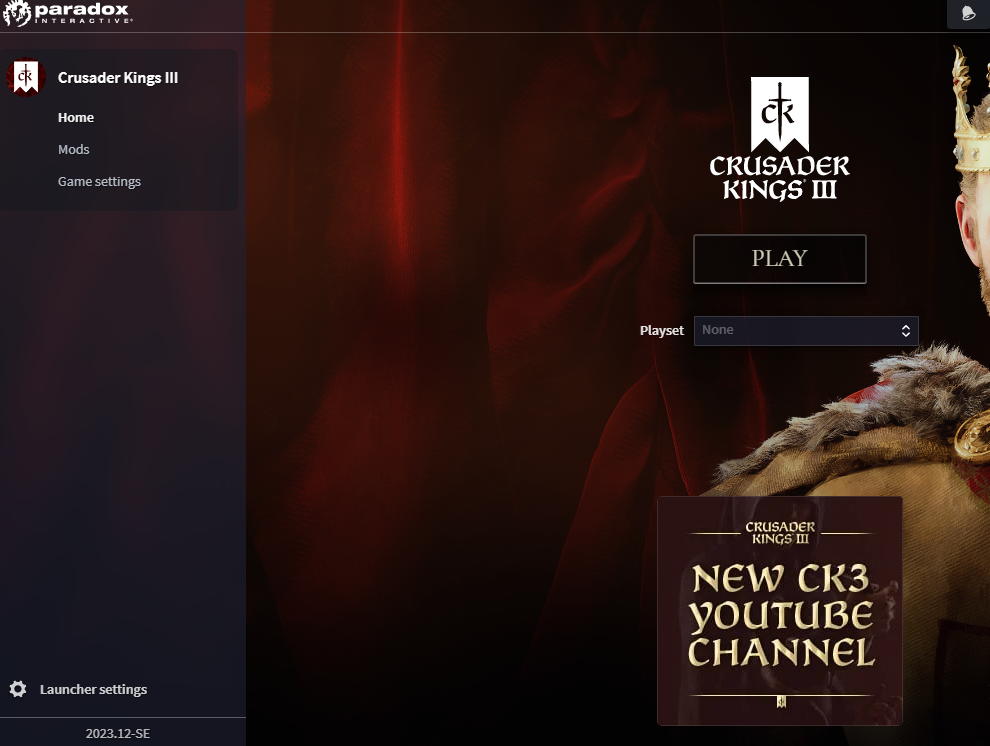
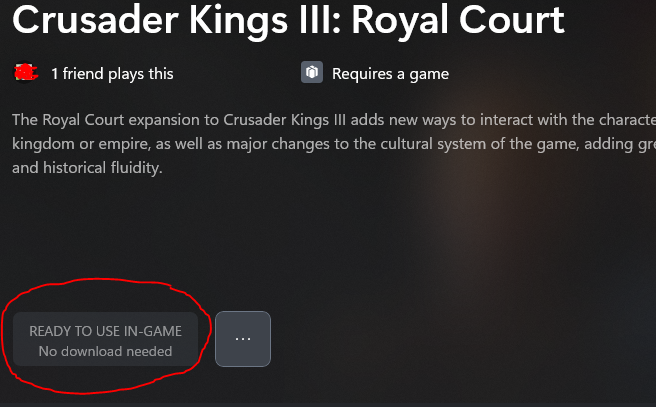
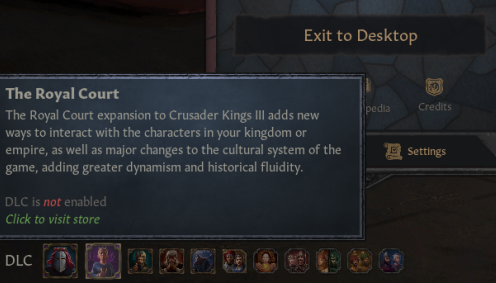
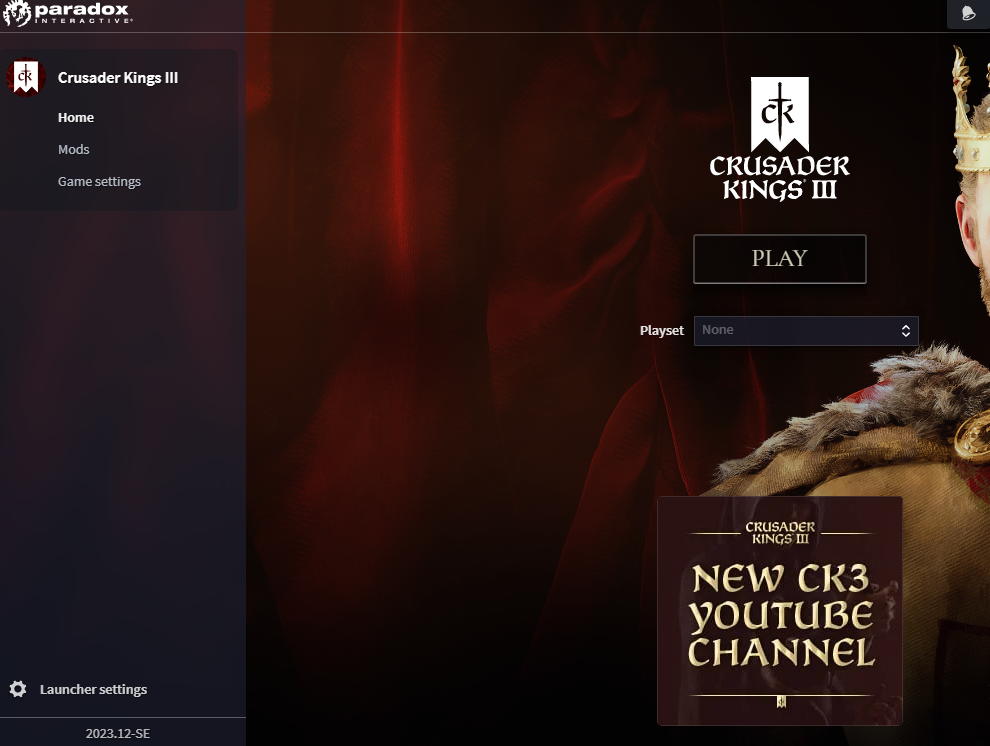
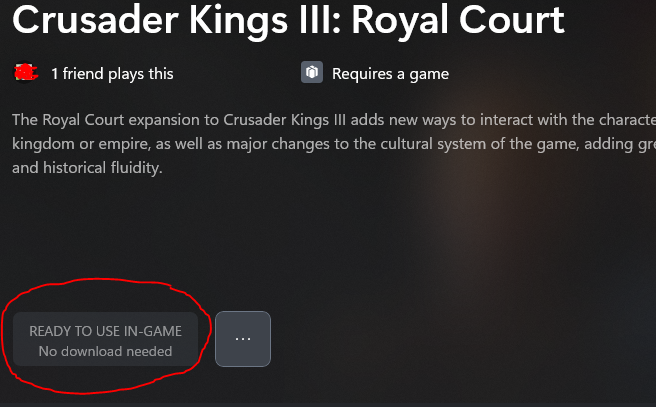
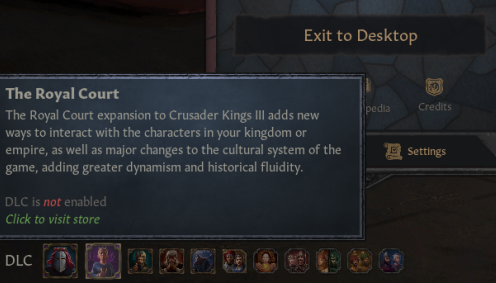
Last edited:



