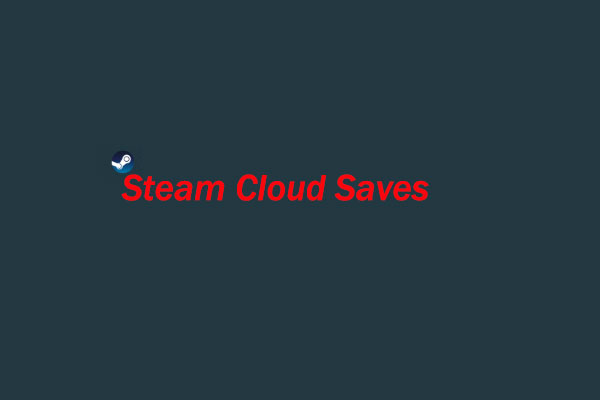I am unable to delete old cloud saves, which is a problem because there is apparently a limit on how many saves you can upload. I believe it might have something to do with the periods in the save file names, which apparently became unsupported in a recent update. Example Attached: