I realy miss the traffic routes tool from CS1. With a mod that added numbered values it wat the one tool I used the most. The fact that is provided insight in each road section you clicked on, including pedestrian paths, was very valuable. I would suggest a couple of improvements though:
1. I would like to see where traffic came from, in addition to where it's going.
2. I would like to see a heatmap of traffic density across the city of each type of traffic, in addition to the overall heatmap we currently have.
Also part of this is the current traffic insight which is part of the game, where you can see traffic intensity and road volume for each continuous road. I like that, because it shows information across a whole day, including rush hours and that's really helpful. However, the way it's currently working, it doesn't provide enough insight, as we cannot manually change the length of the contiuous road. And since the roads are determined in an unusual and illogical way, the insights don't provide any useful information as of yet. So I hope that can be changed too.
Anyway, I apreciate all the work you're doing. Keep it up, CS2 is great!
1. I would like to see where traffic came from, in addition to where it's going.
2. I would like to see a heatmap of traffic density across the city of each type of traffic, in addition to the overall heatmap we currently have.
Also part of this is the current traffic insight which is part of the game, where you can see traffic intensity and road volume for each continuous road. I like that, because it shows information across a whole day, including rush hours and that's really helpful. However, the way it's currently working, it doesn't provide enough insight, as we cannot manually change the length of the contiuous road. And since the roads are determined in an unusual and illogical way, the insights don't provide any useful information as of yet. So I hope that can be changed too.
Anyway, I apreciate all the work you're doing. Keep it up, CS2 is great!
- 15
- 4