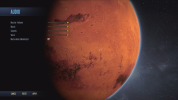Description
There's no audio in my game
Windows
Steam
What is your game version?
Build 8705308
What DLC do you have installed?
(DID NOT ANSWER QUESTION)
Please explain your issue is in as much detail as possible.
I've bought the Game plus its Deluxe Edition for some time now, and been trying to play today, everything seems normal except there's no audio whatsoever. I'm not sure what to do, can anyone help?
This game music is the No.1 reason why I bought this game in the first place.
Can you replicate the issue?
File(s) attached
There's no audio in my game
Windows
Steam
What is your game version?
Build 8705308
What DLC do you have installed?
(DID NOT ANSWER QUESTION)
Please explain your issue is in as much detail as possible.
I've bought the Game plus its Deluxe Edition for some time now, and been trying to play today, everything seems normal except there's no audio whatsoever. I'm not sure what to do, can anyone help?
This game music is the No.1 reason why I bought this game in the first place.
Can you replicate the issue?
File(s) attached
Attachments
Upvote
0