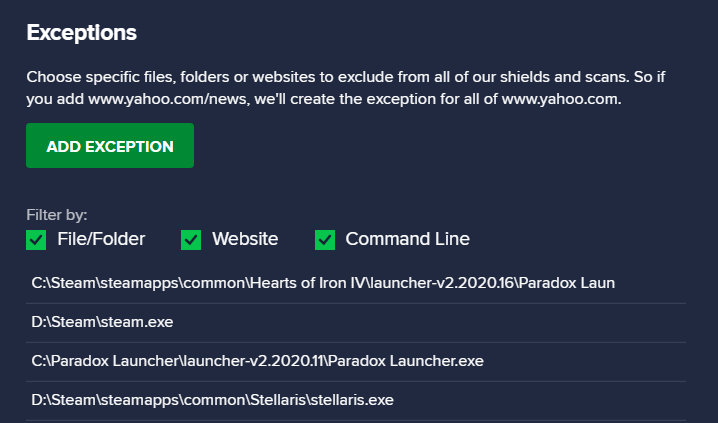For the last few days whenever I tried to start a new game or edit an empire the moment I click on save or start, Stellaris crashed.
It has no problem running my existing games.
I uninstalled all mods I had, reinstalled the game all togeher, checked my antivirus, nothing.
I have run out of ideas for fixing this. I hope someone here has a solution, thanks in advance!
It has no problem running my existing games.
I uninstalled all mods I had, reinstalled the game all togeher, checked my antivirus, nothing.
I have run out of ideas for fixing this. I hope someone here has a solution, thanks in advance!