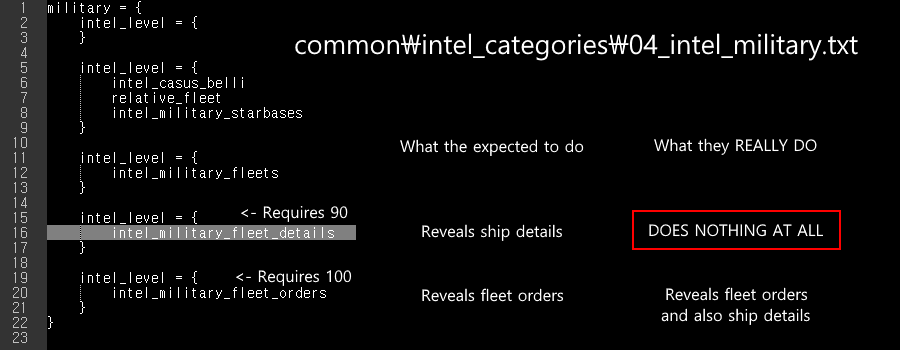Description
Can't see enemy ship design even with high intel [v3.2.2][c5d10]
Game Version
3.2.2
What version do you use?
Steam
What expansions do you have installed?
Do you have mods enabled?
Yes
Please explain your issue is in as much detail as possible.
In my current game, I have been at spying on my neighbor for several decades, and have been at war with them off and on again during that time. In the last war, they steamrolled me despite my vastly superior numbers, technology, and fleet power, prompting me to look at their ships, only to find that I could not. My intelligence level is now 97, my infiltration level at 35, my encryption and decryption vastly superior to theirs, and I have analyzed the debris from a multitude of battles. However it STILL says that my intel level is not high enough to see enemy ship designs. The only mods I have are a couple advisor voices and a ship set, none of which I am using, and I tried disabling them and the problem persists.
Steps to reproduce the issue.
Open the diplomacy/espionage window for the Kobari Star Federation to verify I have enough Intel, then one of their fleets to see that it says I don't have enough to view their ships
Upload Attachment
File(s) attached
Can't see enemy ship design even with high intel [v3.2.2][c5d10]
Game Version
3.2.2
What version do you use?
Steam
What expansions do you have installed?
Do you have mods enabled?
Yes
Please explain your issue is in as much detail as possible.
In my current game, I have been at spying on my neighbor for several decades, and have been at war with them off and on again during that time. In the last war, they steamrolled me despite my vastly superior numbers, technology, and fleet power, prompting me to look at their ships, only to find that I could not. My intelligence level is now 97, my infiltration level at 35, my encryption and decryption vastly superior to theirs, and I have analyzed the debris from a multitude of battles. However it STILL says that my intel level is not high enough to see enemy ship designs. The only mods I have are a couple advisor voices and a ship set, none of which I am using, and I tried disabling them and the problem persists.
Steps to reproduce the issue.
Open the diplomacy/espionage window for the Kobari Star Federation to verify I have enough Intel, then one of their fleets to see that it says I don't have enough to view their ships
Upload Attachment
File(s) attached
Attachments
Upvote
0