Hello,
I'm already working for hours on this problem. It startet with the common known C++ Distributable error described in the following thread:
-- sry I cannot post links here... it's the eu4-visual-c-launcher-error.1524099 thread here in this forum --
At first I installed the Windows Modules as described which did not help. After that I did a reinstall of the game as described which also did not help. Then I've read a thread where deleting the launcher itself via the control panel was the solution. After that I've got the following message when I started the game via Steam:
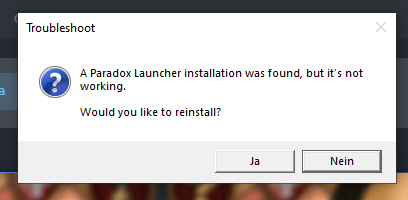
After clicking on Ja (Yes) I've got the following error:
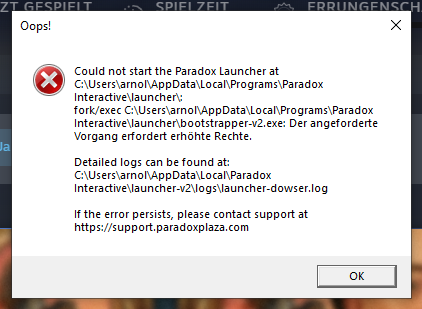
After that I tried to manually delete everything from the launcher that I could find on the system after an additional deinstallation of the launcher via the control panel.
I've found the following paths:
C:\Users\---\AppData\Roaming\Paradox Interactive
C:\Users\---\AppData\Roaming\paradox-launcher-v2
C:\Users\---\AppData\Local\Paradox Interactive
C:\Users\---\AppData\Local\Programs\Paradox Interactive
After that: I tried again to start the game via steam with the exact same popups I postet as jpegs here.
I also tried another "clean" deinstallation of EU4 AND the launcher. But still: steam finds an existing launcher which it then want's to reinstall which leads into the error.
2 extra points I want to mention here:
If I start the game via the EU4.exe (without the launcher) the game starts but I cannot start a Multiplayer game (which was the whole reason I wanted to play EU4 again after a longer time in which I did not play EU4 at all). The "host a Multiplayer Button" is missing:

And if I try to manually uninstall and reinstall the launcher via the D:\SteamLibrary\steamapps\common\Europa Universalis IV\launcher-installer-windows.msi - file it works. But when I start the launcher it only shows me Stellaris as a available game. Not EU4:
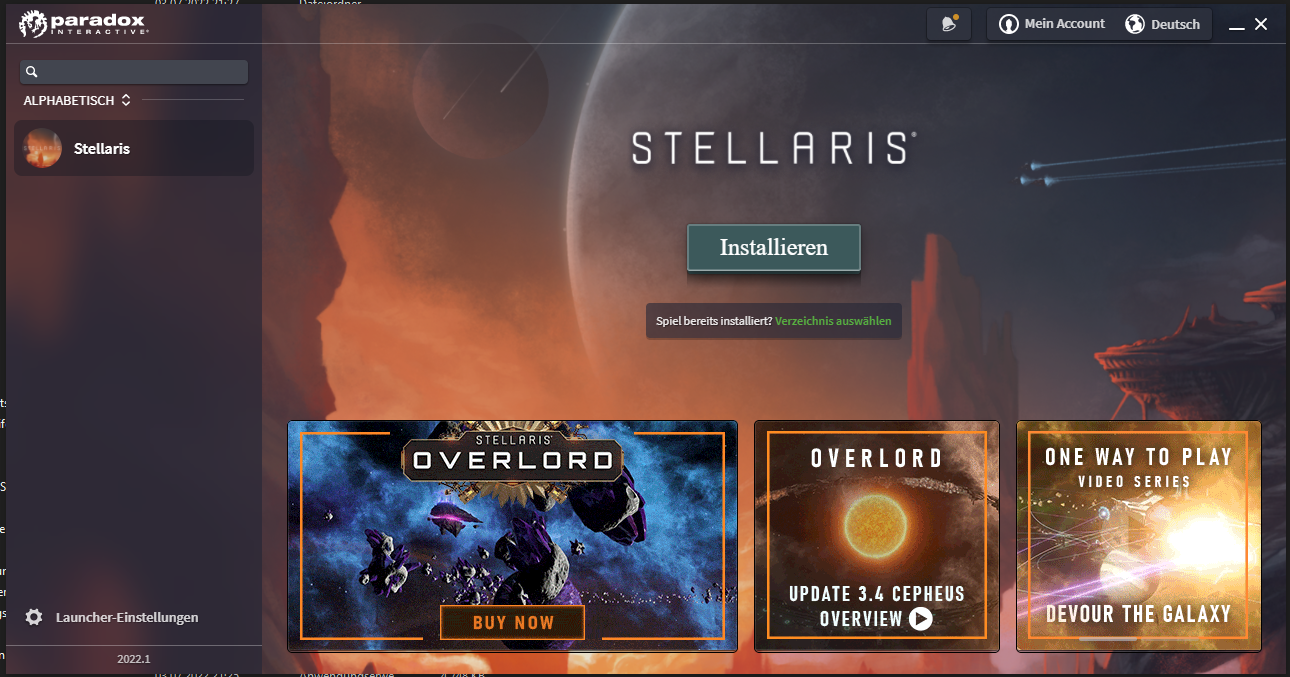
If I try to add the EU4 Installation via the select directory function I get the following message:

which says "there is no installed game in the selected directory".
I think I have a broken Launcher installation on my PC which I was not able to really remove from my PC. And this causes my problems. But maybe I'am completely wrong and it is something else.
Anyway: I really hope someone can help me here.
It already reached a pretty frustrating level I have to say.
Thanks in advance.
Regards,
Robert
I'm already working for hours on this problem. It startet with the common known C++ Distributable error described in the following thread:
-- sry I cannot post links here... it's the eu4-visual-c-launcher-error.1524099 thread here in this forum --
At first I installed the Windows Modules as described which did not help. After that I did a reinstall of the game as described which also did not help. Then I've read a thread where deleting the launcher itself via the control panel was the solution. After that I've got the following message when I started the game via Steam:
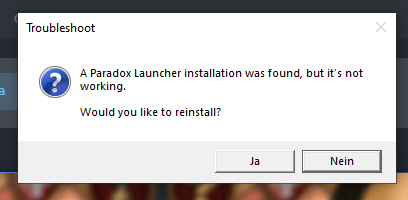
After clicking on Ja (Yes) I've got the following error:
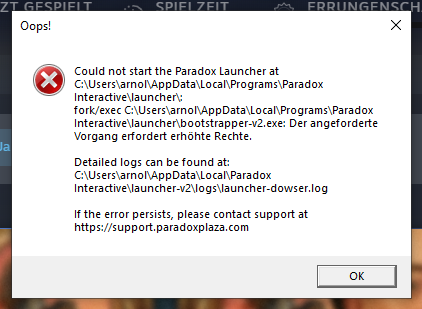
After that I tried to manually delete everything from the launcher that I could find on the system after an additional deinstallation of the launcher via the control panel.
I've found the following paths:
C:\Users\---\AppData\Roaming\Paradox Interactive
C:\Users\---\AppData\Roaming\paradox-launcher-v2
C:\Users\---\AppData\Local\Paradox Interactive
C:\Users\---\AppData\Local\Programs\Paradox Interactive
After that: I tried again to start the game via steam with the exact same popups I postet as jpegs here.
I also tried another "clean" deinstallation of EU4 AND the launcher. But still: steam finds an existing launcher which it then want's to reinstall which leads into the error.
2 extra points I want to mention here:
If I start the game via the EU4.exe (without the launcher) the game starts but I cannot start a Multiplayer game (which was the whole reason I wanted to play EU4 again after a longer time in which I did not play EU4 at all). The "host a Multiplayer Button" is missing:

And if I try to manually uninstall and reinstall the launcher via the D:\SteamLibrary\steamapps\common\Europa Universalis IV\launcher-installer-windows.msi - file it works. But when I start the launcher it only shows me Stellaris as a available game. Not EU4:
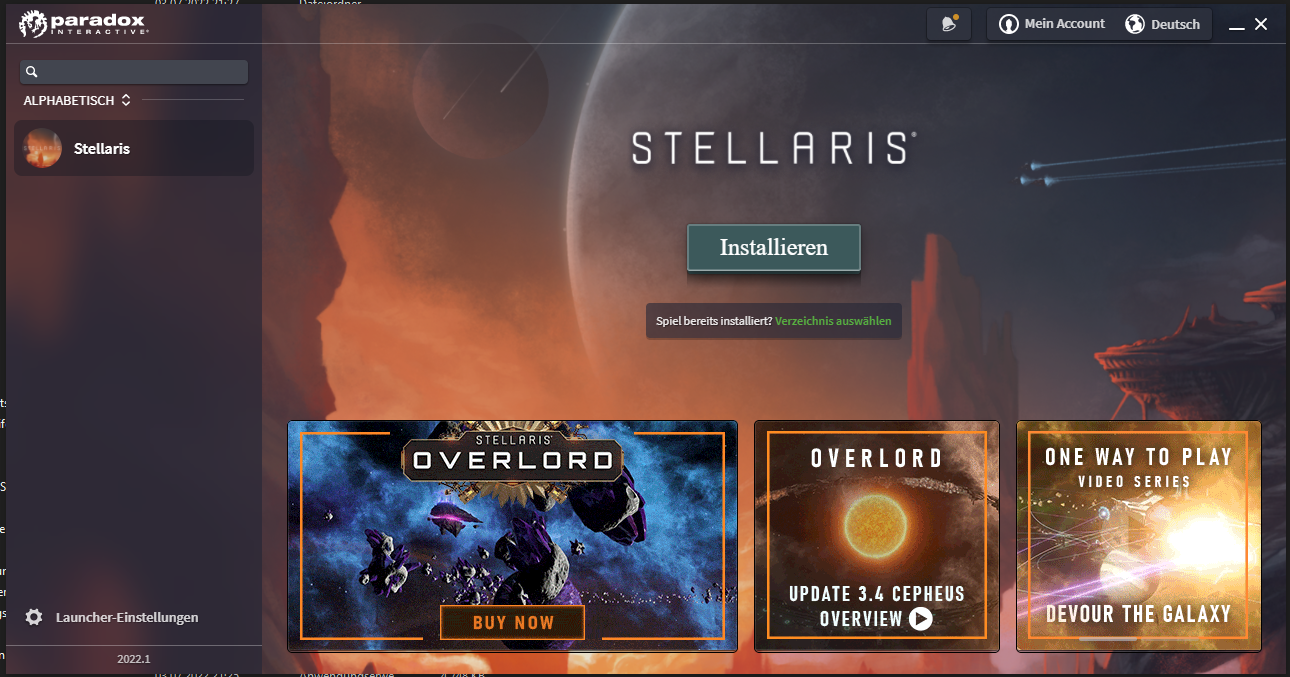
If I try to add the EU4 Installation via the select directory function I get the following message:

which says "there is no installed game in the selected directory".
I think I have a broken Launcher installation on my PC which I was not able to really remove from my PC. And this causes my problems. But maybe I'am completely wrong and it is something else.
Anyway: I really hope someone can help me here.
It already reached a pretty frustrating level I have to say.
Thanks in advance.
Regards,
Robert
Last edited:


