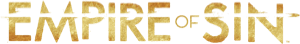I made my first mod, the Gangster take reduction mod, and loved the wiki articles on how-to, etc. That mod is very basic, of course, only changing some values in the Lua files to make the take for each gangster lower through hardcoded changes to the values.
I've been going through the Lua source files to try to work on another mod: Force all Depots and Safehouses to be "small" buildings. I "hate" giving up a nice, fat medium or large building just for a depot!
Trouble is, I can't find out where the building stuff is. Suspect it is "hidden" in the game ode and inaccessible?
Also a mod in progress as local mod: Faster Black Market refresh + more items. Loving playing with this. Finally get to see more of the Trinket items in play. I have it set to 14 days, but that feels a little too frequent, so I might go to 30. Waiting to see how I feel about it.
Future plans: Making interfaces for changing the color of factions, setting things like the Black Market refresh rate and item count. I don't know how to do that yet, or if it can be "saved", but we'll see!
CJ
I've been going through the Lua source files to try to work on another mod: Force all Depots and Safehouses to be "small" buildings. I "hate" giving up a nice, fat medium or large building just for a depot!
Trouble is, I can't find out where the building stuff is. Suspect it is "hidden" in the game ode and inaccessible?
Also a mod in progress as local mod: Faster Black Market refresh + more items. Loving playing with this. Finally get to see more of the Trinket items in play. I have it set to 14 days, but that feels a little too frequent, so I might go to 30. Waiting to see how I feel about it.
Future plans: Making interfaces for changing the color of factions, setting things like the Black Market refresh rate and item count. I don't know how to do that yet, or if it can be "saved", but we'll see!
CJ
- 1