I am unable to launch the native Linux version of CK3 on Steam. The launcher window pops up but is completely empty except for a bit of background art. I am able to resize, drag, and exit the launcher by clicking where the button usually is on the the top right corner. When I move my mouse over to where the Resume and Play buttons usually are, my mouse shows as something clickable but nothing happens. Issue persists in both Wayland and X11 sessions.
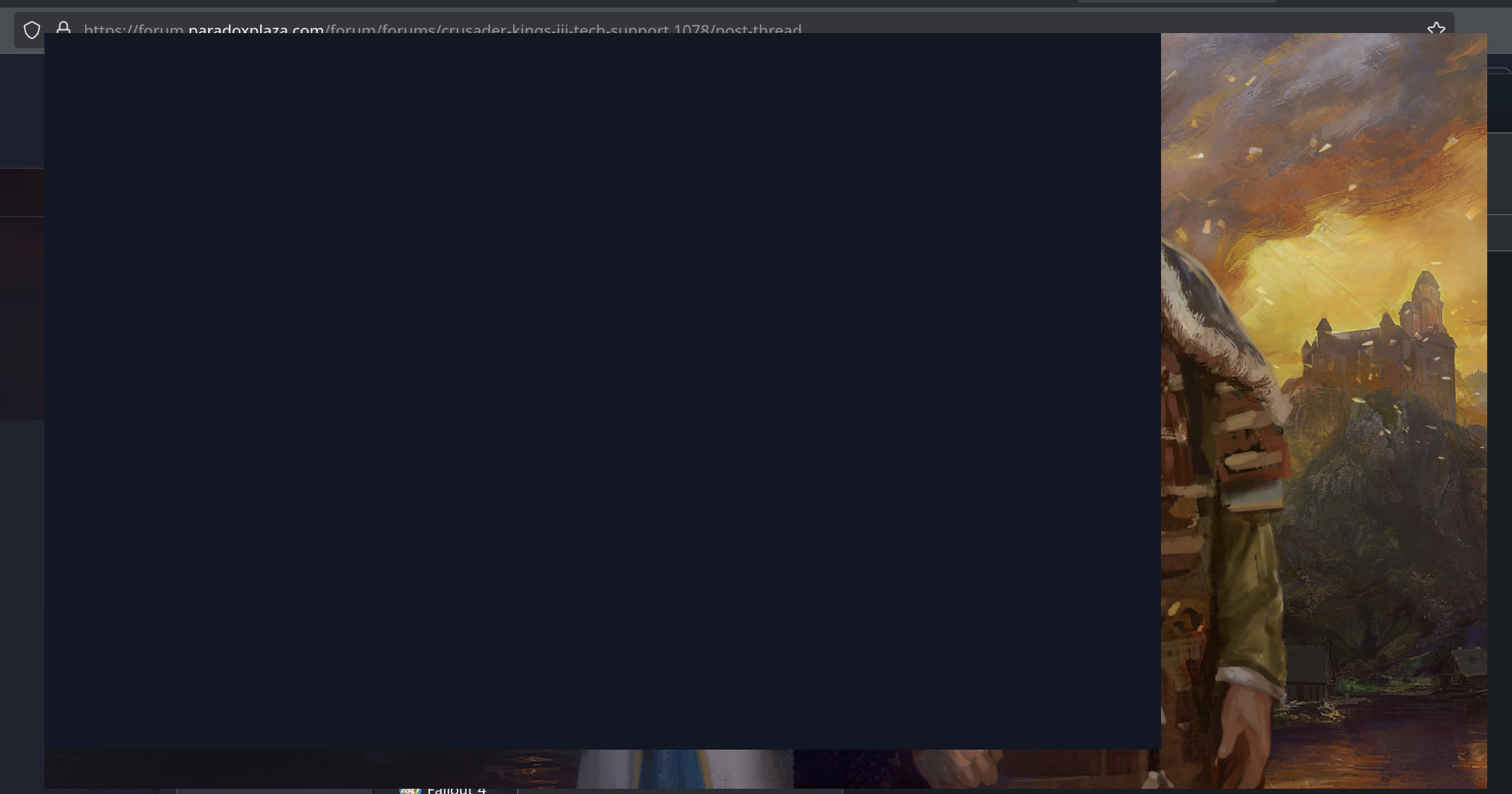
I have verified the game files on Steam and deleted the launcher folders in /.paradoxlauncher but the issue persists. Stopping the game on Steam also does not close the launcher, it gets stuck and I have to close it manually.
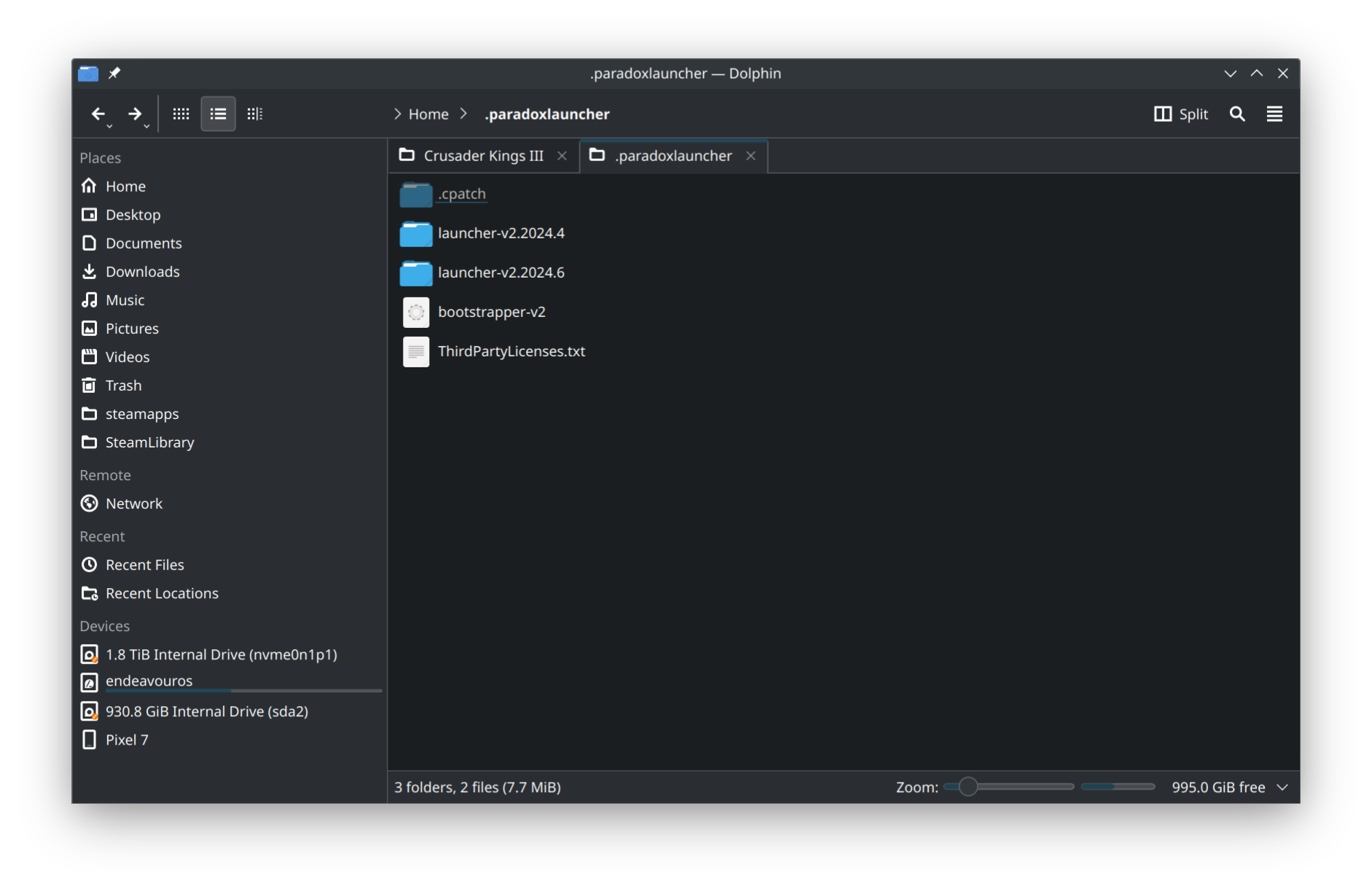
The launcher was working perfectly fine a few days ago.
Kernel: 6.8.8-arch1-1 (64-bit)
DE: KDE Plasma 6.0.4
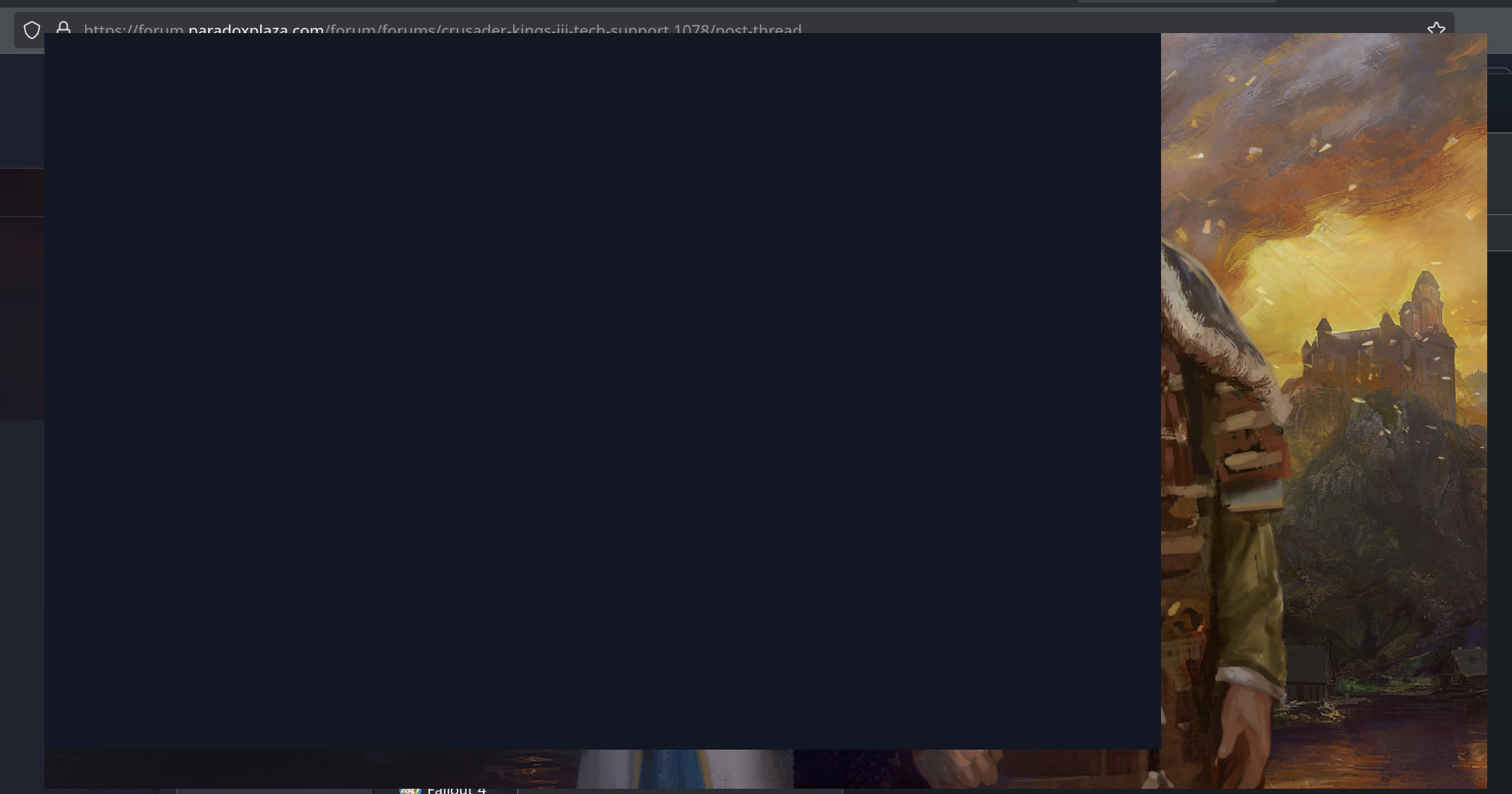
I have verified the game files on Steam and deleted the launcher folders in /.paradoxlauncher but the issue persists. Stopping the game on Steam also does not close the launcher, it gets stuck and I have to close it manually.
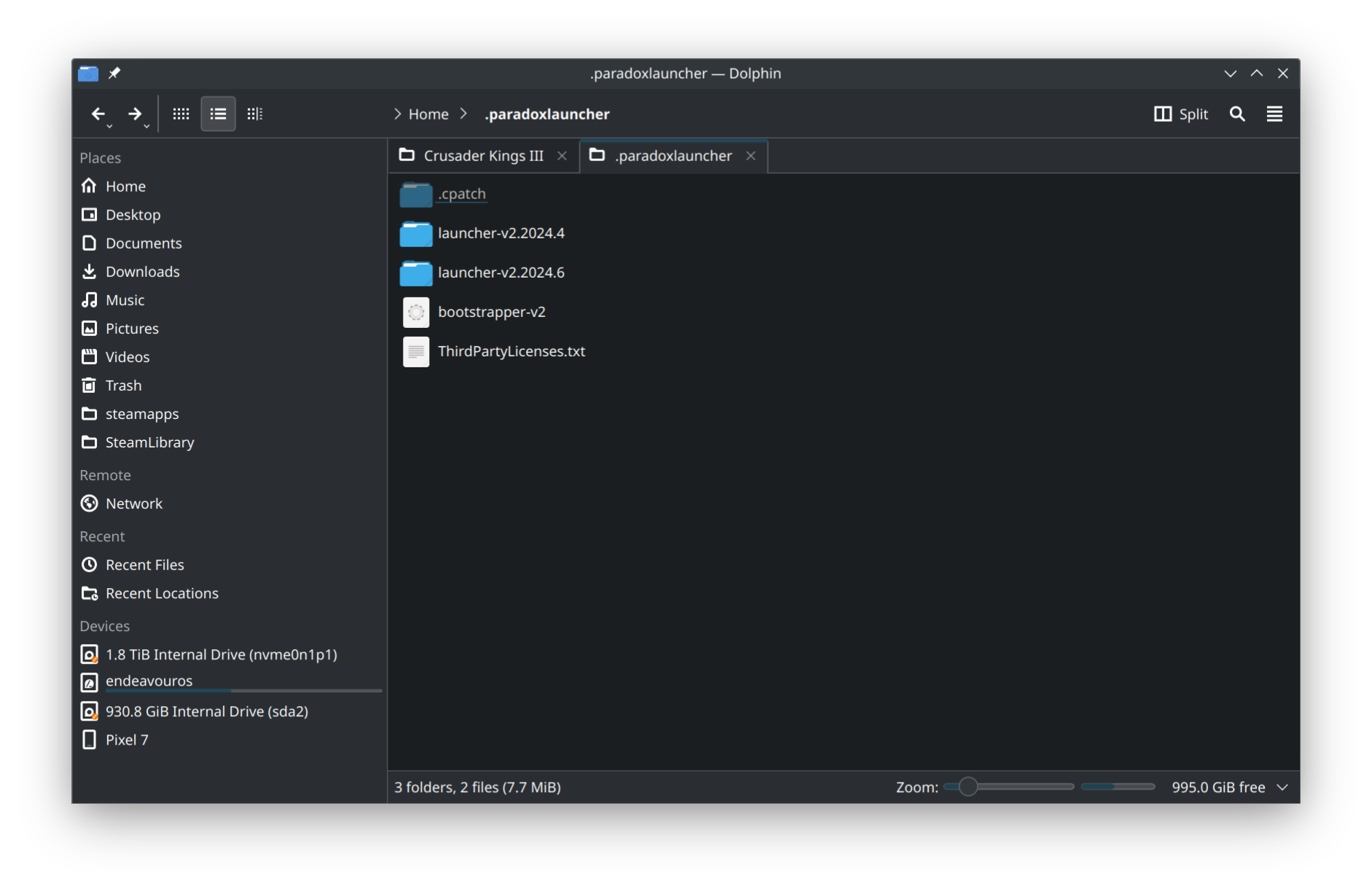
The launcher was working perfectly fine a few days ago.
Kernel: 6.8.8-arch1-1 (64-bit)
DE: KDE Plasma 6.0.4



