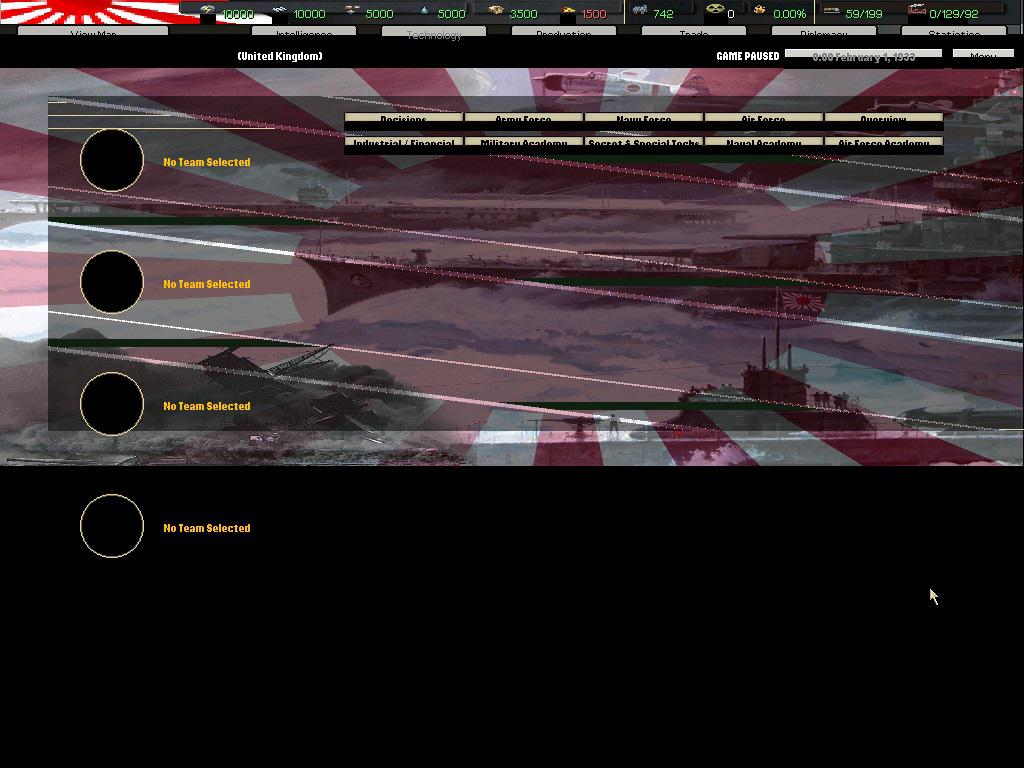Well...i get this problem when i try to play two countries in my laptop...
The second country gets these graphics problems...with certain gfx not displayed properly!
This is an old HoI issue...as we always got this problem when we alt tabbed while the game was loading...
As long as we did not alt tab when the game was launching...we got no problem at all...
But this time it seems unavoidable !
Any clue...anybody ?

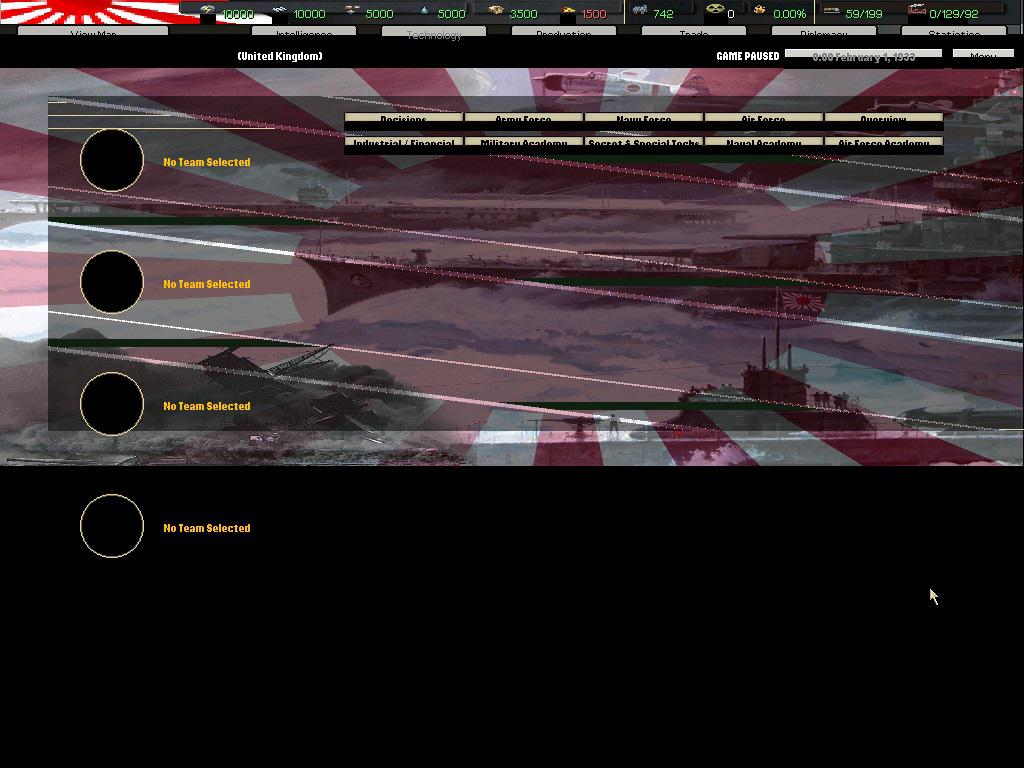


The second country gets these graphics problems...with certain gfx not displayed properly!
This is an old HoI issue...as we always got this problem when we alt tabbed while the game was loading...
As long as we did not alt tab when the game was launching...we got no problem at all...
But this time it seems unavoidable !
Any clue...anybody ?