I try to start the game and all that opens up is a tiny window in the task bar. After several seconds, the game music begins to play, but not video and it will not maximize off the taskbar.
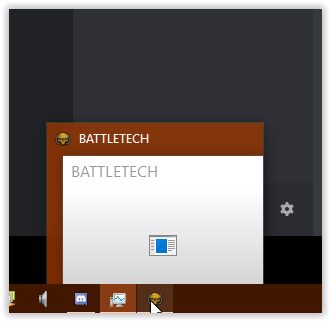
I've already tried the basic things like verifying the integrity of the files and updating my video driver.
I'd hate to refund the game, but if I can't get it running I really don't have any other option.
Anyone know how to solve this issue?
Thanks!
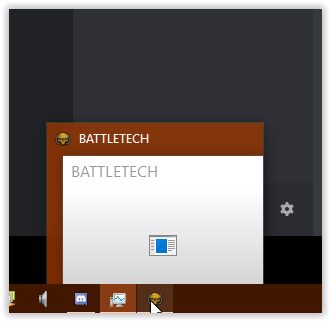
I've already tried the basic things like verifying the integrity of the files and updating my video driver.
I'd hate to refund the game, but if I can't get it running I really don't have any other option.
Anyone know how to solve this issue?
Thanks!
Attachments
Upvote
0




