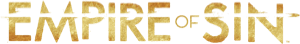I am playing on XBOX Game Pass for PC. The game had worked yesterday. Today, when launching the game from the launcher, I get a blank command prompt window that pops up, along with the following error:
empireofsinuwp:
File System Error (-2147219195)
When I click OK, the window disappears, and the game does not load.
XBOX Game Pass for PC does not offer the ability to verify files, so I have uninstalled and reinstalled the game, but the issue persists. For kicks, I also restarted the computer, but that also didn't help.
Please help
empireofsinuwp:
File System Error (-2147219195)
When I click OK, the window disappears, and the game does not load.
XBOX Game Pass for PC does not offer the ability to verify files, so I have uninstalled and reinstalled the game, but the issue persists. For kicks, I also restarted the computer, but that also didn't help.
Please help