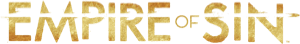Hi all,
there is a possible workaround.
Do not kill the task with the taskmanager like i did before.
Try this instead:
Workaround:
Press ESC once until you hear sound (if there is no sound).
Press ESC twice with some seconds between.
After that you should see the Mainmenu - screen.
Why?
When starting, the game asks for VS C++ Version 2017 14.10.xxxx witch is nowhere to find in the Net.
I have to cancel twice and the Launcher is starting. After pressing Play the Blackscreen appears.
This is because of the system / engine is not able to run the videos > see Log-File.
Pressing the ESC button is cancelling the videos and the engine is able to go on to the menu.
I have running a lot of other games using C++ or Unity engines without problems on my system.
Cheers
Tolgerson