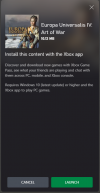I am playing via Xbox PC Gamepass. I have played on my primary PC with purchased DLC with no issue. I also have the game downloaded with the DLCs on a second PC which I sparingly have used. Before in the past - about six months ago - it worked fine. Now, after a while since last using the secondary PC, the game launches without DLC.
I have double checked in the launcher. There all the expansions are marked with the green tab 'Enabled' (screenshot 1) and it is the full list of DLCs I own. But when the game itself launches and I go to start a new game, all the circle icons are greyed out and hovering over them it says 'not owned' (screenshot 2)
I have tried uninstalling and reinstalling several times and the same issue occurs.
I have double checked in the launcher. There all the expansions are marked with the green tab 'Enabled' (screenshot 1) and it is the full list of DLCs I own. But when the game itself launches and I go to start a new game, all the circle icons are greyed out and hovering over them it says 'not owned' (screenshot 2)
I have tried uninstalling and reinstalling several times and the same issue occurs.