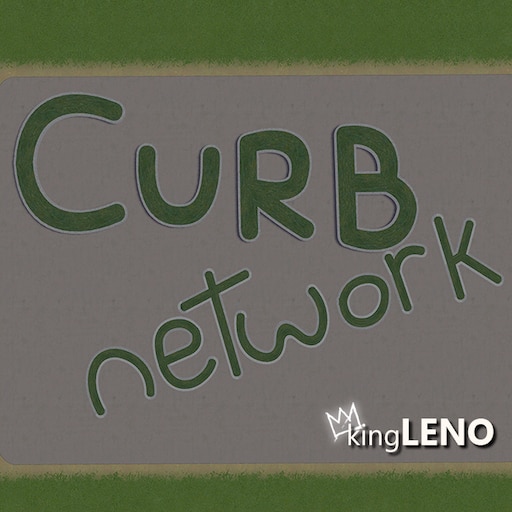Describe your issue
7/8 of the screen is blue when loading saved game
What is your game version?
1.13.3-f9
What expansions do you have installed?
Mass Transit, Industries, Sunset Harbor
What mods are you using?
81 Tiles (Fixed for C:S 1.2+)
Enhanced Mouse Light
Environment Changer
Find It! 2.7
Hard Mode
Harmony 2.0.4-4
Improved Public Transport 2 [r5.0.3]
Intersection Marking Tool 1.8.2
Klyte's Fine Road Anarchy 2.0.2
Loading Screen Mod
Move It 2.9.3
Network Extensions 2
Picker 1.6.0
Prop & Tree Anarchy
Prop Line Tool
Prop Precision 1.0.1
Prop Snapping
Roundabout Builder
Time Warp
TM E 11.5.2 STABLE
E 11.5.2 STABLE
Toggle Zoning
Undo It!
Unlimited Trees Mod
Zoning Toolset (toggle + upgrade tool)
Please explain your issue is in as much detail as possible.
When loading my saved game, it turns into a blue screen. 7/8 of the screen is blue. And then it freezes.
I have tried to disable all my mods, but without any luck. I also removed all assets, which I cannot use due to missing DLC's.
When I start a new game, I don't get any issues.
Can you replicate the issue? If yes, please explain how you did it.
Yes, but only by loading the screen.
Attachments File(s) attached
7/8 of the screen is blue when loading saved game
What is your game version?
1.13.3-f9
What expansions do you have installed?
Mass Transit, Industries, Sunset Harbor
What mods are you using?
81 Tiles (Fixed for C:S 1.2+)
Enhanced Mouse Light
Environment Changer
Find It! 2.7
Hard Mode
Harmony 2.0.4-4
Improved Public Transport 2 [r5.0.3]
Intersection Marking Tool 1.8.2
Klyte's Fine Road Anarchy 2.0.2
Loading Screen Mod
Move It 2.9.3
Network Extensions 2
Picker 1.6.0
Prop & Tree Anarchy
Prop Line Tool
Prop Precision 1.0.1
Prop Snapping
Roundabout Builder
Time Warp
TM
Toggle Zoning
Undo It!
Unlimited Trees Mod
Zoning Toolset (toggle + upgrade tool)
Please explain your issue is in as much detail as possible.
When loading my saved game, it turns into a blue screen. 7/8 of the screen is blue. And then it freezes.
I have tried to disable all my mods, but without any luck. I also removed all assets, which I cannot use due to missing DLC's.
When I start a new game, I don't get any issues.
Can you replicate the issue? If yes, please explain how you did it.
Yes, but only by loading the screen.
Attachments File(s) attached
Attachments
Upvote
0