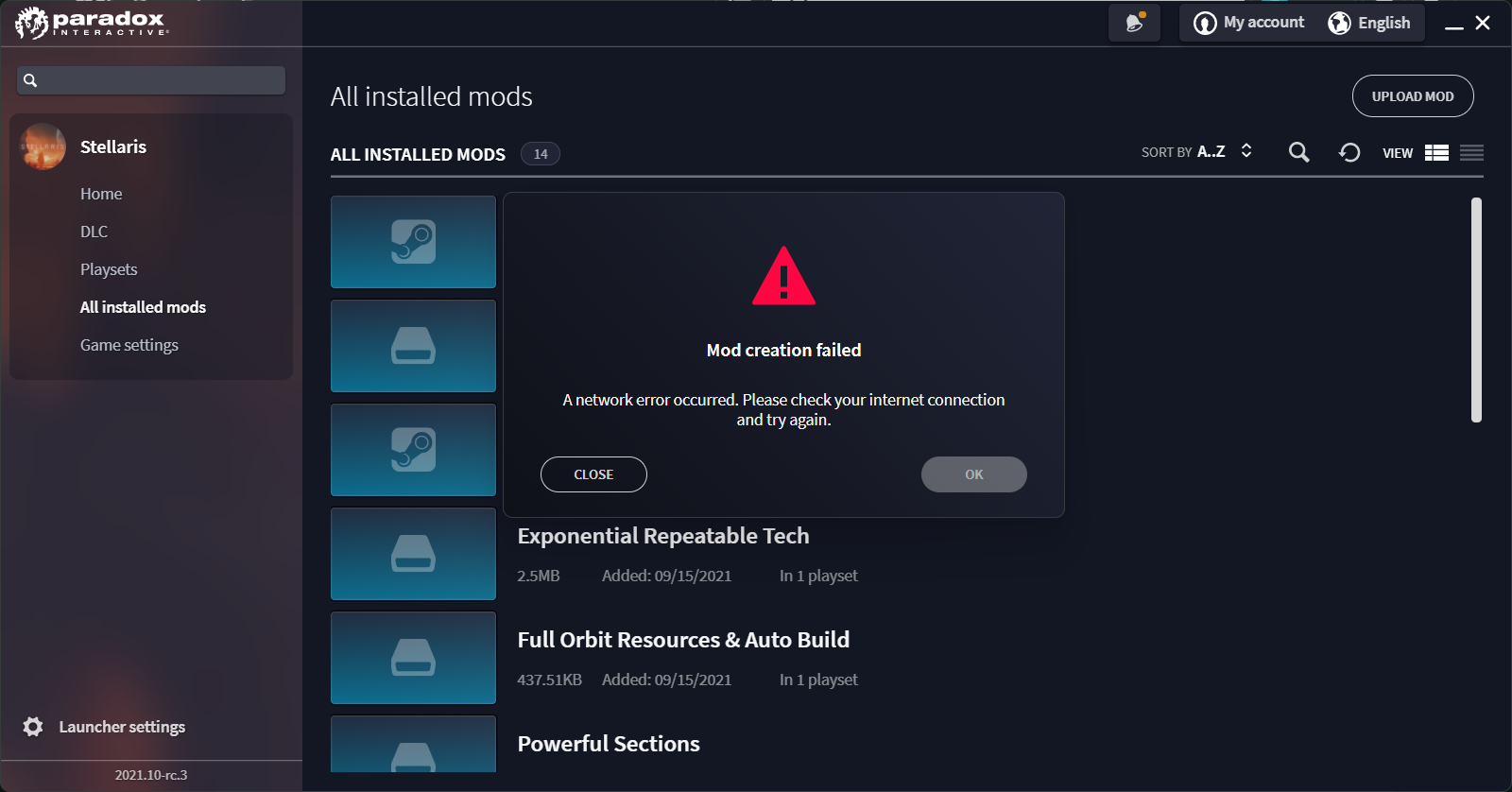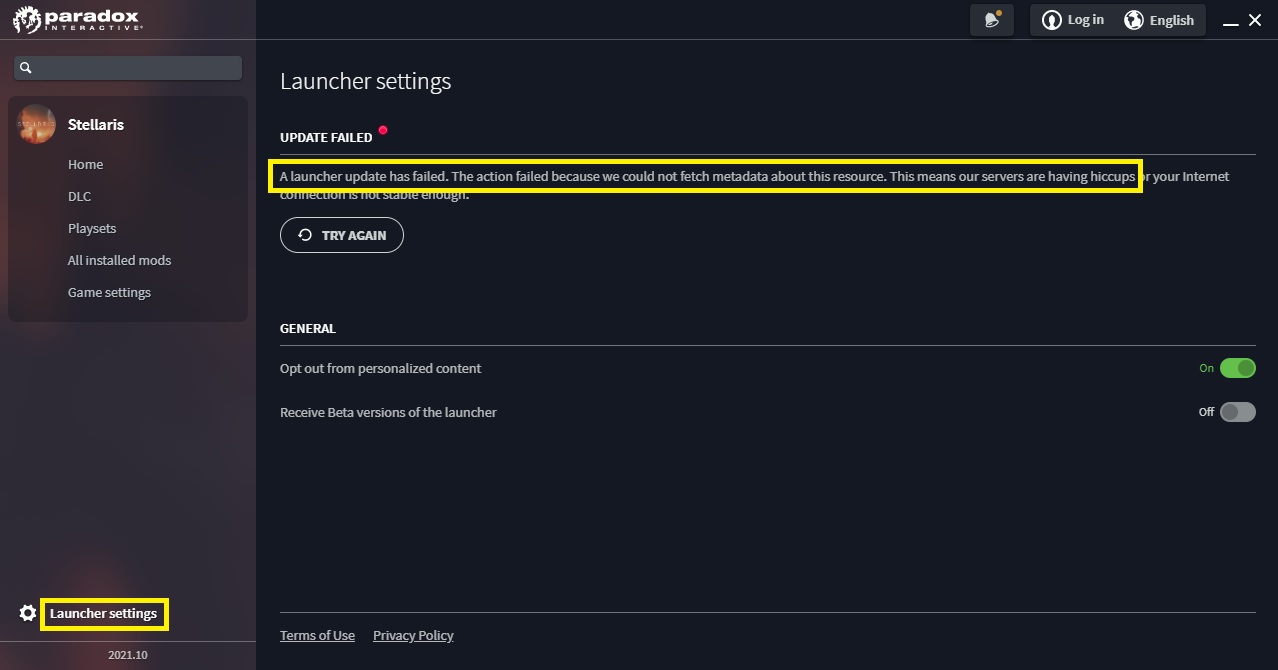Something is wrong with the launcher for sure, everything worked flawlessly with the previous version 2021.10 and now the install of the new launcher version fails, no matter what. Retry, fails again. Friend in another country has the very same problem tonight.
When will PDX finally look at their end for the launcher problems, instead of ours? "check your internet connection" what a bad joke, what do you guys think where the launcher update was drawn from... Ever since this v2 of the launcher has been released, it did nothing else than to hinder me play stellaris, to cause all sorts of trouble, and many many hours of deleting folders, creating alternativ path entries and copy-paste. What a piece of (no i dont say it) software... Let alone the path / folder mess they create on my C: drive, stay the hell out of my OS harddrive, and let me choose a path where I want to install my games, and where I want to install that launcher. Let me opt out of anything that would be created on a C: drive - is that really so hard? Is it?