Information
When reporting a crash, stability or performance problems, please ensure that you have the files ready for submission
[CLICK] I understandRequired
Summary
When I start the game, with or withour mods, it crashesSteps to reproduce
Click ''start'' (either with or without mods) on SteamExpected Result
The game startingActual Result
The game refusing to startGame Version
Newest, can't acces the game so don't know exactlyAffected Feature
- Crash
Platform
- Steam
Save Game
View attachment AutoSave25-februari-18-03-47.cokCrash Dump and Logs
View attachment 49bbe10b-74b3-4b47-8b13-9652a355e607-lg.logAdditional Information
Screenshot or Video
- 1