Information
When reporting a crash, stability or performance problems, please ensure that you have the files ready for submission
[CLICK] I understandRequired
Summary
The game cannot be startedSteps to reproduce
start the game from Steam, then entered the Paradox Launcher. Clicking the Resume or Play buttons in the launcher, the launcher disappear. The "stop" button in the Steam page become "start".Expected Result
It is expected to enter the game.Actual Result
the game not started, the launcher gone.Game Version
1.1.2F1Affected Feature
- Crash
Platform
- Steam
Save Game
View attachment AutoSave06-五月-12-21-59.cokCrash Dump and Logs
View attachment Player.logAdditional Information
Screenshot or Video
View attachment Player.log
Last edited:
Upvote
0