NEW : Europa Universalis III conversion mod
- Thread starter yvesp
- Start date
-
We have updated our Community Code of Conduct. Please read through the new rules for the forum that are an integral part of Paradox Interactive’s User Agreement.
You are using an out of date browser. It may not display this or other websites correctly.
You should upgrade or use an alternative browser.
You should upgrade or use an alternative browser.
danimoth25 said:Yeah it works fine in Napolean, as thats what I was testing it with.
Good! Thanks for the information!
Yves
pilsen said:how do i make it work? i dont understand this java crap...
OK...
First, go there and select Java Runtime Environment (JRE) 6 Update 2 ; follow the instruction to install it.
Once the JRE is installed, you have access to the java runtime ; this means that you can pass the java command which is in the documentation.
You'll need to open a command window. If you're under windows, the easiest way is to open Strat -> Excecute and enter cmd there.
The command you'll have to pass requires that you know where (full path) your games are installed. This is what I call CKinstallPath and EU3installPath (in may case, I would replace these by "J:\Jeux\Crusader Kings" and "J:\Jeux\EU3". Of course, you have to know the name of the game to transfer. Say this is autosave. Then, you'd write on the command line:
java -Xms500m -Xmx500m -jar CKmod.jar "J:\Jeux\Crusader Kings" "J:\Jeux\EU3" autosave
That's all there is to it...
Hope this was clear!
Yves
yvesp said:OK...
First, go there and select Java Runtime Environment (JRE) 6 Update 2 ; follow the instruction to install it.
Once the JRE is installed, you have access to the java runtime ; this means that you can pass the java command which is in the documentation.
You'll need to open a command window. If you're under windows, the easiest way is to open Strat -> Excecute and enter cmd there.
The command you'll have to pass requires that you know where (full path) your games are installed. This is what I call CKinstallPath and EU3installPath (in may case, I would replace these by "J:\Jeux\Crusader Kings" and "J:\Jeux\EU3". Of course, you have to know the name of the game to transfer. Say this is autosave. Then, you'd write on the command line:
java -Xms500m -Xmx500m -jar CKmod.jar "J:\Jeux\Crusader Kings" "J:\Jeux\EU3" autosave
That's all there is to it...
Hope this was clear!
Yves
I find it slightly easier to just edit the ckmod.bat file provided, but the method you described can be more useful, since just running the .bat will make the prompt window close when it is finished running (successfully or not).
Perhaps you should put that in the first post though? I am familiar with Java so I understood the directions in the readme.txt provided but the average CK forum resident may not.
I edited the CKMod.bat file and reworded it so it looked like this: java -Xms500m -Xmx500m -jar CKmod.jar "C:\Program Files\Paradox Entertainment\Crusader Kings" "C:\Program Files\Paradox Interactive\Europa Universalis III" Kingdom of England_1265_November_25.eug EU3modToAdd
However, it still doesn't convert the file. I honestly don't know what I am doing wrong.
When I go to start -> run and type in the same thing into the console, it just says .jar file cannot be open...
However, it still doesn't convert the file. I honestly don't know what I am doing wrong.
When I go to start -> run and type in the same thing into the console, it just says .jar file cannot be open...
DarkStriker said:I edited the CKMod.bat file and reworded it so it looked like this: java -Xms500m -Xmx500m -jar CKmod.jar "C:\Program Files\Paradox Entertainment\Crusader Kings" "C:\Program Files\Paradox Interactive\Europa Universalis III" Kingdom of England_1265_November_25.eug EU3modToAdd
However, it still doesn't convert the file. I honestly don't know what I am doing wrong.
When I go to start -> run and type in the same thing into the console, it just says .jar file cannot be open...
do this:
java -Xms500m -Xmx500m -jar CKmod.jar "C:\Program Files\Paradox Entertainment\Crusader Kings" "C:\Program Files\Paradox Interactive\Europa Universalis III" "Kingdom of England_1265_November_25.eug"
Notice the quotes around your saved game and the fact that I removed the EU3modToAdd parameter (which is used to name a mod you want to use with your conversion. I'm currently using "MagnaMundi Gold" with Napoleon's extension).
Note that your game beeing in 1265, you won't have any building anywhere ; that's not a concern, except for Forts... If you want to play from that save, you might want to edit the cvdata.txt file to change the conditions for creating buildings...
Yves
yvesp said:do this:
java -Xms500m -Xmx500m -jar CKmod.jar "C:\Program Files\Paradox Entertainment\Crusader Kings" "C:\Program Files\Paradox Interactive\Europa Universalis III" "Kingdom of England_1265_November_25.eug"
Notice the quotes around your saved game and the fact that I removed the EU3modToAdd parameter (which is used to name a mod you want to use with your conversion. I'm currently using "MagnaMundi Gold" with Napoleon's extension).
Note that your game beeing in 1265, you won't have any building anywhere ; that's not a concern, except for Forts... If you want to play from that save, you might want to edit the cvdata.txt file to change the conditions for creating buildings...
Yves
Yes, that did the trick!
Thanks!
DarkStriker said:Yes, that did the trick!
Thanks!
Did the trick for me too, but i could not play the ck savegame when i loaded it in eu3. all that happened was that all my savegames where gone.....everything else was like a default game.
pilsen said:Did the trick for me too, but i could not play the ck savegame when i loaded it in eu3. all that happened was that all my savegames where gone.....everything else was like a default game.
I think that this is normal : all mods live in their own environment, including saved games. Thus, this being your first loading of that mod, you get a "default" feeling.
I guess that if you start a "normal" game (with no mods) you will rediscover your old saves. It can be troubling when you're not aware of that behavior...
Yves
yvesp said:I think that this is normal : all mods live in their own environment, including saved games. Thus, this being your first loading of that mod, you get a "default" feeling.
I guess that if you start a "normal" game (with no mods) you will rediscover your old saves. It can be troubling when you're not aware of that behavior...
Yves
I get that, but what i mean is that the conversion had no effect what so ever. I was emperor of byzantium in the ck game, no luck being able to play them in the converted savegame. it was as if there were no effect from the mod, just the plain old default game, minus the savegames.
in place of "EU3modToAdd" you need type name of existing mod ,
it uses it as a base.
it uses it as a base.
pilsen said:I get that, but what i mean is that the conversion had no effect what so ever. I was emperor of byzantium in the ck game, no luck being able to play them in the converted savegame. it was as if there were no effect from the mod, just the plain old default game, minus the savegames.
Could you tell me exactly what you did ?
Did you try to use the command from the command line (i.e. not only the batch script which I provide), and in that case, did it report a message like "86 countries left" at the end ?
If you did not do the conversion from the command line, could you please try ?
If it reports an error, could you tell me what it is ?
Yves
Question for those who know (Johan?)
I wonder - will we have an EU3 converter as part of Deus Vult? (I hope?)
I wonder - will we have an EU3 converter as part of Deus Vult? (I hope?)
I doubt it, CK was designed more for a fluid conversion to EU2, thought even that did not always go so well officially.Tom said:I wonder - will we have an EU3 converter as part of Deus Vult? (I hope?)
Osman Bey said:Hi
Sorry but i'm unable to install the mod...
Can you tell me how you proceeded ?
Yves
I cant convert my save,at the end of conversion program removes all nations :
"removed because it didnt qualify for any province"
"removed because it didnt qualify for any province"
Hate to add to your woe's but I also cannot get this to work. After following the directions on the first post of the download thread, all I can get to happen is this:
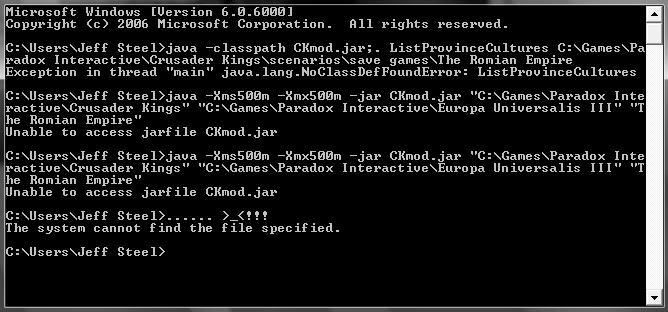
(note that the first thing I tried was the list provinces thing.)
Next, I tried the batch file approach, and got this error:
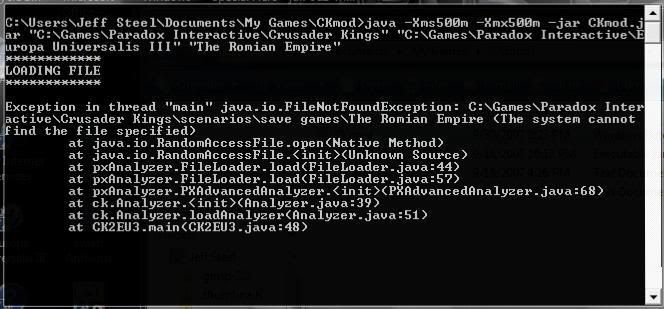
(note that I only had about half a second to get a screen shot of this.)
Any help getting this to work would be greatly appreciated.
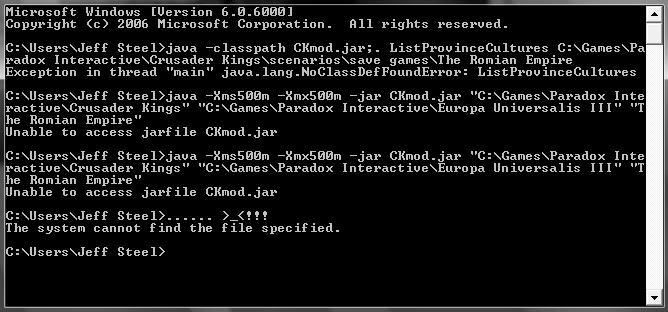
(note that the first thing I tried was the list provinces thing.)
Next, I tried the batch file approach, and got this error:
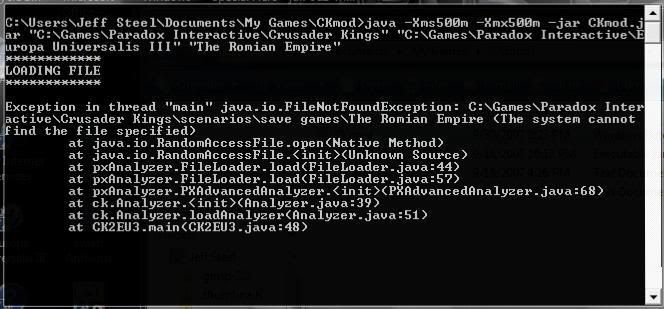
(note that I only had about half a second to get a screen shot of this.)
Any help getting this to work would be greatly appreciated.
Err, actually, I just got it to work by adding ".eug" to the end of the save game name in the batch file as suggested earlier, I just didnt notice that idea till after posting. Doing that sems to have done the trick for me. Sorry for the trouble.

