New in 1.3.5:
Refactored defaults so that the game is no longer black on first install.
Code cleanup restored functionality of Contrast slider.
New: 'Send to Lumina' button in Photo Mode, this button allows you to send current values to the Lumina interface to save them, this means you can use Photo Mode to set them then send them using the new button.
The change above makes Lumina incompatible with Preserve Photo Mode, as it is expected Lumina to take over that mod's functionality.
Enjoy!
Refactored defaults so that the game is no longer black on first install.
Code cleanup restored functionality of Contrast slider.
New: 'Send to Lumina' button in Photo Mode, this button allows you to send current values to the Lumina interface to save them, this means you can use Photo Mode to set them then send them using the new button.
The change above makes Lumina incompatible with Preserve Photo Mode, as it is expected Lumina to take over that mod's functionality.
Enjoy!