- 1
How to edit area around tiles
- Thread starter Chris20000
- Start date
-
We have updated our Community Code of Conduct. Please read through the new rules for the forum that are an integral part of Paradox Interactive’s User Agreement.
You are using an out of date browser. It may not display this or other websites correctly.
You should upgrade or use an alternative browser.
You should upgrade or use an alternative browser.
By loading the original un-played map in the map editor. You can then terraform outside of the playable area, save it then play the new edited version.
- 1
Huge thanks for the reply really appreciated
I will try that shortly
Can I ask can you add buildings outside of playable map?
Update - the load map in editor isn't showing anything ?
I will try that shortly
Can I ask can you add buildings outside of playable map?
Update - the load map in editor isn't showing anything ?
Last edited:
- 1
No, you can't place anything outside the playable area.
1: Go to C Drive, Click View - Select Show - Select Hidden Items
2: Now navigate to Users - Your User Name - AppData - LocalLow - Colossal Order - City Skylines 2 - Maps
Do you see a folder called maps? and if so is there anything inside it?
...don't forget to re-hide "Hidden Items" when you exit C Drive
1: Go to C Drive, Click View - Select Show - Select Hidden Items
2: Now navigate to Users - Your User Name - AppData - LocalLow - Colossal Order - City Skylines 2 - Maps
Do you see a folder called maps? and if so is there anything inside it?
...don't forget to re-hide "Hidden Items" when you exit C Drive
Last edited:
....is that a custom map you downloaded or a saved game you downloaded? If its a saved game it won't show in the Map Editor as not editable.
Last edited:
It was a custom map , flat island....is that a custom map you downloaded or a saved game you downloaded? If its a saved game you won't be able to edit it in the Map Editor.
It's part of a saved game for me now?
Can I edit this?
You can't edit saved game map files, only un-played maps.It was a custom map , flat island
It's part of a saved game for me now?
Can I edit this?
I downloaded 3 maps all called Flat Island and none had a Dragon, couldn't find any others. If you send me a link I can sort it and upload it...unless you have spent to much time on current one and don't want to start over.
Is there a way I can send you it ?I downloaded 3 maps all called Flat Island and none had a Dragon, couldn't find any others. If you send me a link I can sort it and upload it...unless you have spent to much time on current one and don't want to start over.
I am going check which one it was but I really thought I could just get rid of dragon later
Attachments
No, not possible to edit a played map file. OK, if you find it just grab either the URL for that mod or the Authors name and I will find it.
gasp-- why would you want to delete such a pretty dragon??? lol, you're using my map so I uploaded a new version that has the dragon underwater, Was not planning on updating it yet due to climate settings still not saving... but it has almost what you want lol, so there ya go. "Artificial Island" is the name of the map btw.
- 2
Oh sorry man I didn't mean it like that, I think your joking by sounds it anyway , cool dragon but just for my fictional world it is meant to be sea in the northgasp-- why would you want to delete such a pretty dragon??? lol, you're using my map so I uploaded a new version that has the dragon underwater, Was not planning on updating it yet due to climate settings still not saving... but it has almost what you want lol, so there ya go. "Artificial Island" is the name of the map btw.
If I have started is there a way I can change the map , I have done a lot so I don't want to start again, close 60 hours already lol
Thanks
Yeah was jk no worries, it was intended to be more of what it is now. It's just trial an error with the heightmap to get it just right. Making things unnatural can be more difficult... anyways, has Darren said, you cant change your save has far has I know, the area around the tiles is a separate heightmap added in the editor, so you would need a way to delete that in your save file.
Well I'm happy to send my save file if anyone has any ideas or wants to try , I'm open to anything honestly haha
Honestly I'd just start over using you current save has a guide. The journey changes quite a bit has we have more tools and resources into the game. Steam says I have over 880hrs into CS2 and 99% of that is me working on that map and falling asleep with the game running since I'm usually tired when I have time to work on it lol. You've played the game more than I have with it lol. This is why I started with making my own map instead of playing the game, just to give the game and mods time to mature.
I can create a video of my map if you would like to see it, I've some pictures too.
Is it possible to just have ocean on outside of the map?
Is it possible to just have ocean on outside of the map?
Yeah, you can be completely surrounded by water if you want to and is probably best tbh, since you cant really work on the outside area even in the editor and it's lower quality transitions looks bad in most maps. The editor is not hard to learn for making maps even in its current unfinished state, I would encourage you to try to make your own map following a guide.
Hi I downloaded v2 but is it possible to remove the green moon shaped land from the map in a v3 ?
I think your island is still the best for what I'm looking but i really wanted just all water or a very small number of small islands with small mountains would be cool
I think your island is still the best for what I'm looking but i really wanted just all water or a very small number of small islands with small mountains would be cool
Attachments
Apologies for asking I just wanna get this all right before restarting my city if that makes sense
That crescent island is meant to be a placeholder for the mainland that the tunnels go to. I only plan to change it if we can ever work on the outside area properly. What I can do is teach you what to do since uploading multiple versions of my map would be very troublesome. It's very easy I promise lol:
1. Start the game and head into the editor.
2. On the "Workspace" panel to the left, click on "Map" to open it's panel on the right, click the "Load Map" button on the bottom of this panel, select my map and hit the "Load" button.
3. Now, click the shovel icon on the bottom middle to open the "Modify Terrain" panel.
4. Click on the "Remove Worldmap" and poof, everything is gone outside the build area.
5. Go back to "Map" then "Save Map", give it a different File Name at the bottom and hit "Save".
If my map is not on the list, it could be due to a bug and restarting the game should hopefully fix it or you can manually get the files like so:
1. Go to my mod's page on paradox plaza with the game off.
2. Click the "Download mod" link to manually download the mod's files.
3. Extract the Zip for the .cok and .cid files.
4. Place these two files in your editor's Maps directory.
"C:\Users\YourUserName\AppData\LocalLow\Colossal Order\Cities Skylines II\Maps\BunchOfNumbers\"
5. Refer to previous instructions.
You can do this for any map including ones built into the game. This can be helpful for editing to your liking or learning how others do things. Just make sure to never share a modification like this unless you get the author's permission first.
1. Start the game and head into the editor.
2. On the "Workspace" panel to the left, click on "Map" to open it's panel on the right, click the "Load Map" button on the bottom of this panel, select my map and hit the "Load" button.
3. Now, click the shovel icon on the bottom middle to open the "Modify Terrain" panel.
4. Click on the "Remove Worldmap" and poof, everything is gone outside the build area.
5. Go back to "Map" then "Save Map", give it a different File Name at the bottom and hit "Save".
If my map is not on the list, it could be due to a bug and restarting the game should hopefully fix it or you can manually get the files like so:
1. Go to my mod's page on paradox plaza with the game off.
2. Click the "Download mod" link to manually download the mod's files.
3. Extract the Zip for the .cok and .cid files.
4. Place these two files in your editor's Maps directory.
"C:\Users\YourUserName\AppData\LocalLow\Colossal Order\Cities Skylines II\Maps\BunchOfNumbers\"
5. Refer to previous instructions.
You can do this for any map including ones built into the game. This can be helpful for editing to your liking or learning how others do things. Just make sure to never share a modification like this unless you get the author's permission first.
- 1





