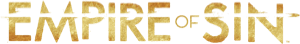I have been suffering from colored noise that appears while playing for no reason, and it always happens when a sudden change in 3D angle or zoom.
Sometimes when I restart the game, it works; if not, then forever!
I can not describe the issue or search for it, so the easier way is to see my attached screenshots below:
Would you please advise so I could enjoy playing the game again?
Sometimes when I restart the game, it works; if not, then forever!
I can not describe the issue or search for it, so the easier way is to see my attached screenshots below:
Would you please advise so I could enjoy playing the game again?