instantproduction
instantresearch
inc and inr are shorter versions of the same.
debug yesmen = accept all offers.
tag <TAG> = change to TAG.

instantproduction
instantresearch
i am still can not bring down the console, anyone can help? i am using alienware laptop with us international keyboard.
but i can not see altgr,:wacko: only has 2 alt located on the left and right.
i have tried all combinations not work still, pretty weird.
yes i have just checked and it is united states-international, but i am using a laptop without num. pad will it be problem?
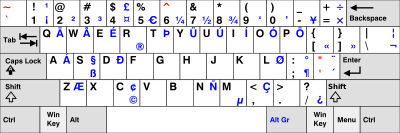
What about research points? No cheat?
Argh, was afraid of that. That key just isn't on a US keyboard layout (as we also use in NL), so I'll need to remap it again on my laptop
Thanks for the info though.
Doesn't work for me...
For some of us(whit Danish keyboards, and germans too(I think)) the "§" is located in the on the ½ key, the key just over Tap, and under ESC ...
is there a cheat code to globally give all pops money?
It's tiresome because the save takes ten minutes to load in Notepad.
(Okay, not *that* tiresome. But isn't that the kind of thing cheats are for?)
