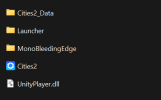Information
When reporting a crash, stability or performance problems, please use the Report a Crash button on the earlier screen
[CLICK] I understandRequired
Summary
NullReferenceException: Object reference not set to an instance of an objectSteps to reproduce
Its when I launch the game, after the loading screen, the error appearExpected Result
Launching the game without problemActual Result
[object Object]NullReferenceException: Object reference not set to an instance of an object
at Colossal.IO.AssetDatabase.PrefabAsset+PrefabReferenceResolver.TryResolveReference (System.String id, System.Object& value) [0x00052] in <7fd057c87c1c4e79877a7ca742818d3f>:0
at Colossal.OdinSerializer.DeserializationContext.GetExternalObject (System.String id) [0x00033] in <d9cab27576e9499db8aa70c41ecc0a40>:0
at Colossal.OdinSerializer.AnySerializer.ReadValueWeak (Colossal.OdinSerializer.IDataReader reader) [0x006df] in <d9cab27576e9499db8aa70c41ecc0a40>:0
at Colossal.OdinSerializer.ReflectionFormatter`1[T].DeserializeImplementation (T& value, Colossal.OdinSerializer.IDataReader reader) [0x0013d] in <d9cab27576e9499db8aa70c41ecc0a40>:0
Colossal.Logging.CustomLogHandler:LogException(Exception, Object)
UnityEngine.Logger:LogException(Exception, Object)
UnityEngine.Debug:LogException(Exception)
Colossal.OdinSerializer.CustomLogger:LogException(Exception)
Colossal.OdinSerializer.DebugContext:LogException(Exception)
Colossal.OdinSerializer.ReflectionFormatter`1
Colossal.OdinSerializer.BaseFormatter`1
Colossal.OdinSerializer.ComplexTypeSerializer`1:ReadValue(IDataReader)
Colossal.OdinSerializer.ArrayFormatter`1
Colossal.OdinSerializer.BaseFormatter`1
Colossal.OdinSerializer.BaseFormatter`1:Colossal.OdinSerializer.IFormatter.Deserialize(IDataReader)
Colossal.OdinSerializer.AnySerializer:ReadValueWeak(IDataReader)
Colossal.OdinSerializer.ReflectionFormatter`1
Colossal.OdinSerializer.BaseFormatter`1
Colossal.OdinSerializer.BaseFormatter`1:Colossal.OdinSerializer.IFormatter.Deserialize(IDataReader)
Colossal.OdinSerializer.ComplexTypeSerializer`1:ReadValue(IDataReader)
Colossal.OdinSerializer.ListFormatter`1
Colossal.OdinSerializer.BaseFormatter`1
Colossal.OdinSerializer.BaseFormatter`1:Colossal.OdinSerializer.IFormatter.Deserialize(IDataReader)
Colossal.OdinSerializer.AnySerializer:ReadValueWeak(IDataReader)
Colossal.OdinSerializer.ReflectionFormatter`1
Colossal.OdinSerializer.BaseFormatter`1
Colossal.OdinSerializer.BaseFormatter`1:Colossal.OdinSerializer.IFormatter.Deserialize(IDataReader)
Colossal.OdinSerializer.AnySerializer:ReadValueWeak(IDataReader)
Colossal.OdinSerializer.SerializationUtility
Colossal.OdinSerializer.SerializationUtility
Colossal.IO.AssetDatabase.PrefabAsset:Load()
Game.SceneFlow.GameManager:LoadPrefabs()
Game.SceneFlow.<Initialize>d__60:MoveNext()
System.Runtime.CompilerServices.MoveNextRunner:InvokeMoveNext(Object)
System.Threading.ExecutionContext:RunInternal(ExecutionContext, ContextCallback, Object, Boolean)
System.Threading.ExecutionContext:Run(ExecutionContext, ContextCallback, Object, Boolean)
System.Runtime.CompilerServices.MoveNextRunner:Run()
System.Threading.Tasks.<>c:<.cctor>b__7_0(Object)
UnityEngine.WorkRequest:Invoke()
UnityEngine.UnitySynchronizationContext:Exec()
UnityEngine.UnitySynchronizationContext:ExecuteTasks()
Game Version
1.1.1f1Affected Feature
- Crash
- Gameplay
- Graphics
- Map
- Save
- User Experience
Platform
- Steam
Additional Information
Additional Information
I unsubscribed from all mods on the paradox mods and reinstalled the game without that fixing the problem. I've checked the integrity of the game files on steam, and everything is correct on this side. When I start a game, the roads are absent, but that's it.Save Game
Other Attachments
- 2
- 1