Hello there,
I just got a new laptop and reinstalled EUIV on that. When I double tapped the icon, the home menu opened and I pressed "Play".
Then the home menu closes and it seems like the game would start at any second but nothing happens. Instead the whole screen freezes. Only when I pressed the Windows button, I could click the tasktab but the rest of the screen was still frozen. According to Steam and the tasktab, EUIV was running but when I hovered over the EUIV icon in the tasktab, it looked like this:
.png)
It's basically a transparent window.
I couldn't exit EUIV or close it and the only way to end this was to restart the whole laptop.
I tried it several times and one time the laptop somehow crashed a bit and suddenly sent me these notifications:
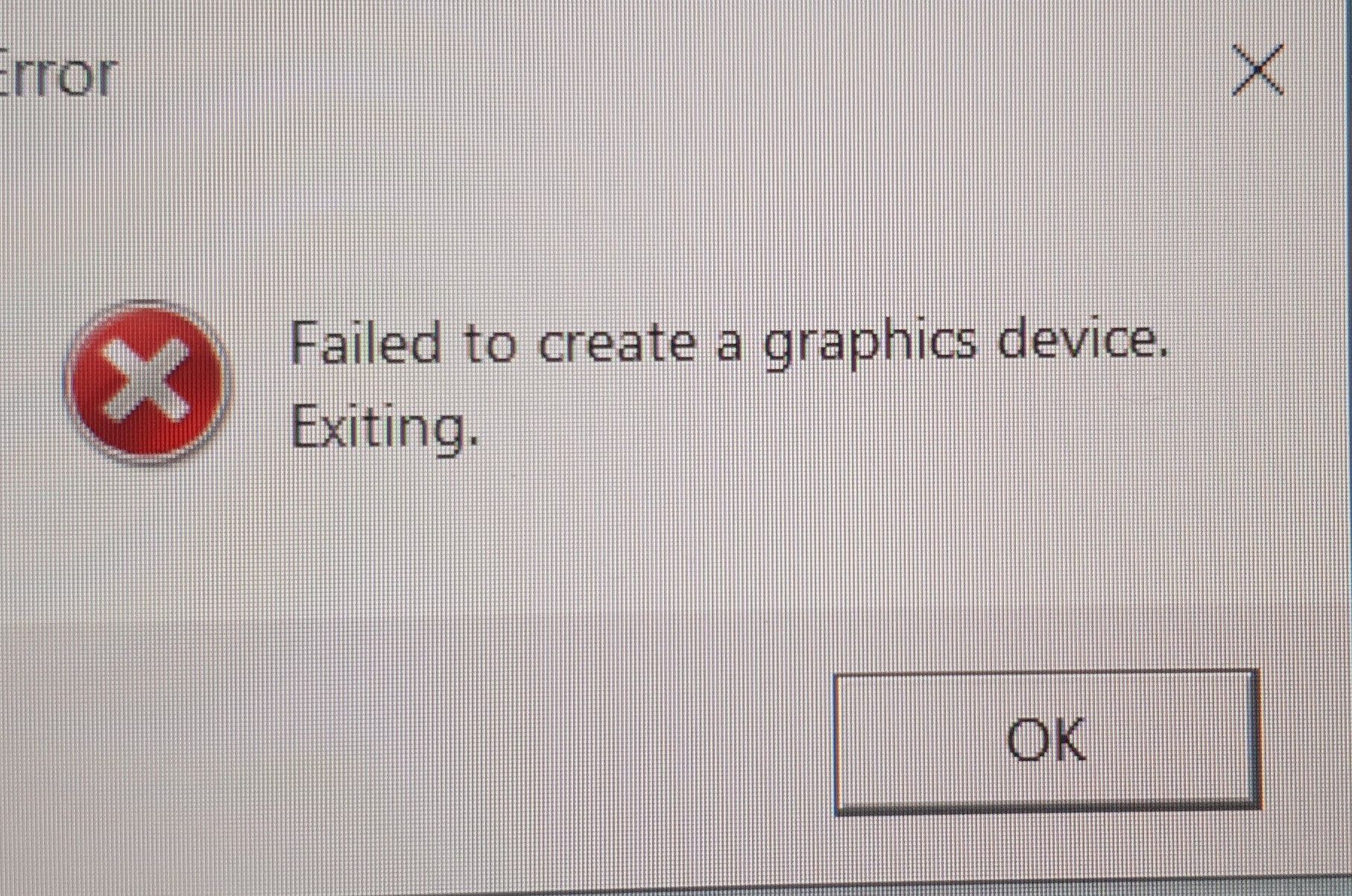
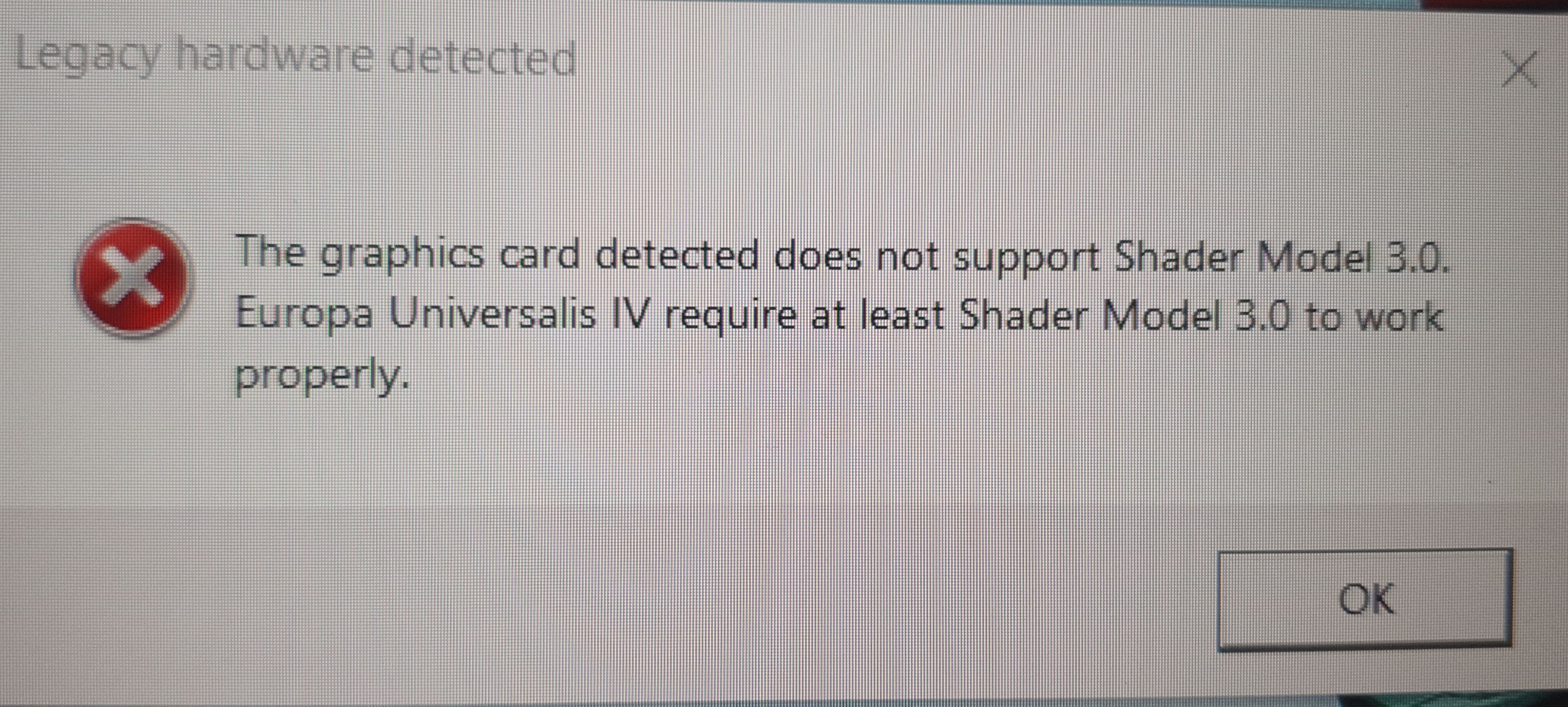
Now what does that mean? I just updated the graphic card (Geforce RTX 2070 super) so it should be working? I mean my old laptop only had a Geforce GTX 950m and the game ran without any issues.
Other games on Steam work just fine.
Please help me with this. I don't know much about computers and my native language isn't English so please try to explain it so that a noob such as me can understand.
Thank you.
I just got a new laptop and reinstalled EUIV on that. When I double tapped the icon, the home menu opened and I pressed "Play".
Then the home menu closes and it seems like the game would start at any second but nothing happens. Instead the whole screen freezes. Only when I pressed the Windows button, I could click the tasktab but the rest of the screen was still frozen. According to Steam and the tasktab, EUIV was running but when I hovered over the EUIV icon in the tasktab, it looked like this:
.png)
It's basically a transparent window.
I couldn't exit EUIV or close it and the only way to end this was to restart the whole laptop.
I tried it several times and one time the laptop somehow crashed a bit and suddenly sent me these notifications:
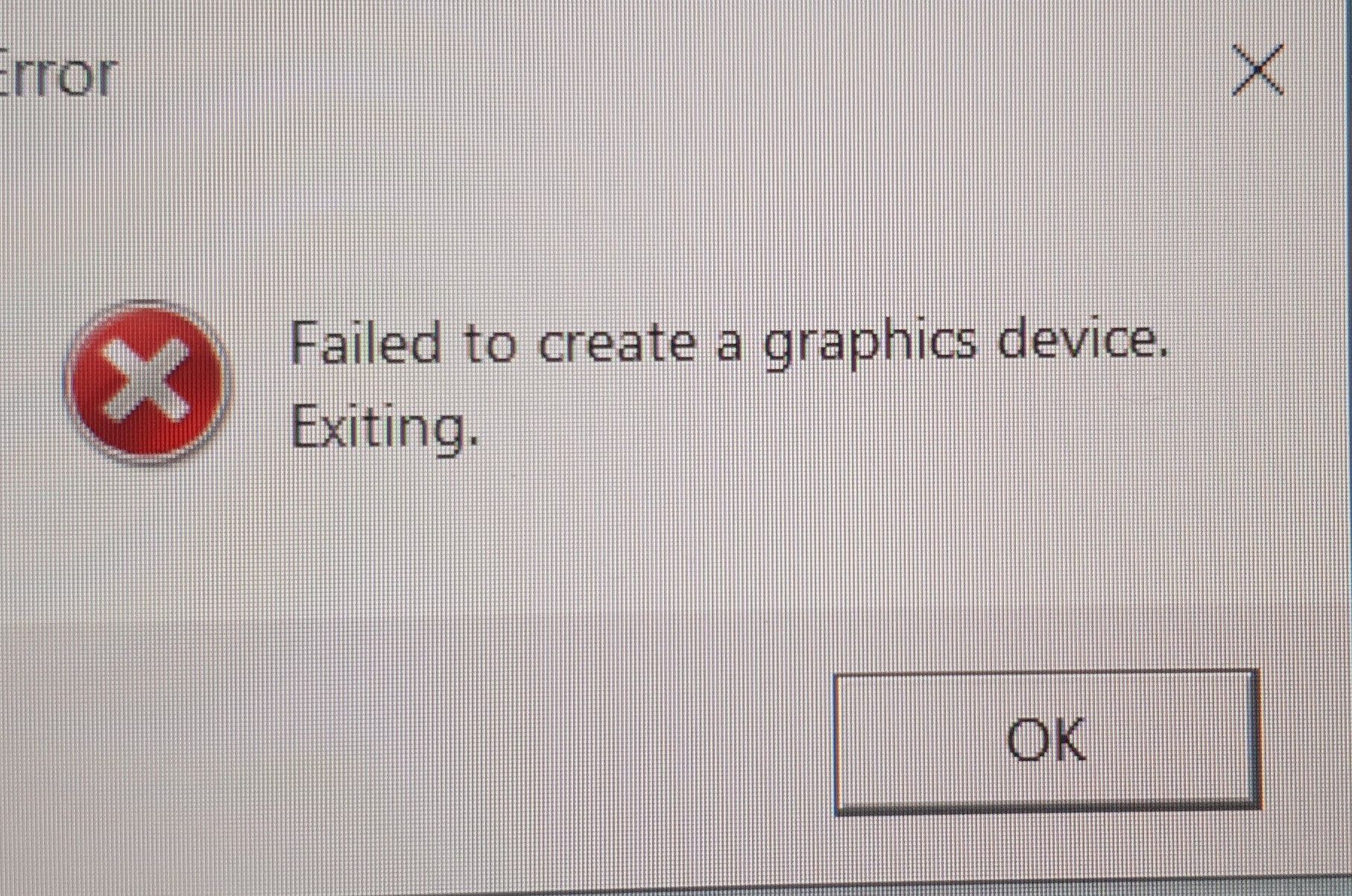
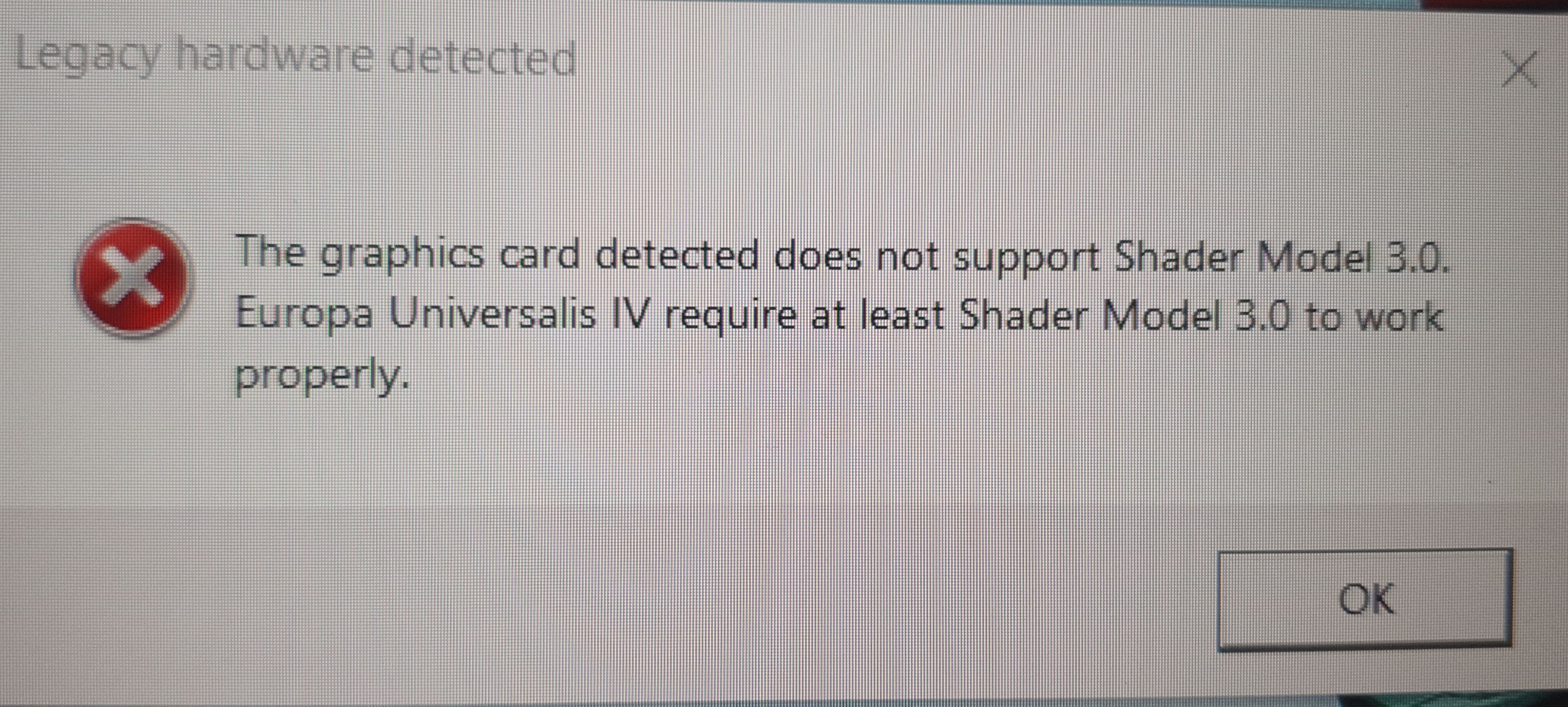
Now what does that mean? I just updated the graphic card (Geforce RTX 2070 super) so it should be working? I mean my old laptop only had a Geforce GTX 950m and the game ran without any issues.
Other games on Steam work just fine.
Please help me with this. I don't know much about computers and my native language isn't English so please try to explain it so that a noob such as me can understand.
Thank you.

