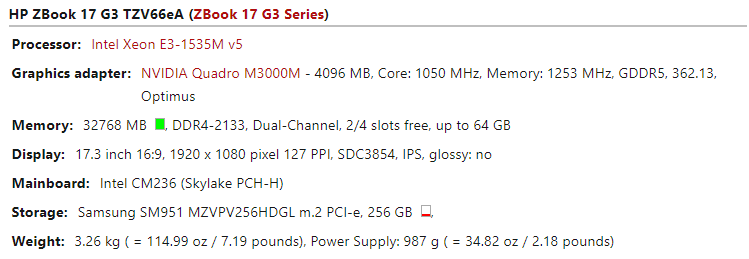I have managed to play several full games of stellaris with no issue until recently when i tried to continue a game I was playing the day prior and received the error message "Failed to create a graphics device. Exiting." Looking up the error i found several discussions, both here and on steam, the presented a lot of potential fixes (Editing/deleting settings.txt, updating video drivers, reinstalling game, etc.) but none of them have worked for me.
I also noticed that the stellaris launcher will close about 10 seconds after it launches regardless of if I press anything or not. I don't know if this issue is related but i have seen no discussion regarding it as of yet
I also noticed that the stellaris launcher will close about 10 seconds after it launches regardless of if I press anything or not. I don't know if this issue is related but i have seen no discussion regarding it as of yet