Province identifier
Presentation
Identifying of provinces is useful for modding. We can do it with Provinces number reference map for example.
However with patches and mods, the maps change.
Besides in the game the province names depend of the culture.
That's why Arko ask me to make a tool to know the name of the province that he has selected with his mouse.
I have already shared it on my French blog in Réseau Gamers & Stratégie, then their members advised me to publish it here because some people can be interested.
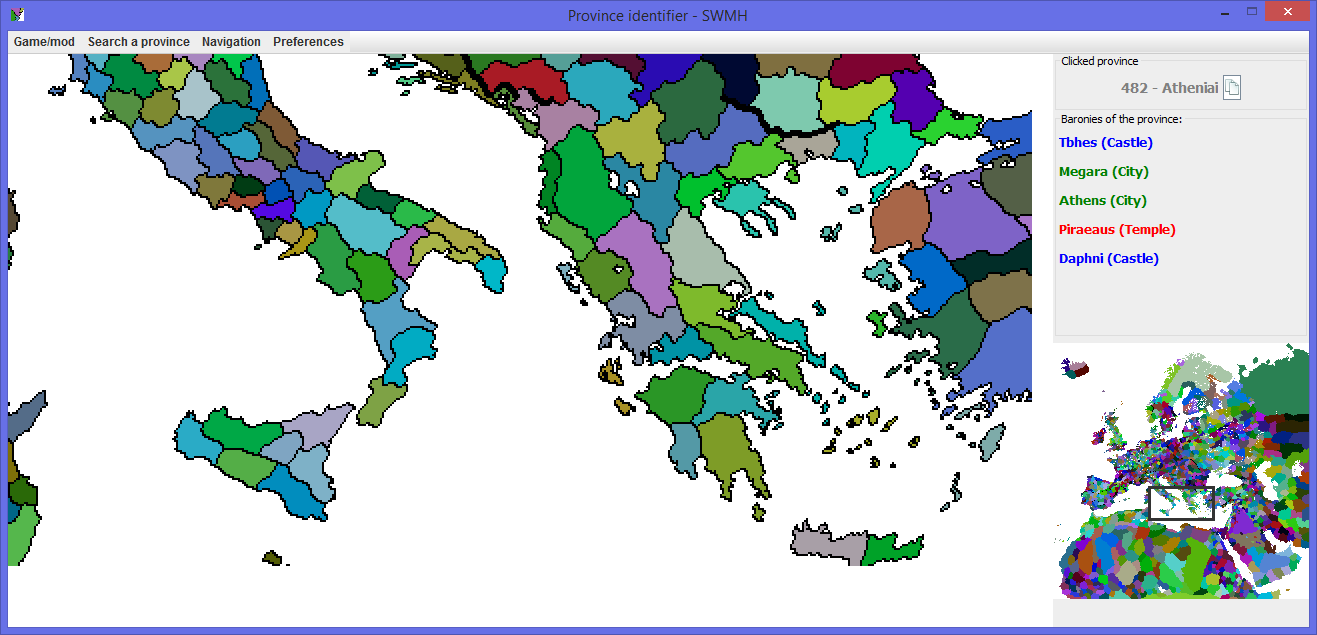
Features
- Click on a province give its name, the name of its baronies and their final type (tribal, castle, city or temple)
- Navigate on the map with the directional arrows or the mini-map.
- Zoom in/out to have a better precision in clicking
- Search a province with its ID, its name or a name of its barony thanks to a matching list
- Configure the tool with working sessions which save several configurations
- Personalize the tool by choosing the colours, the displaying of the map, ...
- Java (it is probably already installed on your computer)
- Of course the map files of your game/mods
Latest version
Installation
- Download the archive
- Put in a same directory the program (Province_identifier.jar), the script (Script_province_identifier.bat) and the ressources directory
- Double click on Script_province_identifier.bat
or else directly on Province_identifier.jar - If you have double clicked on Script_province_identifier.bat, do not close the console (else it kills the application). It will ask to type something to close it after closing the application.
- At the first usage, the application ask you the language (English or French).
- Start by create a working session (menu game/mod)
- Use the "..." buttons to use the file explorer to select the game and/or mod directories
- When the working session is loaded, you can navigate on the map by using directional arrows
- You can zoom in (+) and zoom out (-)
- Click on a province to see its name and ID (and baronies in a CK working session)
- You can copy in the copy-board the text of the province with the copy button next to it
- You can personalize the software in the preferences menu
- The window is not resizeable because of my zooming algorithm. But the size of the window is maximised for your screen according this.
- If you have an error like "java is an unknown command", it is because java is not in your path. There is several tutorials on the internet to solve it : search on google something like "windows put java path"
- The software is compatible with other Clausewitz Paradox Games (but with less features). I have tested it with Victoria 2 and Hearts of Iron 3.
- This tool is not designed to directly change the game files. To do this, it is better to use the CK2 Scenario Editor.
Besides I thanks MichaelM who give me the agreement to use his code to "flash a province", also used in CK2 Scenario Editor.
Last edited:
- 8




