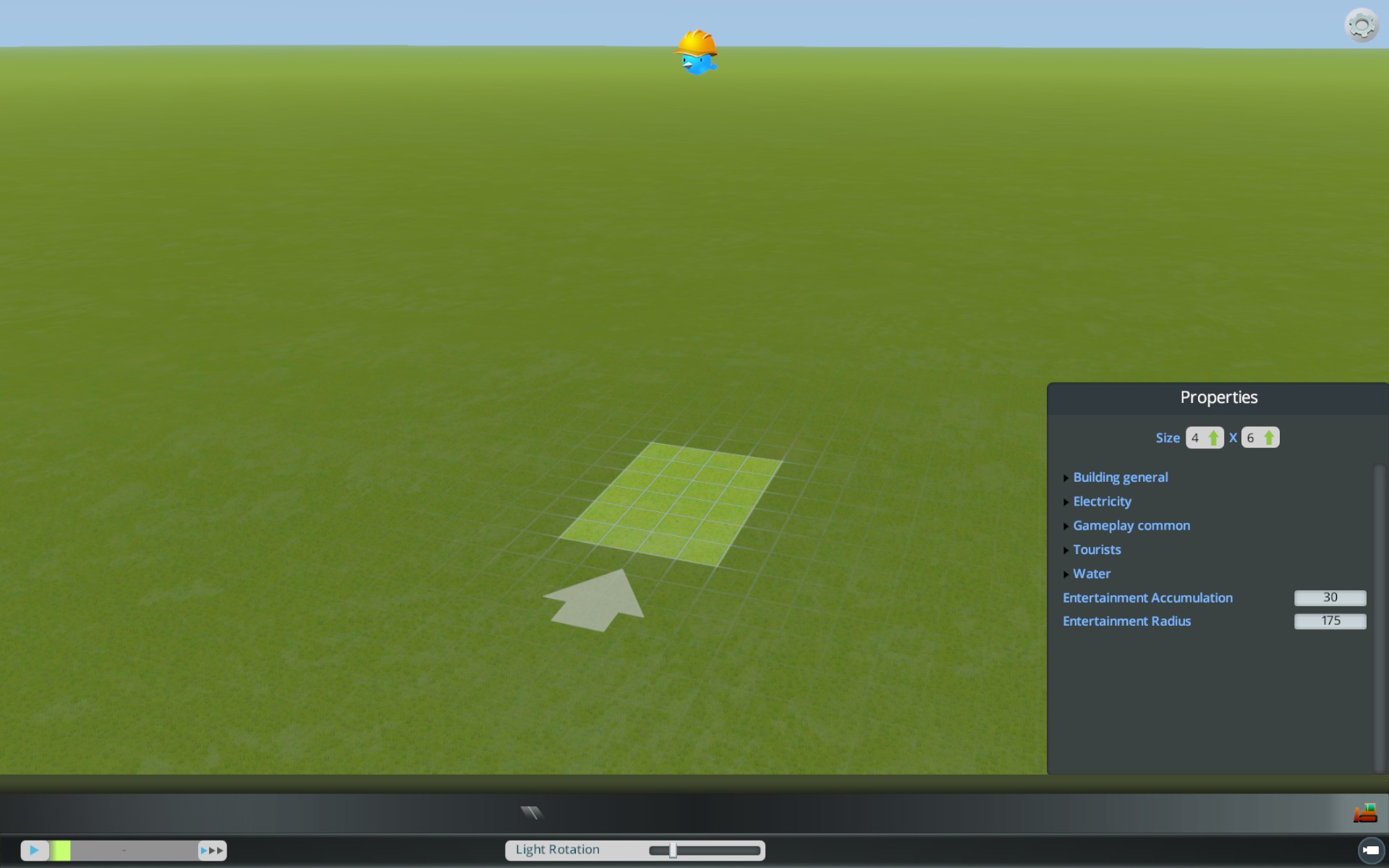I just downloaded the update, but when I entered my game and signed in with my Paradox account, all my mods, assets, etc. that I subscribed to on Steam are wiped! Is this a "give it time for Steam & Paradox to update my game" or do I have to unsub and then re-sub to all of my assets and mods like the last update when I had issues? I have a series on YouTube that is my most popular series and I'd hate to have to try and remember all of the subbed assets and mods to continue everytime there is an update.
Please Help!
Thank You,
DieselDesigns
www.youtube.com/DieselDesigns
Please Help!
Thank You,
DieselDesigns
www.youtube.com/DieselDesigns