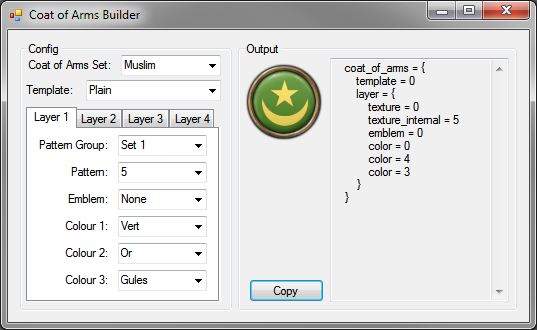This program is no longer in development.
This program will allow you to built a Coat of Arms for your dynasties.
NOTE: You must copy the contents of the <ck2 install>/gfx/coats_of_arms directory to the graphics folder of this program, or it won't work.
For those who want to add modded Coat of Arms files, you'll need to create a .coaset file in the /sets directory. Open one of the included coaset files in a text editor to see the details.
Version History:
Version 1.1.3
- Fixed bug causing a crash if the Culture setting on the PC does not use a '.' as a decimal seperator.
- Added some code to show an error that can't be handled.
Version 1.1.2
- Added less incompetent error checking.
Version 1.1.1
- Fixed rendering of tiles that are not 80x84 pixels.
- Implemented "lazy loading" of sets. The program will only load a set when it is first selected, rather than on startup.
Version 1.1
- Added support for custom Coat of Arms sets.
- Changed the UI so that the elements are grouped together.
- Randomized Coat of Arms on startup and set change.
Last edited: