The controls for the game has been asked for, and since there is no proper place in the game for now to view them, I'll list them here:
Keyboard layout
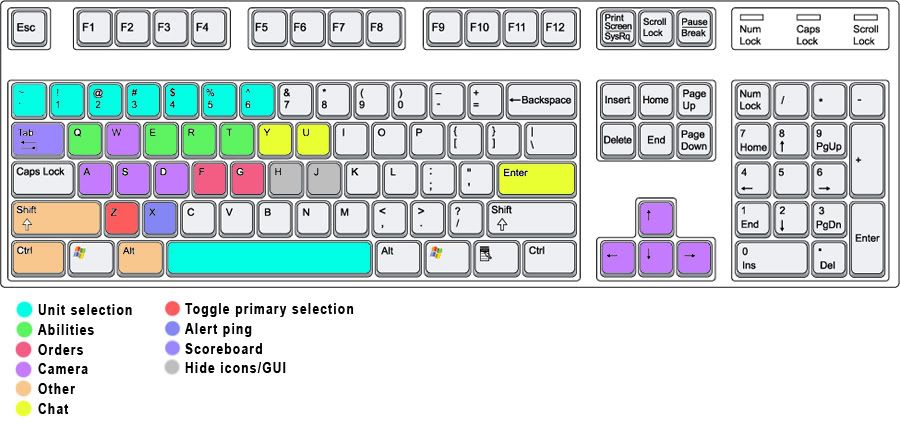
Controls
Left-click: Select units, select target for ability. Double-click a unit to select all your units currently on your screen.
Shift + left-click: Adds unit to current selection
Right-click: Give order (move to location, attack target)
Ctrl key + Right click: Attack move
Middle-click or Z key: Toggle primary selected among selected units (primary selected unit is the one's which abilities are shown in the ability bar interface)
Scroll: Zoom
W, A, S, D keys or arrow keys: Move camera
1 through 6 keys: Use corresponding box in the box bar interface. May be double clicked/tapped to instantly spawn unit at your commander's current location, else click on the ground to select where to spawn it. If the unit is spawned, the same key is used to select it.
Shift + 1 through 6 keys: As above, but if the box is a unit it will be added to your selection on spawn. Can be combined with double clicking for smooth spawning of units while advancing. If unit is spawned, the same key plus shift is used to add the unit to your current selection.
Space: Selects your commander. Combine with shift to add your commander to your current selection.
§ key (should be ~ key on English keyboards): Select all your spawned units, including your commander.
Q, E, R, T keys: Primary selected unit's abilities
F key: Attack move.
G key: Hold ground toggle. Unit will attack, but never hunt enemy units or move closer to get within attack range.
F key: Attack move (click the ground, your units will advance to that location but start attacking enemies they encounter on their way there).
Tab: Show scoreboard.
X key: Alert ping. Click the ground or the map to send an alert ping on that location to your allies.
Enter or T key: All chat.
Shift + Enter or Y: Team chat.
Esc:: Open ingame menu.
Vintage Controls
If enabling vintage controls from the gameplay settings, camera will no longer be on W, A, S, D keys. Instead Attack move will be moved to the A key and Hold Ground to the S key. Primary selected unit's abilities will be on Q, W, E, R keys instead. These alternative controls are for veteran RTS gamers that might find it hard to adapt to our standard controls
Keyboard layout
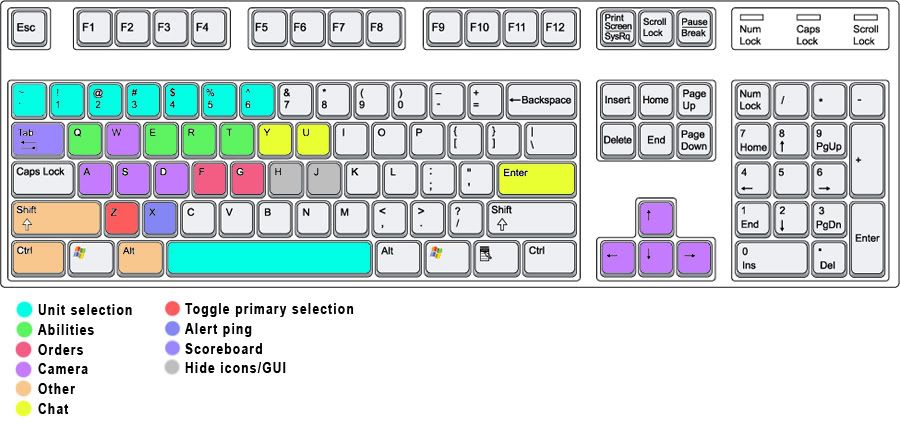
Controls
Left-click: Select units, select target for ability. Double-click a unit to select all your units currently on your screen.
Shift + left-click: Adds unit to current selection
Right-click: Give order (move to location, attack target)
Ctrl key + Right click: Attack move
Middle-click or Z key: Toggle primary selected among selected units (primary selected unit is the one's which abilities are shown in the ability bar interface)
Scroll: Zoom
W, A, S, D keys or arrow keys: Move camera
1 through 6 keys: Use corresponding box in the box bar interface. May be double clicked/tapped to instantly spawn unit at your commander's current location, else click on the ground to select where to spawn it. If the unit is spawned, the same key is used to select it.
Shift + 1 through 6 keys: As above, but if the box is a unit it will be added to your selection on spawn. Can be combined with double clicking for smooth spawning of units while advancing. If unit is spawned, the same key plus shift is used to add the unit to your current selection.
Space: Selects your commander. Combine with shift to add your commander to your current selection.
§ key (should be ~ key on English keyboards): Select all your spawned units, including your commander.
Q, E, R, T keys: Primary selected unit's abilities
F key: Attack move.
G key: Hold ground toggle. Unit will attack, but never hunt enemy units or move closer to get within attack range.
F key: Attack move (click the ground, your units will advance to that location but start attacking enemies they encounter on their way there).
Tab: Show scoreboard.
X key: Alert ping. Click the ground or the map to send an alert ping on that location to your allies.
Enter or T key: All chat.
Shift + Enter or Y: Team chat.
Esc:: Open ingame menu.
Vintage Controls
If enabling vintage controls from the gameplay settings, camera will no longer be on W, A, S, D keys. Instead Attack move will be moved to the A key and Hold Ground to the S key. Primary selected unit's abilities will be on Q, W, E, R keys instead. These alternative controls are for veteran RTS gamers that might find it hard to adapt to our standard controls

