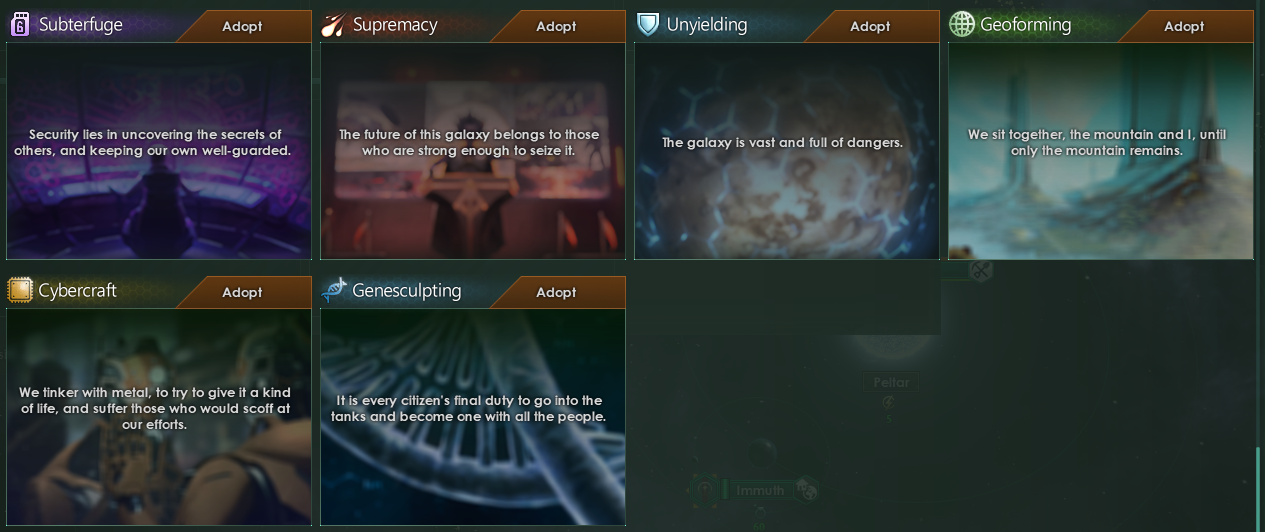I've used one of the base tradition backgrounds (306x218 pixels) to create the below image. However if you look in the bottom right of the below image you see the image seems to leak off the edge, with 2 pixel borders showing up:
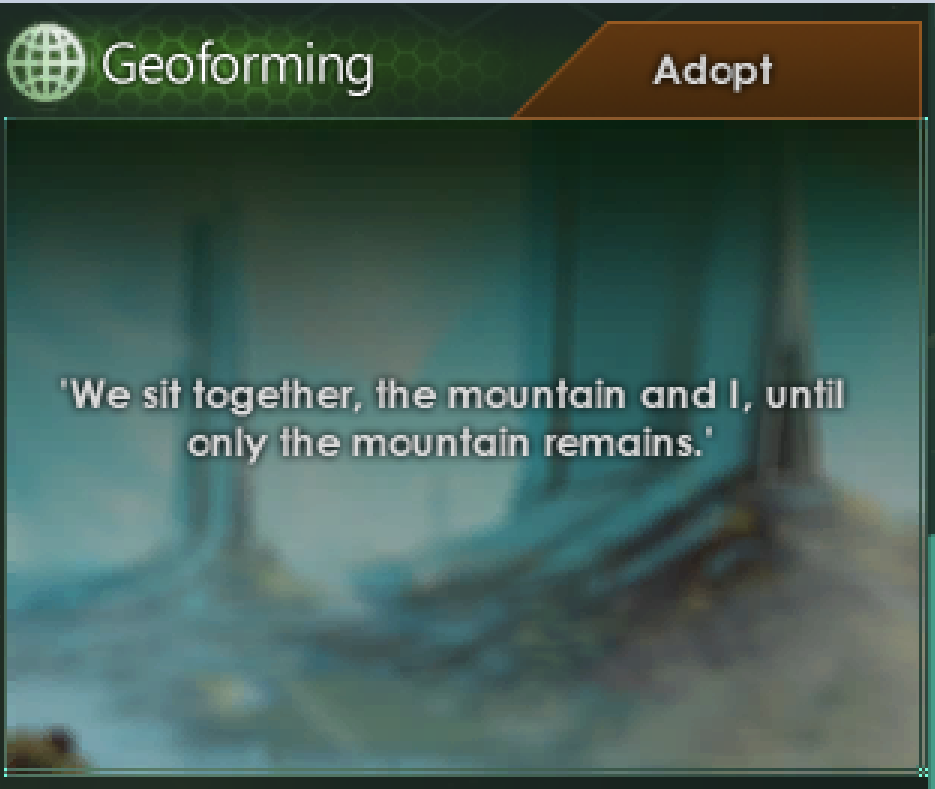
However in Photoshop, it looks fine in PS (same dimensions as vanilla dds files

When you resize it down in PS by 1 X pixel (305 x 218) - you get a fat pixel column on the right in-game.

When you resize it down by 2 X pixels (304 x 218) - you get an image too small along the X axis to fit the window in a pixel-perfect way [see bottom right corner of the 0/5 button).


Photoshop doesn't do half pixels and I'm stumped as to why this is happening
I've also mirrored the key sprites correctly (basically just swapping _mercantile for pst_terraforming :
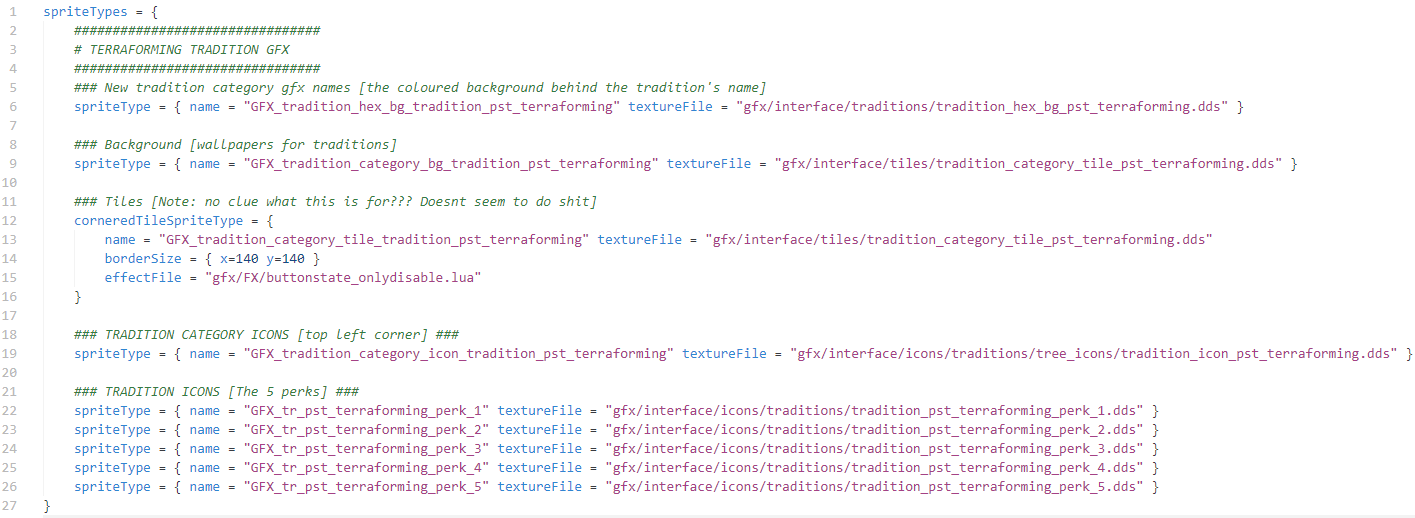
Export settings using the NVIDA DDS plugin for photoshop (same results when exporting via Intels DDS plugin and via GIMP's DDS exporter, so its not exporter related).

Using DXT5, max compression (compression settings dont seem to have an impact on this issue) with mipmaps off (again no impact.. but you dont really need a mipmap for a UI element)
I've also tried disabling the "corneredTileSpriteType" element (see vs code screenshot, in the middle) and this has zero effect. idk what thats for.
Does anyone see what I'm missing to get this image to render correctly in the UI? or has anyone managed to do it?
Failing that, It would be great if someone from the stellaris Art team could confirm what export parameters they're using.
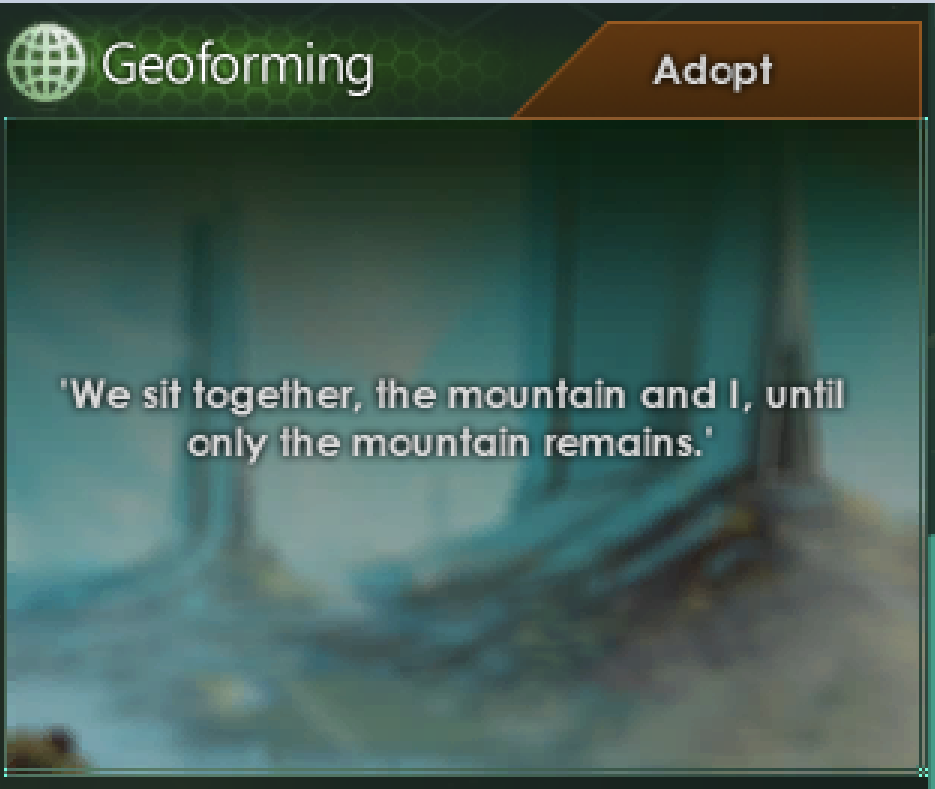
However in Photoshop, it looks fine in PS (same dimensions as vanilla dds files

When you resize it down in PS by 1 X pixel (305 x 218) - you get a fat pixel column on the right in-game.

When you resize it down by 2 X pixels (304 x 218) - you get an image too small along the X axis to fit the window in a pixel-perfect way [see bottom right corner of the 0/5 button).


Photoshop doesn't do half pixels and I'm stumped as to why this is happening
I've also mirrored the key sprites correctly (basically just swapping _mercantile for pst_terraforming :
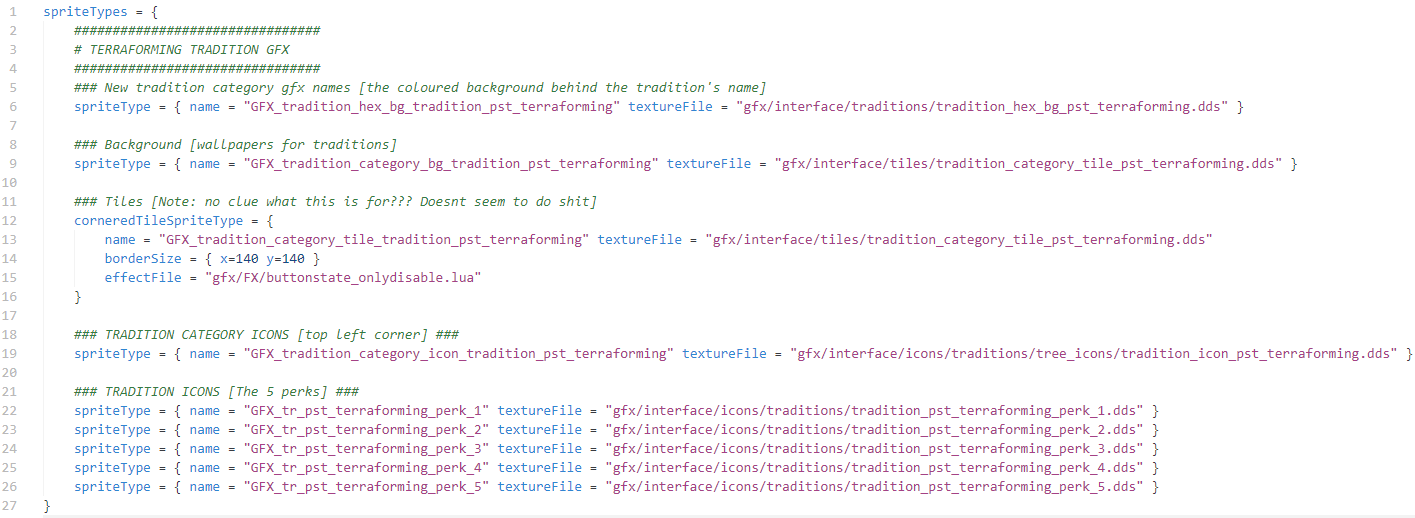
Export settings using the NVIDA DDS plugin for photoshop (same results when exporting via Intels DDS plugin and via GIMP's DDS exporter, so its not exporter related).

Using DXT5, max compression (compression settings dont seem to have an impact on this issue) with mipmaps off (again no impact.. but you dont really need a mipmap for a UI element)
I've also tried disabling the "corneredTileSpriteType" element (see vs code screenshot, in the middle) and this has zero effect. idk what thats for.
Does anyone see what I'm missing to get this image to render correctly in the UI? or has anyone managed to do it?
Failing that, It would be great if someone from the stellaris Art team could confirm what export parameters they're using.
Last edited: