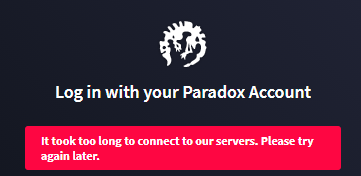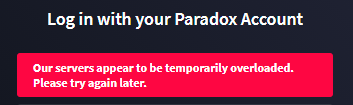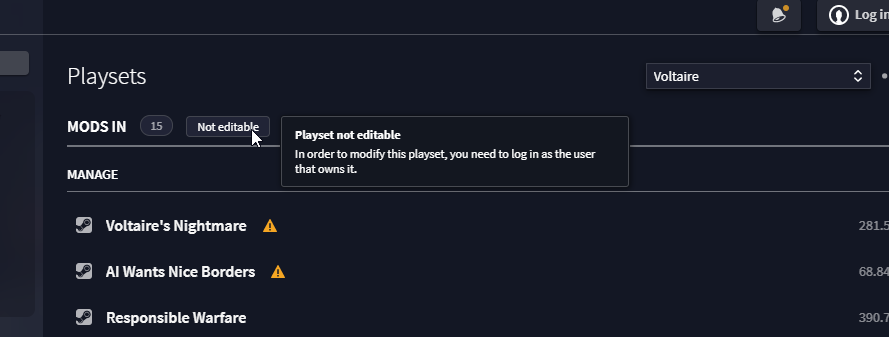Yuletide is fast upon us once more - Hence this is the last launcher update scheduled for the year. We are not all that keen on releasing too close to the holidays, as you might be aware.
In any case, 2021.10 brings some new features:
New stuff
And to all, much merriment and a beauteous new year!
/D2O
In any case, 2021.10 brings some new features:
New stuff
- Playsets are now synced with the PDX Mods backend - Of course this only happens for mods that actually originate from PDX Modsin the first place. This will allow your playsets to appear on all your computers and hopefully also stay in sync across installations. It might also transpire that console games can pick up your playsets, but that will depend on the in-game implementation of the game itself. More on playset ownership here.
- Please note: Not all games have the playset feature turned on in the PDX Mods backend. We'll turning it on as we get OK:s from the game teams.
- Mods that are not flagged as supporting your OS will now have a notification of that attached
- An option to activate the playset you are currently viewing / editing in the little menu
- Improved messaging when closing the launcher during ongoing operations
- Improved messaging when a mod name is already taken (usually by you, earlier
)
- Startup time improvements
- Removal of the "news" section when no news are available
- Launcher update completion now more visible
- Some layout bugs in the login window
- Mod uploading of mods bigger than 1GB
- Text validation in input fields now working as expected
- Database connection timeout handling
And to all, much merriment and a beauteous new year!
/D2O
- 1
- 1