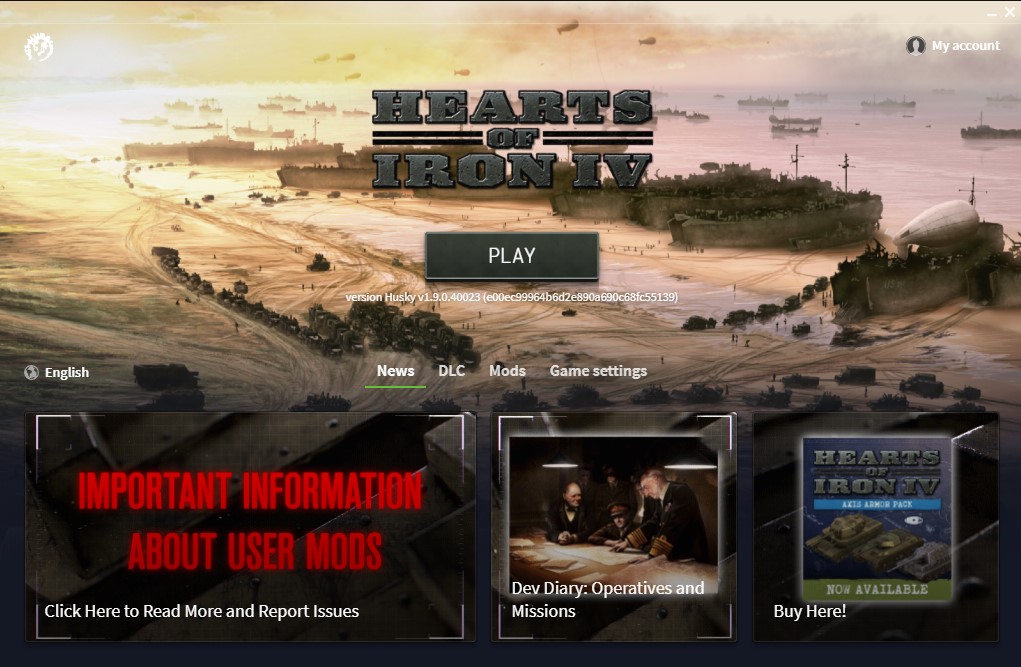Further Troubleshooting:
If you have problems with the list of mods in the launcher or with Steam re-downloading your mods, you should try each of the following steps until the problems are resolved:
If you are downloading your mods from the forum rather than through Steam then the old method of copying the mod directly into the "...\Documents\Paradox Interactive\Hearts of Iron IV\mod" will still work as before. As noted in the very first step above, you may need to run the game once, exit, and relaunch in order to get the mod to show up in the new launcher, if the mod has not been updated according to instructions in the next post.
If the launcher fails to start or you cannot use it for any other reason, you can always run the game directly (particularly useful to some Mac and Linux users)
We are aware of some Linux and Mac users experiencing issues with the new launcher, and we're looking into that. It does work on our test machines however, so hopefully it won't be an issue. But if it is, please follow these instructions.
To do this, right-click on "Hearts of Iron IV" in your Steam library, go to "Properties", switch to the "LOCAL FILES" tab and click "BROWSE LOCAL FILES...". This will take you to the folder where HoI4 is installed. Double click "hoi4.exe" (Windows), "hoi4" (Linux) or "hoi4.app" (macOS) and the game will start without using the launcher.
The default settings enable all DLCs you own. If you want to disable specific DLCs or enable Mods without using the launcher you will have to edit the file "dlc_load.json", usually located in "C:\Users\your_username\Documents\Paradox Interactive\Hearts of Iron IV" (Windows), "~/.local/share/Paradox Interactive/Hearts of Iron IV" (Linux) or "~/Documents/Paradox Interactive/Hearts of Iron IV" (macOS).
To disable DLCs, add them to the "disabled_dlcs" list, to enable mods add them to the "enabled_mods" list.
"dlc_load.json" Example:
{
"disabled_dlcs":["dlc/dlc013_sabaton/dlc013.dlc","dlc/dlc019_sabaton_vol2/dlc019.dlc"],
"enabled_mods":["mod/ugc_1521695605.mod"]
}
If you have problems with the list of mods in the launcher or with Steam re-downloading your mods, you should try each of the following steps until the problems are resolved:
- Launch the game and run to the main menu. It will cleanup some old data that the new launcher has difficulty with. Exit the game and launch a second time, and mods should appear correctly in the launcher this time.
Before running the game, mods in the launcher on first run should look like this:

After running to the main menu, exiting, and launching again, mods should look like this:

- Check if there is a Steam Workshop content download for HoI4 pending - if there is then start the download.
- Restart Steam - this often works!
- Restart your PC - the good old off and on again fix works more than you might think...
- Go to Steam and unsubscribe to the mod that isn’t being reacquired.
- Resubscribe to the mod - Steam should then reacquire it.
- Delete the folder "...\Documents\Paradox Interactive\Hearts of Iron IV\mod"
- Delete the file ...\Documents\Paradox Interactive\Hearts of Iron IV\mods_registry.json", if it exists
- Launch the game, and the mods folder will be rebuilt from your subscriptions.
If you are downloading your mods from the forum rather than through Steam then the old method of copying the mod directly into the "...\Documents\Paradox Interactive\Hearts of Iron IV\mod" will still work as before. As noted in the very first step above, you may need to run the game once, exit, and relaunch in order to get the mod to show up in the new launcher, if the mod has not been updated according to instructions in the next post.
If the launcher fails to start or you cannot use it for any other reason, you can always run the game directly (particularly useful to some Mac and Linux users)
We are aware of some Linux and Mac users experiencing issues with the new launcher, and we're looking into that. It does work on our test machines however, so hopefully it won't be an issue. But if it is, please follow these instructions.
To do this, right-click on "Hearts of Iron IV" in your Steam library, go to "Properties", switch to the "LOCAL FILES" tab and click "BROWSE LOCAL FILES...". This will take you to the folder where HoI4 is installed. Double click "hoi4.exe" (Windows), "hoi4" (Linux) or "hoi4.app" (macOS) and the game will start without using the launcher.
The default settings enable all DLCs you own. If you want to disable specific DLCs or enable Mods without using the launcher you will have to edit the file "dlc_load.json", usually located in "C:\Users\your_username\Documents\Paradox Interactive\Hearts of Iron IV" (Windows), "~/.local/share/Paradox Interactive/Hearts of Iron IV" (Linux) or "~/Documents/Paradox Interactive/Hearts of Iron IV" (macOS).
To disable DLCs, add them to the "disabled_dlcs" list, to enable mods add them to the "enabled_mods" list.
"dlc_load.json" Example:
{
"disabled_dlcs":["dlc/dlc013_sabaton/dlc013.dlc","dlc/dlc019_sabaton_vol2/dlc019.dlc"],
"enabled_mods":["mod/ugc_1521695605.mod"]
}
Last edited by a moderator: