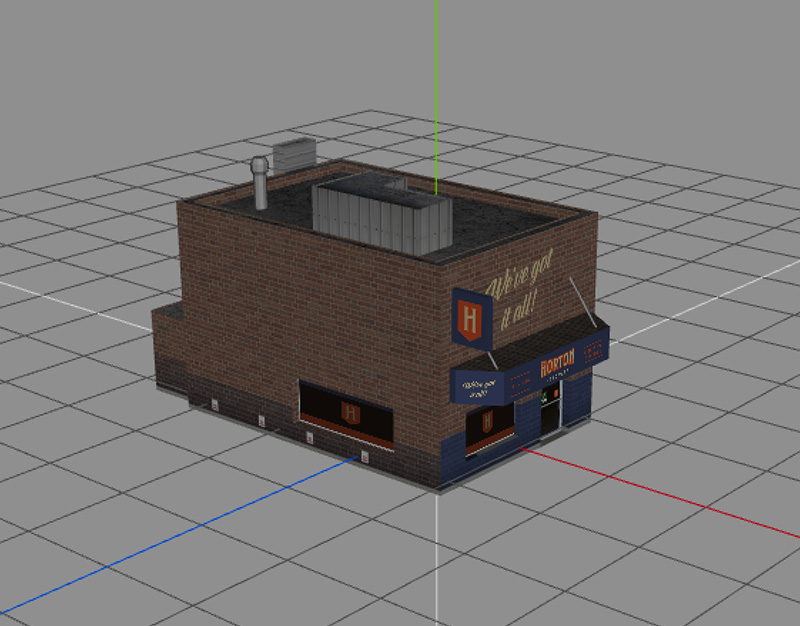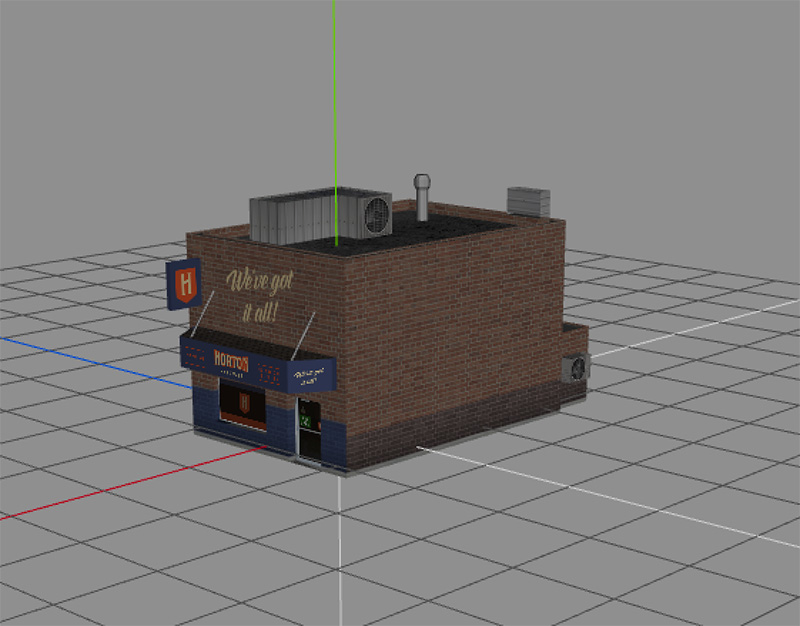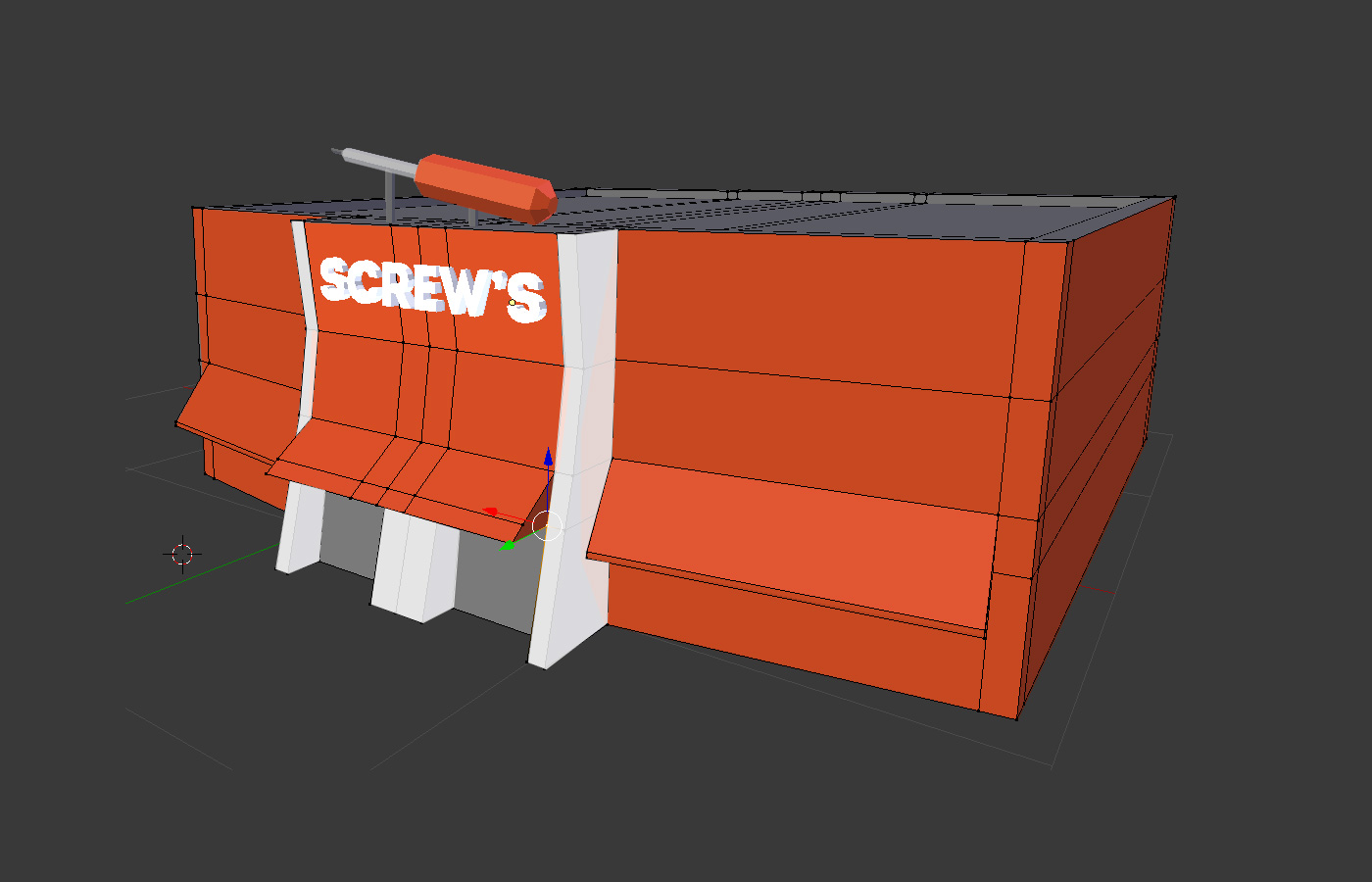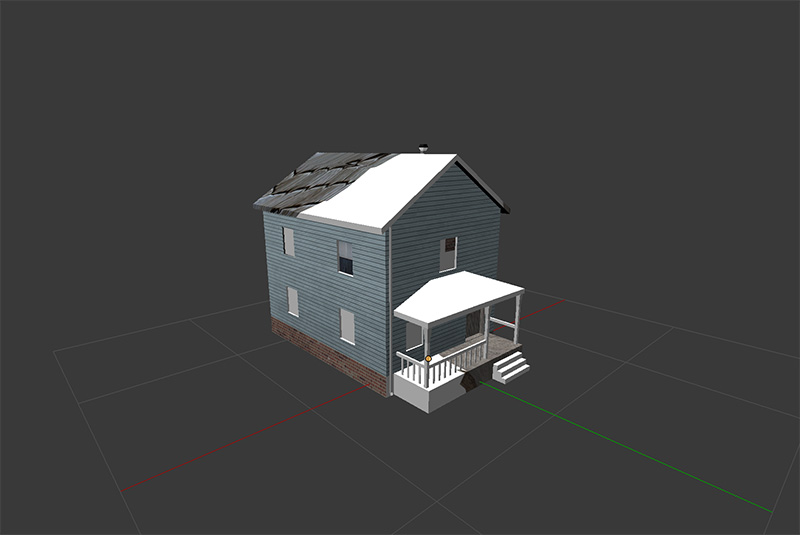Hey,
This is my first approach for a possible custom building (hardware store) for Cities Skylines.
I'm using Blender to model and Wings3D to texturize. Well, it's not a beauty but I take it as practice.
I have never made any assets for a game, so I wonder if you experienced modding people have some advice to tips for me...
For example: How do I define the 4x4 area in the model?
Well, it might be a little early to ask things like that.
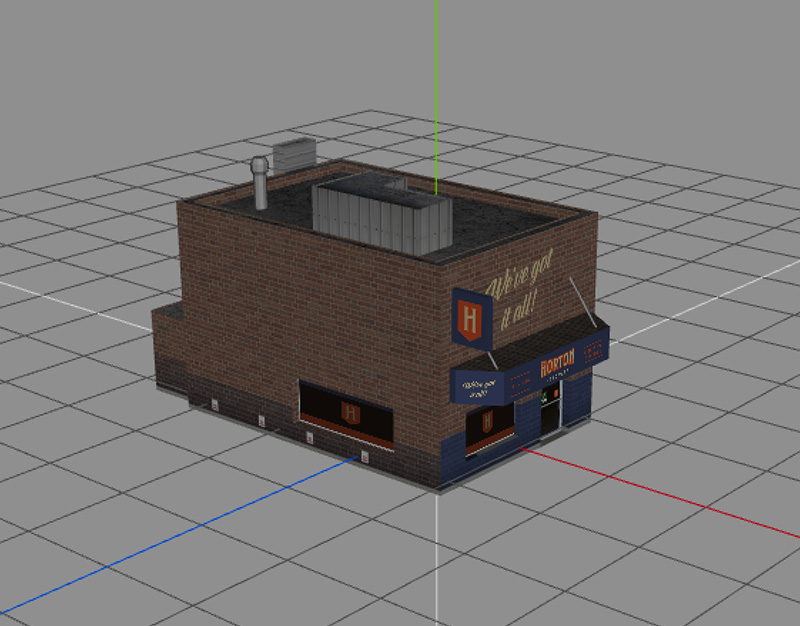
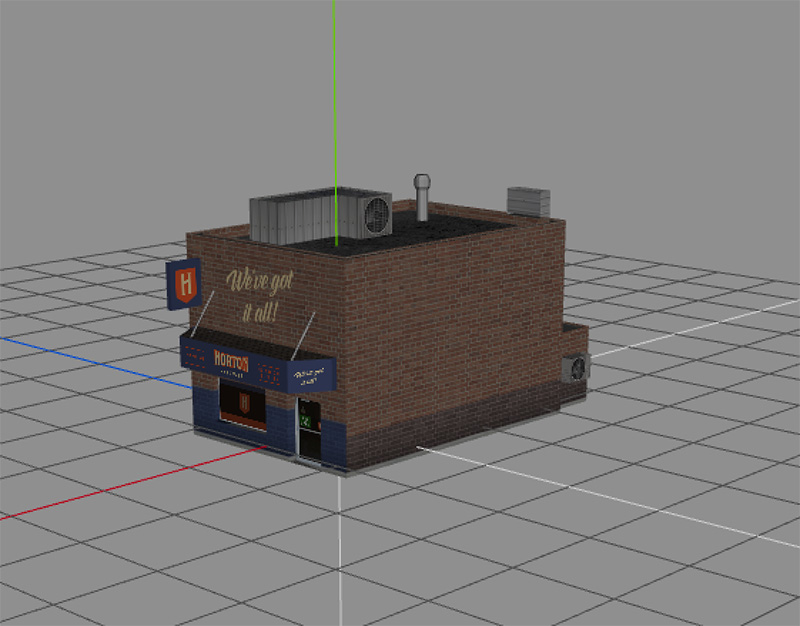
This is my first approach for a possible custom building (hardware store) for Cities Skylines.
I'm using Blender to model and Wings3D to texturize. Well, it's not a beauty but I take it as practice.
I have never made any assets for a game, so I wonder if you experienced modding people have some advice to tips for me...
For example: How do I define the 4x4 area in the model?
Well, it might be a little early to ask things like that.