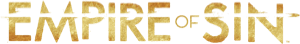Hey Gangsters!
Following on from the news yesterday that we are preparing some hot fixes for Empire of Sin, we bring you news of a patch today to resolve a couple of the more concerning issues our players have raised.
Firstly, we had an issue where the scenario scripting system was not performing properly under certain circumstances. This was leading to issues where certain active scenarios would not be saved, and worse, when the game tried to load them it would crash. Thanks to the information you have provided, this is now fixed.
We also saw reports with personality modifiers reapplying every time you saved and loaded a game, so a 10% discount to upgrades would go up 10% each time, until it reached 100%. This has now been fixed.
With these initial fixes in place, we are now moving on to work on a patch where we will continue to stabilize the game and improve your all round experience with it. We'll let you know when that is ready. The teams at Romero Games and Paradox appreciate your patience and we will continue to work tirelessly on further improvements.
In summary, Version 1.02.38741 for PC contains these here fixes:
- Save corruption bug is now fixed
- Free building upgrades bug is now fixed
That's it for now! Thank you for reporting any bugs you come across as you play. Please continue to do so (preferably with save files and player logs attached!) here: https://forum.paradoxplaza.com/forum/forums/empire-of-sin-bug-reports.1086/
Last edited by a moderator:
- 1
- 1