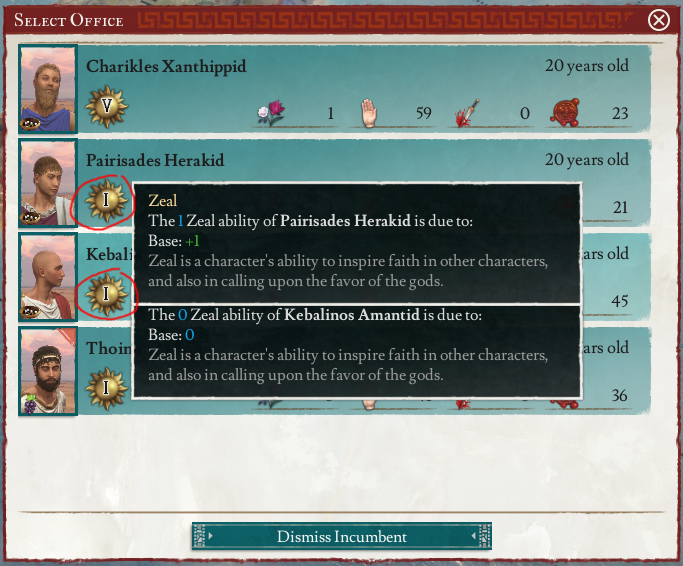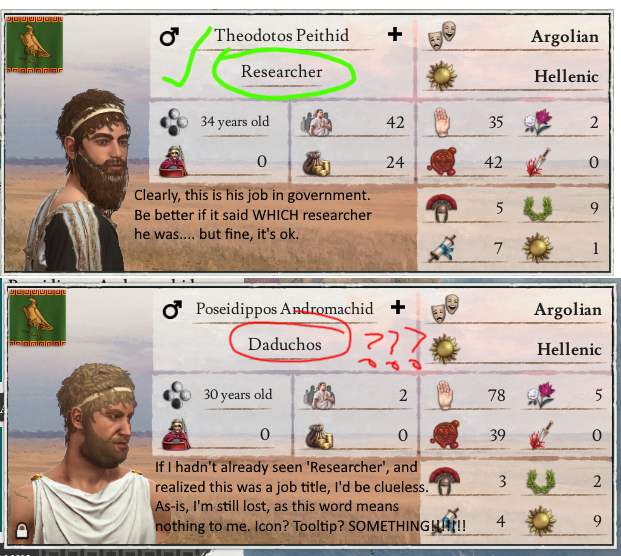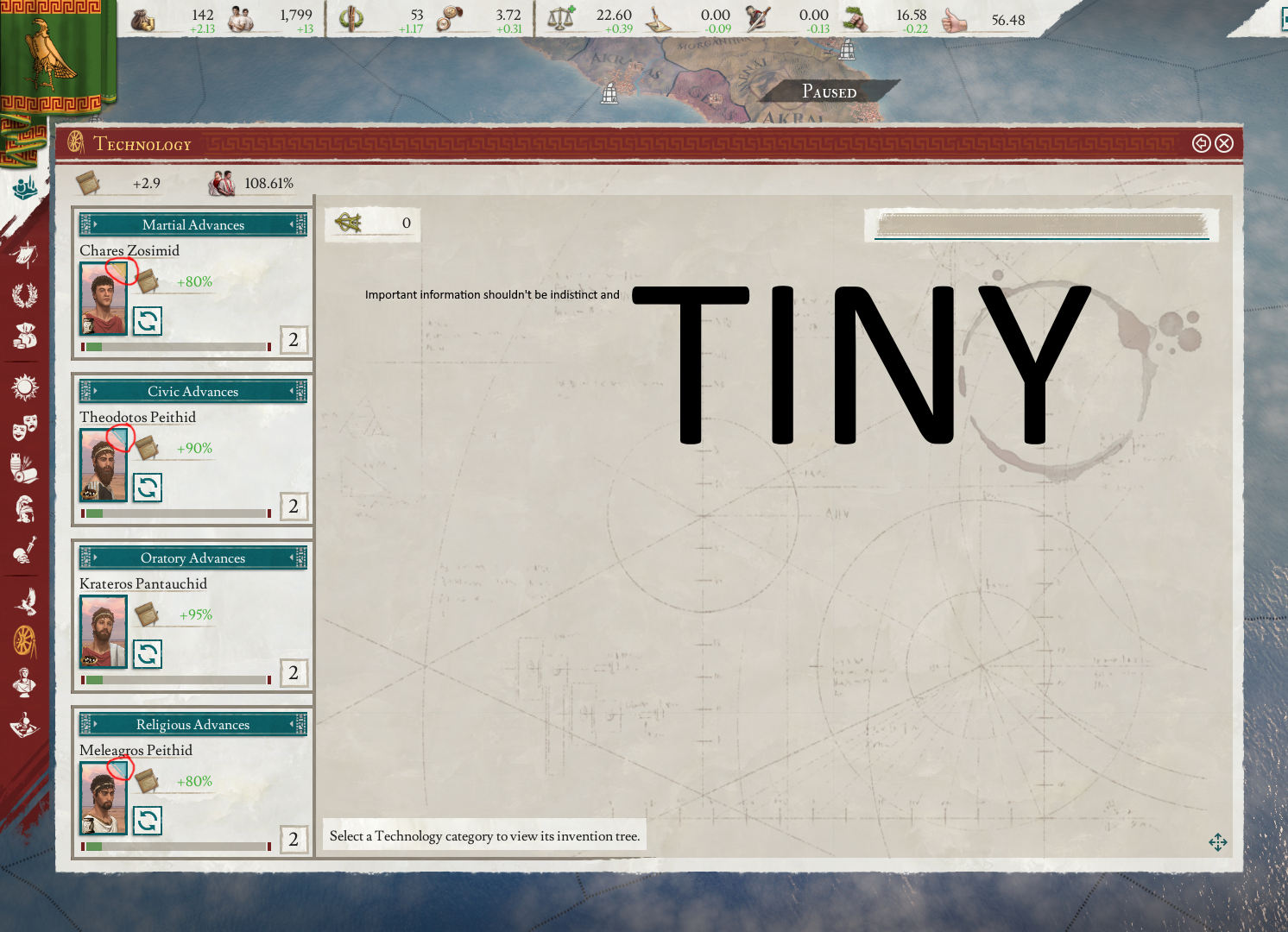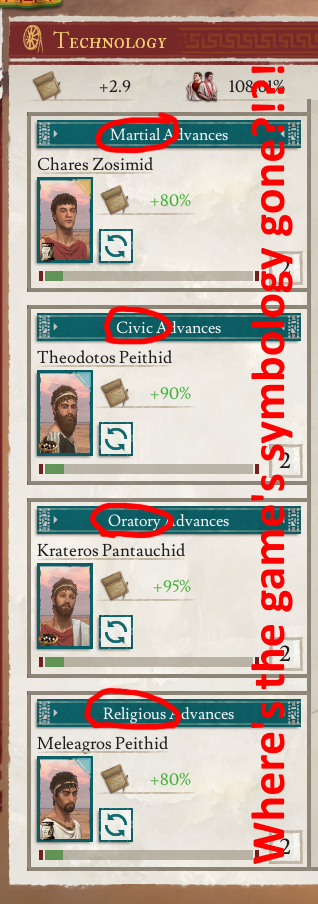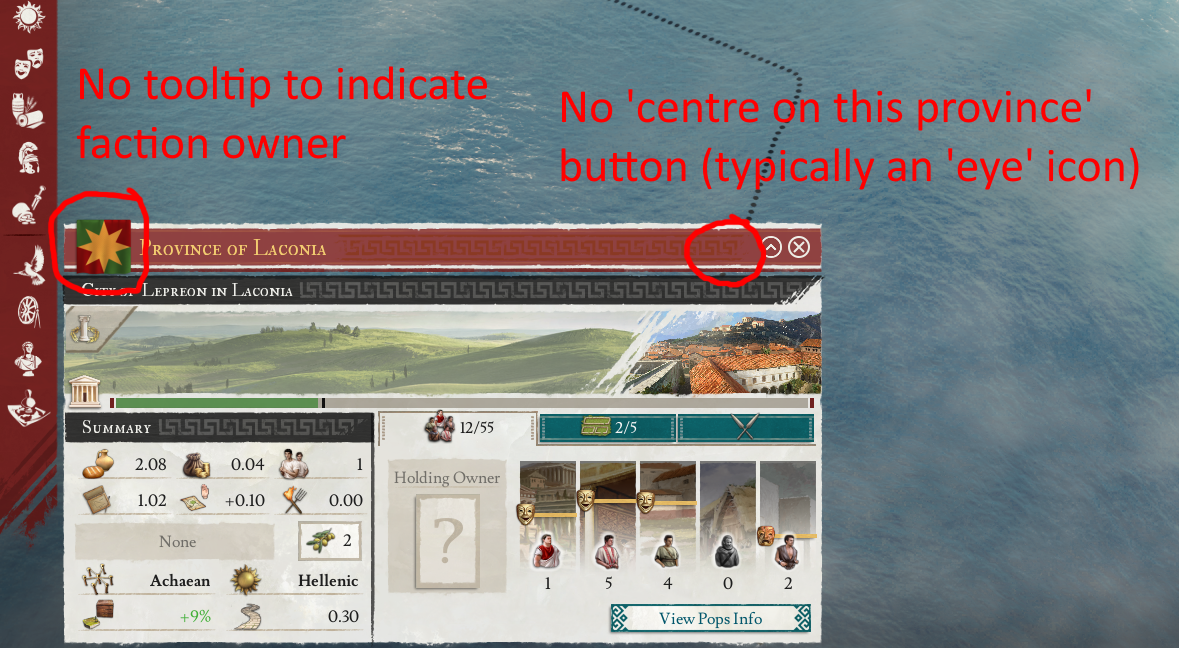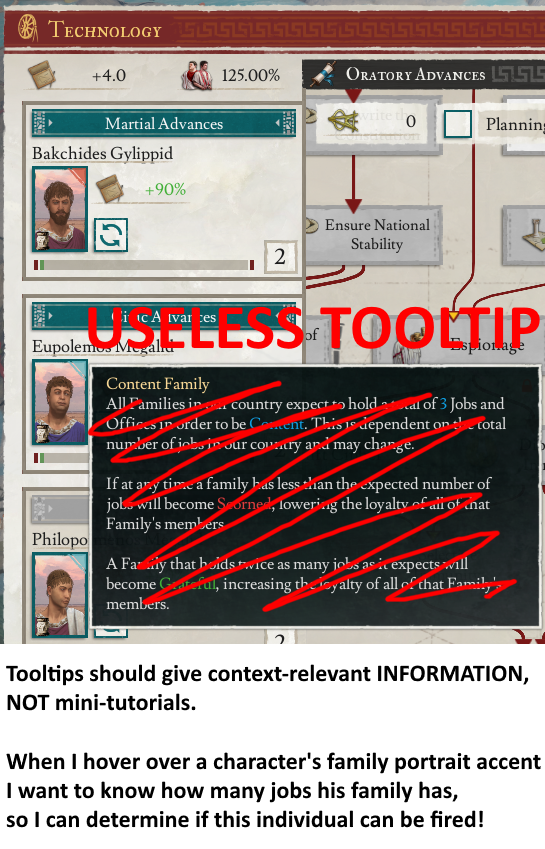Hear me out on this. I love the work the developers have done on the 2.0 update, but there are a lot of missed opportunities with the new UI. More specifically, to remedy the drawbacks of the previous UI which would improve the user experience. The worst part about it is that it is incredibly simple but obvious (to me as a player) stuff.
The purpose of an UI is ultimately to provide control and convey information to the player. While I appreciate the new art, there are various UI elements that are handled in an incredibly nonsensical and counter-intuitive way. These shortcomings just ruined the experience before and continue to ruin the experience now. I have seen them get brought up before, but ultimately these suggestions just did not make their way into the game. With that being said, let me delve into the specifics and show you what I mean.
With the new update there are limits on some buildings and this is communicated in the tooltip. Other buildings however have to be researched. How is the information about what needs to be researched in order for a building to become available communicated to the player. Is it in conveyed in an intuitive manner? Absolutely not. Your first instinct as a player is to hold your mouse cursor over the BUILDING ICON which will hopefully contain such information, right? Wrong.

Do you see any mention of why I can not build a Great Temple? Such information is nowhere to be seen. Instead, this vital piece of information is separated into another tooltip in the most counter-intuitive way imaginable - you have to hold your mouse cursor over the building counter.....

The same story when I try to import trade resources. My initial intuition is to hold the mouse cursor over the RESOURCE ICON only for absolutely nothing to happen...

Of course, you have to hold your mouse cursor over the name instead...

And I wish that these were my only gripes but they are not. The game is full of annoying cases similar to what I pointed out above. And this does not even include obviously stupid decisions like making it hard to distinguish which resources are available for import or not (this tiny cyan highlight barely does anything, I am sorry) or having green modifier numbers against a Cyan background, making it an absolutely cancerous experience to read/decipher.
I urge other players to give similar specific examples as well. I thought they were painfully obvious but apparently not. A pretty UI only goes so far - it must be functional.
Why do I have to feel like I am fighting the UI? It makes absolutely no sense to me.
In some aspects, the UI is actually a downgrade. A good example is the option to upgrade a city... Why is it hidden away? You can click on the settlement/city section of the art but not on the terrain one... If something looks and feels like a button, then there is a good chance that the player will attempt to click it. The option to upgrade a city is presented as background art, yet the player has to guess and treat it like a button that opens up hidden options. Incredibly frustrating.

You know a UI feature is bad when players have to post on the forums to ask how to do certain things:
 forum.paradoxplaza.com
forum.paradoxplaza.com
The purpose of an UI is ultimately to provide control and convey information to the player. While I appreciate the new art, there are various UI elements that are handled in an incredibly nonsensical and counter-intuitive way. These shortcomings just ruined the experience before and continue to ruin the experience now. I have seen them get brought up before, but ultimately these suggestions just did not make their way into the game. With that being said, let me delve into the specifics and show you what I mean.
With the new update there are limits on some buildings and this is communicated in the tooltip. Other buildings however have to be researched. How is the information about what needs to be researched in order for a building to become available communicated to the player. Is it in conveyed in an intuitive manner? Absolutely not. Your first instinct as a player is to hold your mouse cursor over the BUILDING ICON which will hopefully contain such information, right? Wrong.

Do you see any mention of why I can not build a Great Temple? Such information is nowhere to be seen. Instead, this vital piece of information is separated into another tooltip in the most counter-intuitive way imaginable - you have to hold your mouse cursor over the building counter.....

The same story when I try to import trade resources. My initial intuition is to hold the mouse cursor over the RESOURCE ICON only for absolutely nothing to happen...

Of course, you have to hold your mouse cursor over the name instead...

And I wish that these were my only gripes but they are not. The game is full of annoying cases similar to what I pointed out above. And this does not even include obviously stupid decisions like making it hard to distinguish which resources are available for import or not (this tiny cyan highlight barely does anything, I am sorry) or having green modifier numbers against a Cyan background, making it an absolutely cancerous experience to read/decipher.
I urge other players to give similar specific examples as well. I thought they were painfully obvious but apparently not. A pretty UI only goes so far - it must be functional.
Why do I have to feel like I am fighting the UI? It makes absolutely no sense to me.
In some aspects, the UI is actually a downgrade. A good example is the option to upgrade a city... Why is it hidden away? You can click on the settlement/city section of the art but not on the terrain one... If something looks and feels like a button, then there is a good chance that the player will attempt to click it. The option to upgrade a city is presented as background art, yet the player has to guess and treat it like a button that opens up hidden options. Incredibly frustrating.

You know a UI feature is bad when players have to post on the forums to ask how to do certain things:
How to create new cities in 2.0 ?
Mission tree for rome says having 3 cities in piscenum, however i dont see any way to upgrade an establishement to a city... Anyone can help an old man finding that elusive button hidden into that "awesome' UI ? Thanks
Last edited:
- 56
- 40
- 9
- 4