I bought this game about two days ago and I can go about ten to fifteen minutes before, without fail, the game freezes. Nothing I have done solves this issue. Skipped the tutorial, still freezes, lowered the graphics to the bare minimum, still freezes, new game, still freezes, verified the integrity of the game on steam, still freezes, made sure it was whitelisted in my firewall, still freezes, uninstalled and reinstalled the game, still freezes, I even updated my drivers and as you could guess by now, it still freezes. In or out of combat, a freeze occurs, even walking down the street. Hasn't frozen when loading which is nice, if I could do something when it does load. I have a GTX 1050 if that helps with anything.
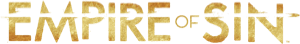
Constant Freezing
- Thread starter Sir Weebington
- Start date
-
We have updated our Community Code of Conduct. Please read through the new rules for the forum that are an integral part of Paradox Interactive’s User Agreement.
You are using an out of date browser. It may not display this or other websites correctly.
You should upgrade or use an alternative browser.
You should upgrade or use an alternative browser.
Please attach here the game log:
C:/users/<UserName>/AppData/LocalLow/RomeroGames/EmpireOfSin/player.log
To see the AppData folder you'll need to enable View Hidden Items in File Explorer.
And DXDIAG is a program you run from a command prompt or the Windows start menu 'run' dialog box (or 'search programs' in Windows 7 or later). After running it will open a window and start collecting info with a progress bar in the lower-left corner. When it completes click the 'save all information' button and save it to a file then attach that file here.
Please report the temperatures of your CPU and video (GPU)
1/ before starting the game up and
2/ after say 10 minutes' play.
If your PC's vendor has given you no way of reading temperatures, install
SPEEDFAN http://www.almico.com/sfdownload.php
C:/users/<UserName>/AppData/LocalLow/RomeroGames/EmpireOfSin/player.log
To see the AppData folder you'll need to enable View Hidden Items in File Explorer.
And DXDIAG is a program you run from a command prompt or the Windows start menu 'run' dialog box (or 'search programs' in Windows 7 or later). After running it will open a window and start collecting info with a progress bar in the lower-left corner. When it completes click the 'save all information' button and save it to a file then attach that file here.
Please report the temperatures of your CPU and video (GPU)
1/ before starting the game up and
2/ after say 10 minutes' play.
If your PC's vendor has given you no way of reading temperatures, install
SPEEDFAN http://www.almico.com/sfdownload.php
Hey folks, sorry to hear you've been experiencing some difficulty! If you're still facing any issue, could you make a new thread in Bug Reports, please? I'll be sure to pass it along to the team to have a look into it for you.
Your not even updating the game how can you sell a broken game?Hey folks, sorry to hear you've been experiencing some difficulty! If you're still facing any issue, could you make a new thread in Bug Reports, please? I'll be sure to pass it along to the team to have a look into it for you.
This is simply false:Your not even updating the game
An update on the future of Empire of Sin
Hello Gangsters! We are so grateful for the feedback we have received from you, and we are already hard at work actively crushing bugs, improving game mechanics, and overall balancing to make Empire of Sin the game you want it to be. We have a...
Fair criticism is fine, but do check your facts before posting.
This is simply false:
An update on the future of Empire of Sin
Hello Gangsters! We are so grateful for the feedback we have received from you, and we are already hard at work actively crushing bugs, improving game mechanics, and overall balancing to make Empire of Sin the game you want it to be. We have a...forum.paradoxplaza.com
Fair criticism is fine, but do check your facts before posting.
I have a game that's frozen when I enter a building and broken when I return a wallet when I complete a mission. This makes the game un playable and unable for me to move on forward to progress the game
so yes I have every right to be a little bit angry that I have paid for a game that is un playable or I am simply not able to progress the game due 2 bugs
Releasing a statement saying you updating the game is not the same as actually releasing the update! Don't sell broken games!! #switch

