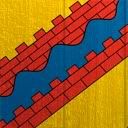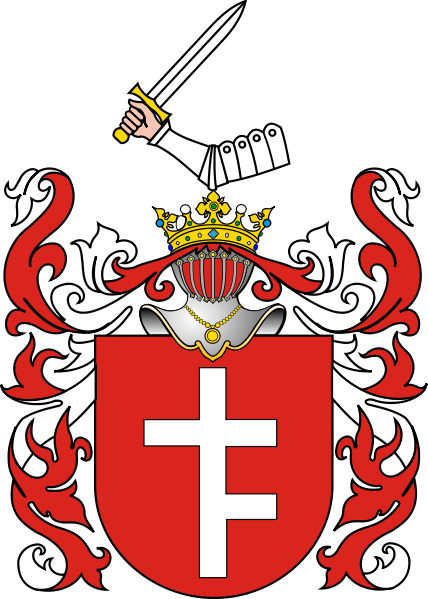Looks great, maybe if that cross would be little higher... Anyway, that's not a problem. More complicated is, that I have the same problem as in my earlier CoA request - don't know how to convert it to work properly in CK. I don't have Photoshop, only GIMP. Turning 32-bits doesn't help, 256-colored (by MS Paint) makes it horrible-looking. I tried also to convert it into 16-bits - there are 2 options of such conversion in GIMP, but the first one keeps CoA invisible for the game, and the second make it crash when initializing.
Maybe you know some program that I can use to it? And it's free of charges...
Same to me

but never guess you're from Lodz, really...
I used to live in Widzew, just few steps to Śródmieście. I moved out few years ago, in close neighbourhood to the city.