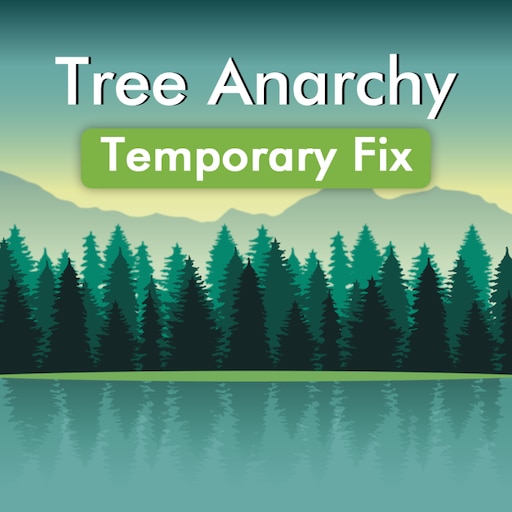Describe your issue
Simulation failed error after latest update.
What is your game version?
1.16.1-f2
What expansions do you have installed?
After Dark, Snowfall, Natural Disasters, Mass Transit, Green Cities, Parklife, Industries, Campus, Sunset Harbor, Airports
What mods are you using?
whatever my save game had.
Please explain your issue is in as much detail as possible.
After finally getting my game to recognize all my mods without every second load up disabling, and or hiding them completely, I went to load my save game and it comes back with the *simulation failed* error every time. I tried using enabling the mods my save game had only but no luck. when i was trying to figure out the first issue (the game not recognizing installed mods i may have deleted all my existing mods in the process) I went to subscribed to all mods used in my save game then enabled them but still feel like i may be missing a mod or was using one that was depreciated. Can anyone please help !? its driving me nuts this all happened right after i bought a bundle that i want to try too!
Can you replicate the issue? If yes, please explain how you did it.
Attachments File(s) attached
Simulation failed error after latest update.
What is your game version?
1.16.1-f2
What expansions do you have installed?
After Dark, Snowfall, Natural Disasters, Mass Transit, Green Cities, Parklife, Industries, Campus, Sunset Harbor, Airports
What mods are you using?
whatever my save game had.
Please explain your issue is in as much detail as possible.
After finally getting my game to recognize all my mods without every second load up disabling, and or hiding them completely, I went to load my save game and it comes back with the *simulation failed* error every time. I tried using enabling the mods my save game had only but no luck. when i was trying to figure out the first issue (the game not recognizing installed mods i may have deleted all my existing mods in the process) I went to subscribed to all mods used in my save game then enabled them but still feel like i may be missing a mod or was using one that was depreciated. Can anyone please help !? its driving me nuts this all happened right after i bought a bundle that i want to try too!
Can you replicate the issue? If yes, please explain how you did it.
Attachments File(s) attached
Attachments
Upvote
0