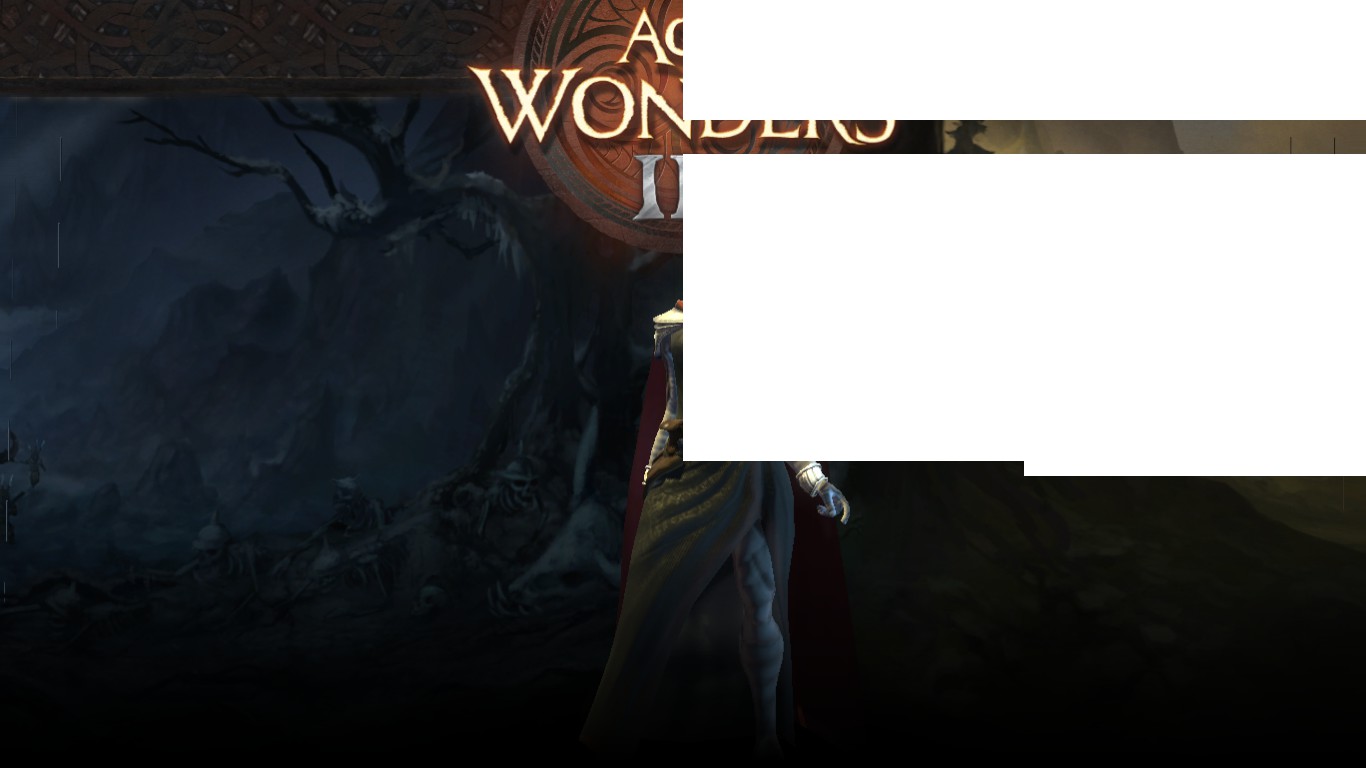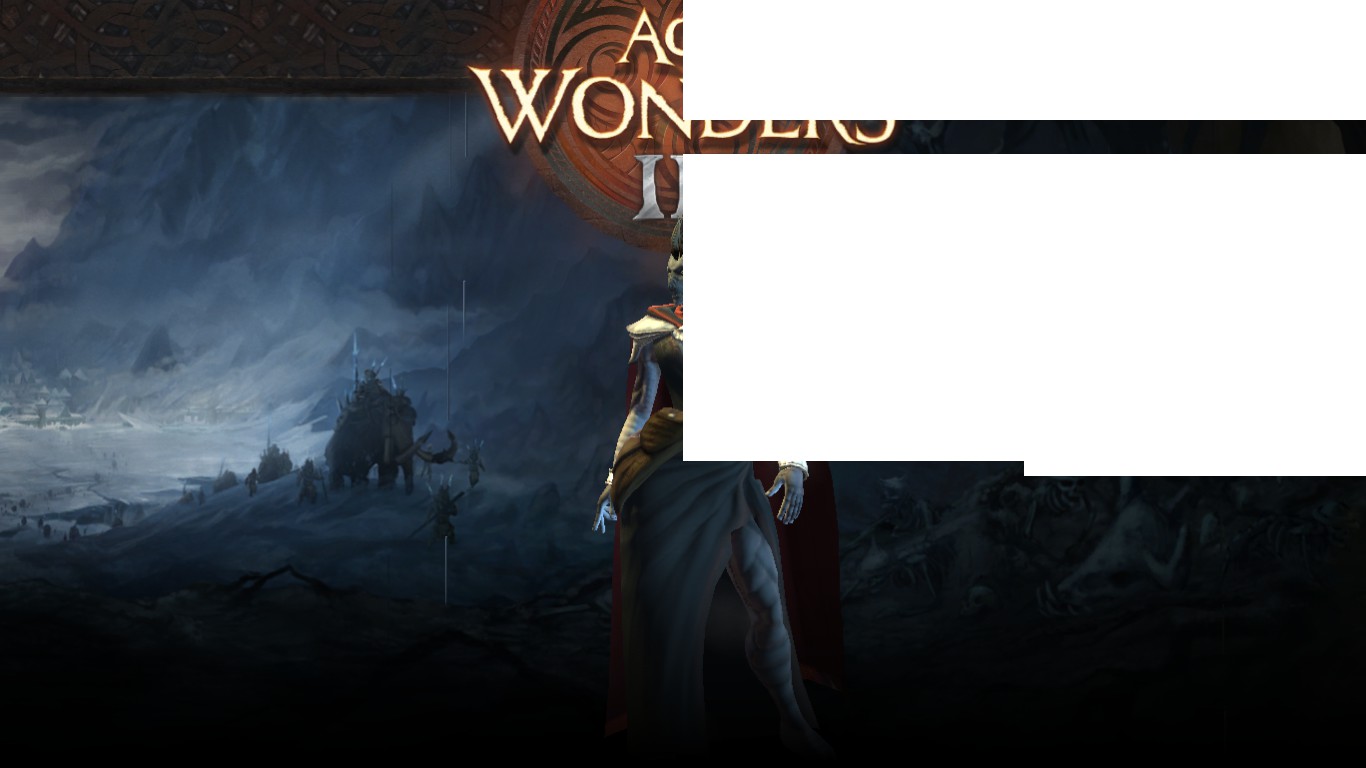Hey everyone, I am trying to load AOW3 and I get a white box in the upper right corner. I can't get past that screen.
Operating System: Kubuntu 19.04
KDE Plasma Version: 5.15.4
KDE Frameworks Version: 5.56.0
Qt Version: 5.12.2
Kernel Version: 5.0.0-15-generic
OS Type: 64-bit
Processors: 2 × Intel® Core™2 CPU 6700 @ 2.66GHz
Memory: 3.8 GiB of RAM
Any help would be appreciated. I'll attach a screenshot of it.
Operating System: Kubuntu 19.04
KDE Plasma Version: 5.15.4
KDE Frameworks Version: 5.56.0
Qt Version: 5.12.2
Kernel Version: 5.0.0-15-generic
OS Type: 64-bit
Processors: 2 × Intel® Core™2 CPU 6700 @ 2.66GHz
Memory: 3.8 GiB of RAM
Any help would be appreciated. I'll attach a screenshot of it.