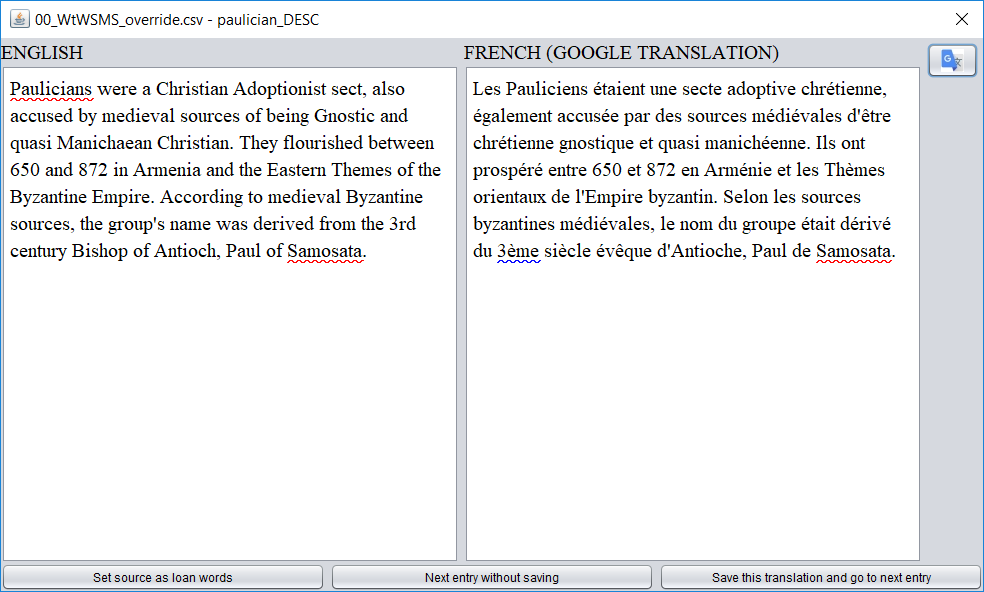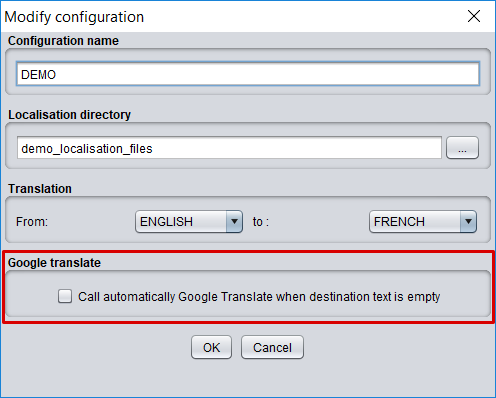Hello,
loup99 advised me to share a home made tool to the community.
So let's go on.
I. Motivation
To help me to translate some mods, I have created a tool.
This tool has 2 objective : do a diagnostic of the translation state then allow to translate directly on this tool.
II. Diagnostic
After defining the source and destination language, and the localisation directory, you can see the diagnostic of the translation. It shows you the number of missing text in the source language, and the missing translation (no translation or a copy of missing text or placeholder).
For each file you can see the details.
Finally, you can select some files to export the diagnostic of these files in a pdf file.
Example on the demo files, an old version of the localisation of the WtWSMS mod :

III. Translation
From the details of a file, you can go to the translation interface.
You see a source text at left, and the corresponding destination text at right.
You can write or fix the destination text with a grammar and spell checker, and finally save it to go to the next entry to translate.
You can also skip some entries to translate them later, or you can also mark them as "loan words" (say to the system that it is normal that the source text is the same as the translation).
Example on a file in the demo files, with intentional mistakes in French to see grammar and spell checking.

IV. Download and usage
See the Steam guide.
V. What's next
I started to make this tool less than 2 years ago, with several breaks.
With this release I will probably make another break in the development.
But I have some ideas to improve the tool.
Of course, I am opened to your ideas.
To contribute directly, search Translate Helper on GitHub.
VI. Acknowledgement
Thanks to the contributors of the itextpdf, jdom and languagetool libraries.
Thanks to @Bisougai to learn me how do a version checker with this tool Paradoxos Mod Manager.
Thanks to @zimxavier to give me the idea of a syntax highlighting with his tool CKII localisation color syntax for Notepad++
Thanks to @loup99, @Arko, @Magnus Helvetti for encouragements and feedback.
loup99 advised me to share a home made tool to the community.
So let's go on.
I. Motivation
To help me to translate some mods, I have created a tool.
This tool has 2 objective : do a diagnostic of the translation state then allow to translate directly on this tool.
II. Diagnostic
After defining the source and destination language, and the localisation directory, you can see the diagnostic of the translation. It shows you the number of missing text in the source language, and the missing translation (no translation or a copy of missing text or placeholder).
For each file you can see the details.
Finally, you can select some files to export the diagnostic of these files in a pdf file.
Example on the demo files, an old version of the localisation of the WtWSMS mod :

III. Translation
From the details of a file, you can go to the translation interface.
You see a source text at left, and the corresponding destination text at right.
You can write or fix the destination text with a grammar and spell checker, and finally save it to go to the next entry to translate.
You can also skip some entries to translate them later, or you can also mark them as "loan words" (say to the system that it is normal that the source text is the same as the translation).
Example on a file in the demo files, with intentional mistakes in French to see grammar and spell checking.

IV. Download and usage
See the Steam guide.
V. What's next
I started to make this tool less than 2 years ago, with several breaks.
With this release I will probably make another break in the development.
But I have some ideas to improve the tool.
Of course, I am opened to your ideas.
To contribute directly, search Translate Helper on GitHub.
VI. Acknowledgement
Thanks to the contributors of the itextpdf, jdom and languagetool libraries.
Thanks to @Bisougai to learn me how do a version checker with this tool Paradoxos Mod Manager.
Thanks to @zimxavier to give me the idea of a syntax highlighting with his tool CKII localisation color syntax for Notepad++
Thanks to @loup99, @Arko, @Magnus Helvetti for encouragements and feedback.
Last edited: