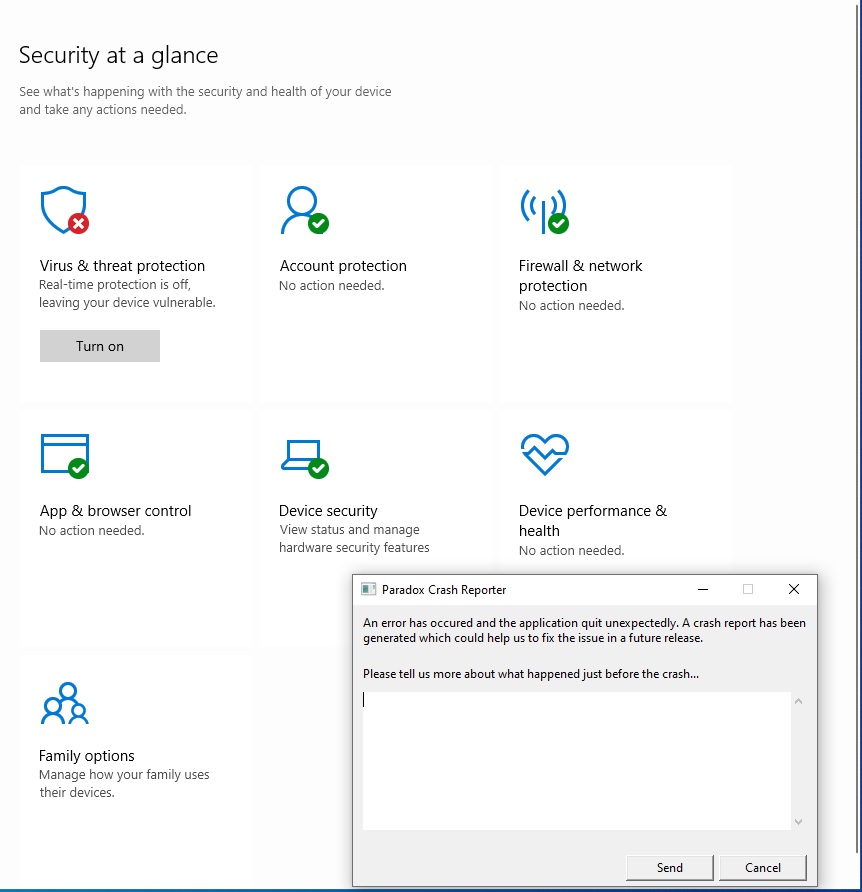I just updated to 1.1.1. and the game won't actually start. From the launcher pressing either Resume or Play will do 1 of 2 things. 1 crash immediately. 2 start the process but doesn't actually do anything, the task will just fire as a background process with 0% cpu disk or gpu usage.

I've tried
EDIT: removing and installing the game again doesn't fix the issue.

I've tried
- Verifying integrity of game files
- rebooting the computer
- switching to the beta launcher
- shutting down all non-vital processes in task manager.
EDIT: removing and installing the game again doesn't fix the issue.
Attachments
Last edited: